In today’s fast-paced digital world, having a portable HDMI screen can significantly enhance your productivity, gaming, and entertainment experiences. Whether you’re a professional on the go, a gamer, or someone who enjoys streaming movies while traveling, a portable HDMI screen provides versatility and convenience. However, with so many options available, choosing the right one can be overwhelming. This guide will help you navigate the essential factors to consider when selecting the best portable HDMI screen for your needs.

1. Consider Your Usage Scenarios
Before diving into specifications, think about how you plan to use your portable HDMI screen. Common scenarios include:
- Work and Productivity: If you need a second screen for your laptop to increase productivity during business trips, look for a model that easily connects to your laptop and has a suitable screen size for multitasking.
- Gaming: Gamers often seek high refresh rates and low input lag. Look for screens designed specifically for gaming with features like HDR support and quick response times.
- Entertainment: If your primary use is for streaming movies or shows, prioritize screen quality, resolution, and audio output for a better viewing experience.

2. Screen Size and Resolution
The size and resolution of the screen significantly impact your experience.
- Size: Portable HDMI screens typically range from 13 to 17 inches. Consider how portable you need the screen to be; smaller screens are more travel-friendly, while larger screens can enhance visibility for collaborative tasks.
- Resolution: Look for at least a Full HD (1920×1080) resolution for clear visuals. For an even sharper display, consider a 4K screen (3840×2160), especially for detailed work or high-quality video playback.

3. Weight and Portability
Since the primary appeal of a portable HDMI screen is its ability to be carried easily, weight and portability are crucial factors.
- Weight: Choose a lightweight model that won’t add too much bulk to your bag. Most portable screens weigh between 1 and 3 pounds.
- Form Factor: Look for screens with slim profiles and protective cases, making them easy to slip into a laptop bag or backpack.
4. Connectivity Options
Compatibility with your devices is vital.
- HDMI Ports: Ensure the screen has at least one HDMI port, as this is the standard for most laptops and gaming consoles. Some screens may also come with mini-HDMI or USB-C options.
- Additional Ports: Consider screens that offer multiple input options (like USB-C, DisplayPort, or VGA) for more flexibility in connecting different devices.
5. Power Source
Portable HDMI screens can be powered in various ways, impacting how you use them on the go.
- USB Power: Many portable screens can be powered via USB-C, which is convenient if you want to reduce the number of cables you carry. This feature is particularly useful when connecting to laptops that provide power through USB-C.
- Battery Life: Some models come with built-in batteries, allowing you to use them without being tethered to a power outlet. This feature is beneficial for outdoor or travel use.
6. Panel Technology
The type of panel used in the screen affects color accuracy, viewing angles, and response times.
- IPS (In-Plane Switching): IPS panels offer better color reproduction and wider viewing angles compared to TN (Twisted Nematic) panels, making them ideal for creative work and media consumption.
- TN Panels: These are generally cheaper and can have faster response times, making them suitable for gaming, but they usually lack the color depth and viewing angles of IPS panels.
7. Refresh Rate and Response Time
If you plan to use the portable screen for gaming or fast-paced video content, consider the refresh rate and response time.
- Refresh Rate: Look for screens with a refresh rate of at least 60Hz. For competitive gaming, 120Hz or higher is preferred for smoother motion.
- Response Time: A lower response time (measured in milliseconds) reduces motion blur and ghosting during fast action sequences. Aim for a response time of 5ms or lower for gaming.
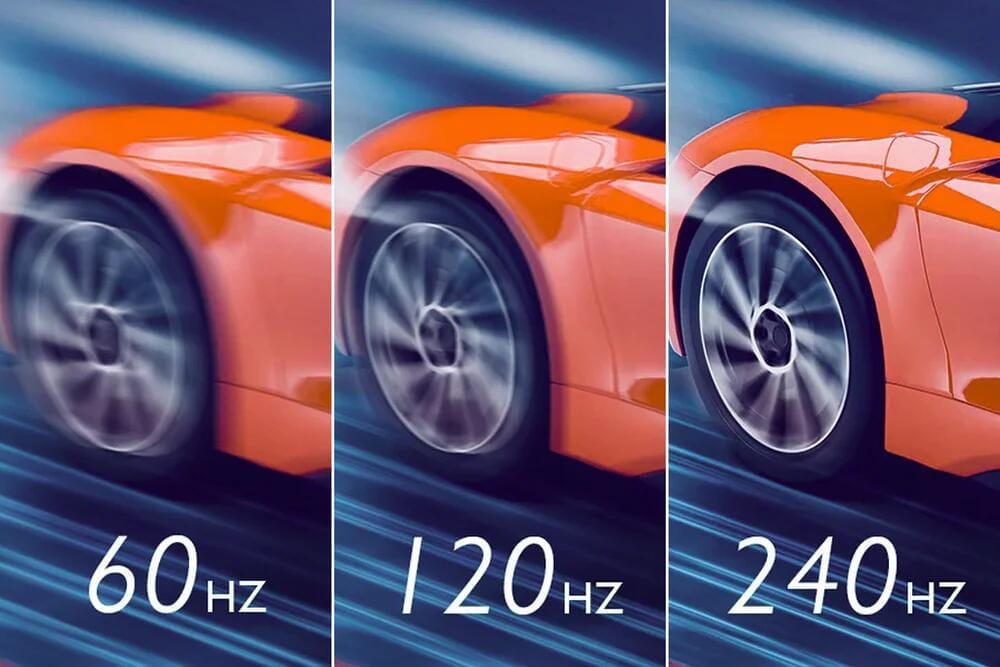
8. Audio Quality
While many portable HDMI screens rely on external speakers or headphones for audio, some models have built-in speakers.
- Built-in Speakers: If you plan to use the screen without additional audio equipment, check reviews regarding the audio quality of the built-in speakers.
- Audio Output: Ensure the screen has a headphone jack if you want to connect external speakers or headphones for a better sound experience.
9. Price and Warranty
Finally, budget is a key consideration. Portable HDMI screens range widely in price depending on size, features, and brand.
- Price Range: Determine your budget and look for models that fit within it while meeting your essential requirements.
- Warranty and Support: A good warranty can provide peace of mind. Look for screens that come with at least a one-year warranty and check the manufacturer’s reputation for customer support.
Conclusion
Choosing the best portable HDMI screen involves considering how you plan to use it, as well as factors like size, resolution, connectivity, and portability. By evaluating these aspects carefully, you can find a screen that not only fits your needs but also enhances your productivity and entertainment experiences.
For a reliable and high-quality option, consider the ONEXT portable HDMI screens, designed to meet the demands of professionals, gamers, and media enthusiasts alike. With their impressive specifications, portability, and support, ONEXT ensures that you can work and play effectively, no matter where you are. Invest in an ONEXT portable HDMI screen today and enjoy the benefits of expanded display capabilities wherever you go!
Recommended products
-
 16 Inch Portable Monitor 2560*1600 FullHD 120Hz Gaming Computer Monitor Wide 16:9 Travel Monitors for Laptop Mac Phone Tablet PS4 Switch Xbox Built In Speakers,HDMI/Type-C Monitor
16 Inch Portable Monitor 2560*1600 FullHD 120Hz Gaming Computer Monitor Wide 16:9 Travel Monitors for Laptop Mac Phone Tablet PS4 Switch Xbox Built In Speakers,HDMI/Type-C Monitor -
 15.6 Inch FHD 1080P Portable Displays USB C HDMI External Display for Laptop Second Monitor
15.6 Inch FHD 1080P Portable Displays USB C HDMI External Display for Laptop Second Monitor -
 15.6″ 4K External Display Travel Monitors Unleash Mobile Productivity With HDR And USB-C HDMI Connectivity
15.6″ 4K External Display Travel Monitors Unleash Mobile Productivity With HDR And USB-C HDMI Connectivity