Introduction: Bridging the Gap Between Work and Play
Imagine a single device that seamlessly transitions between a productivity powerhouse and an entertainment hub. With modern technology, can you use a computer monitor as a TV or use smart tv as pc monitor is not only feasible but increasingly practical. This setup isn’t just a trendy alternative; it offers real solutions for space efficiency, multitasking, and cost-effectiveness.
In this article, we’ll address the growing interest in combining TVs and monitors into versatile tools, exploring practical applications, solving user concerns, and diving deep into how smart TV monitor PC setups enhance modern living. The blog will:
- Explore the technical feasibility and advantages of using monitors as TVs and vice versa.
- Unpack the benefits and limitations of these dual-purpose setups.
- Provide actionable tips for optimizing these devices for work and leisure.
- Address common concerns like input lag, sound quality, and ergonomics.
- Highlight key scenarios where these solutions excel.
Whether you’re a minimalist saving space in a studio apartment or a tech enthusiast seeking the perfect setup, this guide will leave no question unanswered.
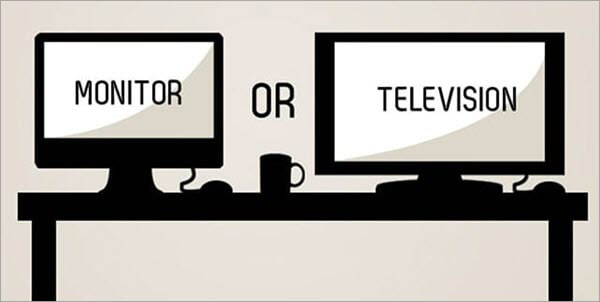
1. Can a Computer Monitor Really Function as a TV?
Breaking Down the Basics
The short answer is yes, a computer monitor can serve as a TV with some additional equipment and slight adjustments. However, understanding the nuances of this setup is crucial to making an informed decision.
What You’ll Need to Get Started
Unlike traditional TVs, most monitors lack certain features like built-in tuners or smart TV functionality. Here’s what you’ll need:
- Streaming Device or Media Box: Devices like Amazon Fire Stick, Roku, or Apple TV make it easy to access streaming platforms.
- External Speakers: While some monitors come with built-in audio, many require external speakers or soundbars for a richer sound experience.
- Cables for Connectivity: HDMI cables are essential for connecting streaming devices or gaming consoles to your monitor.
Advantages of Monitors as TVs
- Sharper Picture Quality: Monitors often offer higher resolutions and refresh rates than standard TVs, making them ideal for gaming and HD content.
- Compact Design: Smaller sizes fit better in tight spaces, such as dorm rooms or studio apartments.
- Cost-Effectiveness: Monitors are generally more affordable than TVs of equivalent resolution.
Limitations to Consider
- Limited Audio Performance: Built-in monitor speakers are rarely designed for immersive sound.
- Aspect Ratio Differences: Monitors may not perfectly align with TV content, resulting in black bars around videos.
2. Using a Smart TV as a PC Monitor: The Good and the Bad
The Advantages
Modern smart TVs are increasingly equipped to handle PC functionality, offering a host of benefits:
- Expansive Display: Larger screen sizes provide ample space for multitasking, making them ideal for creative professionals and video editors.
- Built-in Apps: With native apps for Zoom, Microsoft Teams, and cloud storage, smart TVs can replace traditional PC software for certain tasks.
- Enhanced Connectivity: Smart TVs often feature Wi-Fi, Bluetooth, and multiple HDMI ports, making them versatile for both PC and console use.
- 4K and HDR Support: Many smart TVs deliver exceptional visuals, perfect for gaming or design work.
The Downsides
Despite these advantages, there are a few potential drawbacks:
- Lower Pixel Density: Text may appear less sharp on large TV screens compared to monitors, which can strain your eyes during prolonged work.
- Input Lag: While newer smart TVs include gaming modes to reduce input delay, they may still lag behind high-performance monitors.
- Ergonomic Challenges: Sitting too close to a large TV can cause discomfort, requiring careful consideration of desk setup or wall mounting.
3. Smart TV Monitor PC: Bridging the Gap
Why the Hybrid Setup Makes Sense
For those who need both a productivity setup and a robust entertainment system, a smart tv monitor pc setup combines the best of both worlds:
- Gaming Enthusiasts: Use your smart TV for immersive gaming sessions with rich visuals and sound.
- Remote Workers: Switch to your monitor for focused tasks like video editing or coding.
- Streamlined Workflow: Transition seamlessly between work and leisure with just a change in input.
Optimizing for Dual Use
- Resolution Matching: Ensure your PC’s resolution output aligns with the TV’s native resolution for clear visuals.
- Switching Inputs: Use HDMI switchers or smart remotes to toggle between TV and PC modes quickly.
- Audio Adjustments: Invest in external speakers or headphones for a consistent audio experience across applications.

4. Key Features to Look for in Monitors and TVs for Dual Use
Resolution and Refresh Rate
- Monitors: Often support higher refresh rates (120Hz or 144Hz), which are perfect for gaming and high-speed action scenes.
- Smart TVs: While most cap at 60Hz, newer models are catching up with 120Hz capabilities.
Connectivity Options
- HDMI and USB-C: Essential for compatibility with PCs, gaming consoles, and streaming devices.
- Bluetooth: Allows for wireless keyboard, mouse, and speaker connections.
- Wi-Fi Direct: Ideal for screen mirroring or streaming directly from your smartphone or laptop.
Audio Performance
- Monitors with built-in speakers provide convenience but often lack depth and clarity.
- For both TVs and monitors, external sound systems like soundbars or Bluetooth speakers offer a significant upgrade.
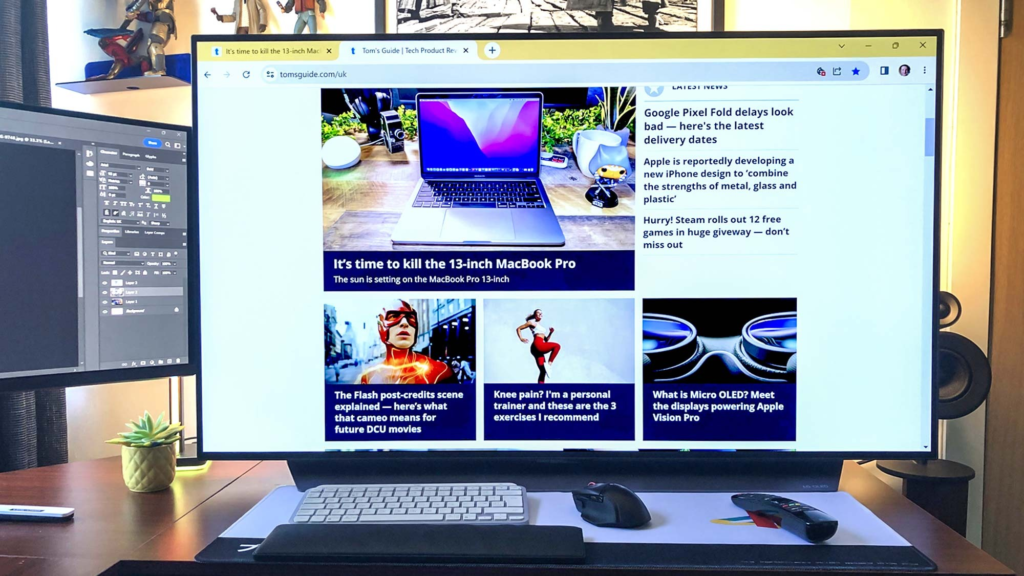
5. Overcoming Common Challenges
Input Lag on Smart TVs
To reduce latency:
- Activate Game Mode for faster input response.
- Use high-quality HDMI cables to minimize signal delays.
Ergonomics and Eye Strain
- Maintain a viewing distance of at least 2.5 feet for monitors and 4 feet for TVs.
- Adjust screen height to eye level to reduce neck strain.
Audio Sync Issues
- Check device settings for audio delay adjustments.
- Consider using a dedicated audio output device for more precise synchronization.
6. Real-World Scenarios Where Dual-Purpose Setups Excel
Small Apartments and Dorm Rooms
Space-saving setups that combine a PC monitor and TV into one device eliminate the need for multiple screens.
Gaming and Streaming Hubs
A monitor with a high refresh rate and vibrant color reproduction is perfect for gamers who also enjoy streaming Netflix or YouTube.
Portable Workstations
Compact, portable 4K monitors allow professionals to work and enjoy entertainment while traveling.
7. The Future of Integrated Devices
The convergence of TVs and monitors is set to accelerate, with exciting innovations on the horizon:
- Flexible Displays: Rollable or foldable screens will redefine portability.
- Smart AI Integration: Adaptive brightness and content-specific settings will enhance usability.
- Improved Input Lag: Advances in processing will make TVs nearly indistinguishable from monitors in terms of performance.
Conclusion: A Smarter Way to Work and Play
By understanding the capabilities and limitations of smart tv monitor pc setups, you can create a versatile environment tailored to your needs. Whether you’re repurposing a monitor as a TV or integrating a smart TV into your workspace, these solutions offer flexibility, functionality, and convenience.
Modern technology allows us to blur the lines between devices, offering the freedom to customize our spaces for work, gaming, or relaxation. Embrace this smart approach, and unlock new possibilities for how you interact with your devices!
About ONext
Onext Portable Monitor
Onext, founded in Shenzhen in 2009, has been committed to the development and production of portable monitor, laptop extender screen, gaming monitors and accessories, a high-tech enterprise engaged in the development, manufacturing and sales of digital intelligent products over 15 years.we adheres to the concept of “Functional and High-efficiency”, provide professional, intelligent and efficient office experience to every enterprise.
