Introduction: Unveiling the Audio Capabilities of Modern Monitors
Imagine this scenario: You’ve just unboxed a stunning new computer monitor for your gaming or work setup. The visuals are crisp, the refresh rate is unparalleled, but there’s one thing missing—sound. Do computer monitors have speakers? If so, are they any good? And if not, what’s the best way to pair external speakers for an immersive audio experience?
In this comprehensive guide, we will delve into the world of computer monitors and their audio capabilities, answering key questions like:
- Do computer monitors come with built-in speakers, and how do they perform?
- What are the advantages and limitations of monitors with integrated speakers?
- How can you enhance sound quality with external speakers for gaming monitors?
- What should you consider when choosing between monitors with and without speakers?
- How does the integration of audio affect productivity, gaming, and entertainment?
Whether you’re a gamer, content creator, or casual user, understanding the role of audio in your monitor setup can dramatically improve your experience. Let’s dive in.

1. Do Computer Monitors Have Speakers? The Basics Explained
Understanding Audio Integration in Monitors
While not all computer monitors come equipped with speakers, many modern options include basic audio output capabilities. However, the presence of built-in speakers often varies by monitor type, brand, and intended use.
Common Scenarios Where Monitors Have Speakers
- Business Monitors: Designed for office work, these monitors often include speakers for video calls and presentations.
- Gaming Monitors: Many high-end gaming monitors feature built-in speakers, though their quality is typically secondary to visuals.
- All-in-One Displays: These monitors prioritize convenience, bundling audio and video capabilities into a single package.
Advantages of Monitors with Built-in Speakers
- Space-Saving: No need for additional devices cluttering your desk.
- Convenience: Ready-to-use audio for casual tasks like watching YouTube or joining virtual meetings.
- Cost-Efficiency: Ideal for budget setups without investing in separate sound systems.
Limitations of Built in Monitor Speakers
- Audio Quality: Rarely match the richness or depth of dedicated external speakers.
- Volume Levels: May struggle to fill larger rooms with adequate sound.
- Customization: Limited equalizer settings for tuning audio to your preference.
2. Enhancing Sound for Gaming Monitors: A Deep Dive
Why Sound Matters for Gaming
Gaming isn’t just about visuals; audio plays a critical role in immersion, from the roar of an engine in racing games to subtle footsteps in first-person shooters.
Challenges with Built-in Speakers for Gaming
- Lack of Spatial Audio: Built in speakers often lack surround sound capabilities, essential for competitive gaming.
- Distortion at High Volumes: Monitors with speakers may falter when delivering loud, dynamic soundscapes.
The Case for External Speakers for Gaming Monitors
To address these issues, many gamers prefer pairing their monitors with external sound systems.
Key Benefits of External Speakers for Gaming Monitors
- Enhanced Immersion: Richer bass and higher fidelity bring games to life.
- Customizable Setups: Choose from soundbars, bookshelf speakers, or surround sound systems.
- Seamless Integration: Modern external speakers connect easily via HDMI, Bluetooth, or auxiliary cables.
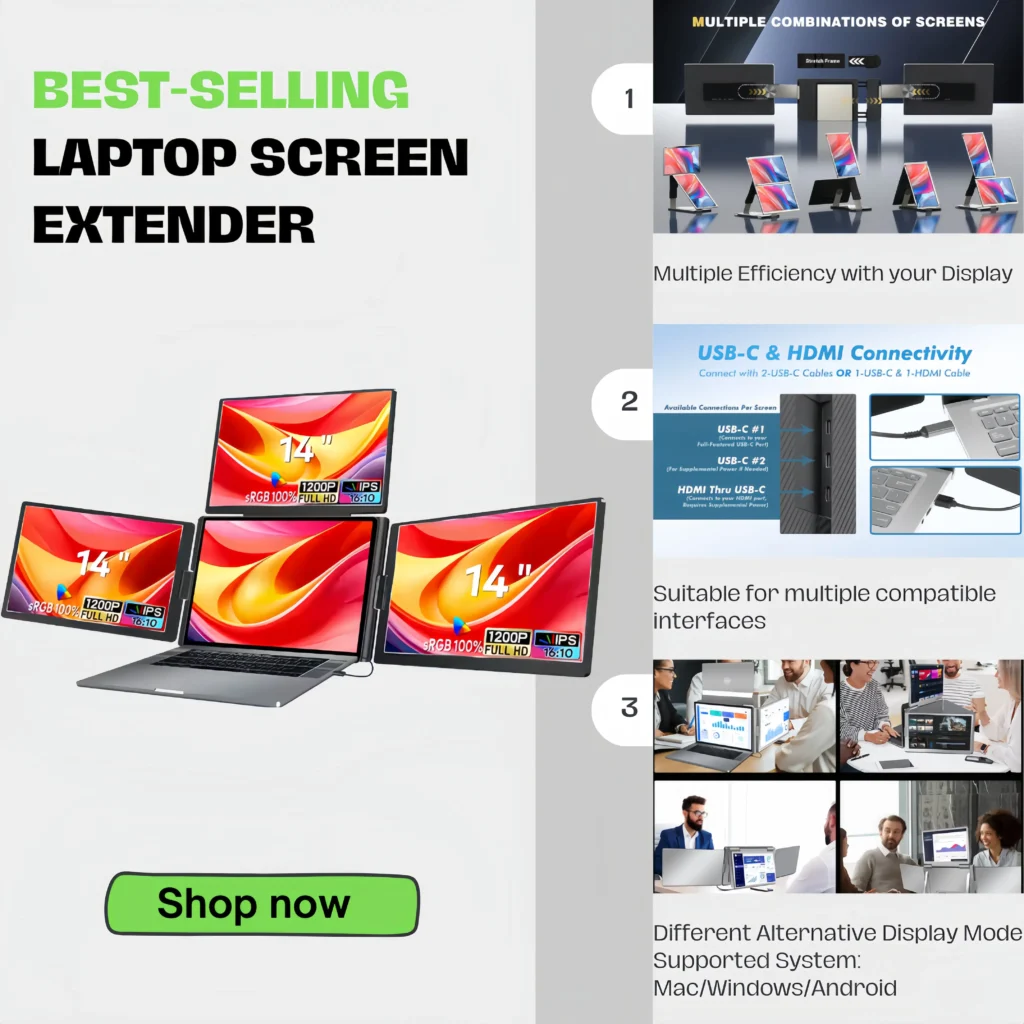
3. Choosing the Right Monitor Based on Audio Needs
Monitors with Built in Speakers vs. External Sound Systems
When Built in Speakers Make Sense
- Casual Users: Ideal for those who prioritize convenience over audio quality.
- Space-Constrained Setups: Great for compact desks where external speakers may not fit.
- Budget-Conscious Buyers: Cost-effective for light usage like video calls and basic media playback.
When External Speakers Are the Better Choice
- Gamers: High-quality external speakers or headsets provide positional audio crucial for competitive play.
- Audiophiles: Dedicated speakers ensure crystal-clear music playback.
- Home Offices: External sound systems deliver professional audio for presentations and calls.
4. Practical Applications of Monitors with Built-in Speakers
Use Cases Beyond Gaming
1. Productivity and Remote Work
- Integrated Audio for Video Calls: Built in speakers simplify Zoom or Teams meetings, reducing reliance on additional devices.
- Multimedia Presentations: Streamline presentations without setting up external audio.
2. Home Entertainment
- Streaming Movies: Speakers for gaming monitors double as compact entertainment hubs, perfect for bedrooms or dorm rooms.
- Music Playback: Sufficient for casual listening while working or relaxing.
3. Portable Workstations
- Travel-Friendly Monitors: Compact, lightweight monitors with speakers are excellent for working on the go.
5. External Sound Options: Maximizing Audio Quality
Top Audio Solutions for Gaming Monitors
1. Soundbars
- Pros: Sleek, space-efficient design with robust sound output.
- Cons: May lack the surround sound capabilities of larger setups.
2. Bookshelf Speakers
- Pros: Exceptional sound quality with customizable options for audiophiles.
- Cons: Bulky and may require additional amplifiers.
3. Headsets
- Pros: Ideal for gaming, offering positional audio and noise isolation.
- Cons: Can be uncomfortable for prolonged use.
6. Common Concerns About Monitor Speakers
Do Built in Speakers Affect Monitor Performance?
No, built in speakers operate independently of a monitor’s primary display functions. However, they may slightly increase the overall weight and size of the device.
How to Ensure Audio Sync with Visuals
Audio delay is rare with HDMI connections, but for wireless setups, look for monitors or sound systems with low-latency Bluetooth.
7. Future Trends in Monitor Audio Integration
Advancements in Built in Speakers
- AI-Enhanced Audio: Monitors may soon feature AI algorithms to adapt sound profiles to different content types.
- Directional Sound: Emerging technologies promise more immersive audio experiences from integrated speakers.
Greater Focus on Customization
Expect monitors with equalizer settings or integration with apps to fine-tune sound performance.
8. Final Thoughts: Making the Right Choice for Your Setup
Understanding the capabilities of computer monitors with speakers is essential for optimizing your workspace or gaming station. While built-in speakers offer convenience, external sound systems often provide the superior audio experience needed for immersive gaming or professional tasks.
Whether you’re a casual user or a serious gamer, there’s a solution tailored to your needs. Embrace the right balance between functionality, space, and sound quality, and elevate your monitor setup to the next level.
About ONext
Onext Portable Monitor
Onext, founded in Shenzhen in 2009, has been committed to the development and production of portable monitor, laptop extender screen, gaming monitors and accessories, a high-tech enterprise engaged in the development, manufacturing and sales of digital intelligent products over 15 years.we adheres to the concept of “Functional and High-efficiency”, provide professional, intelligent and efficient office experience to every enterprise.
