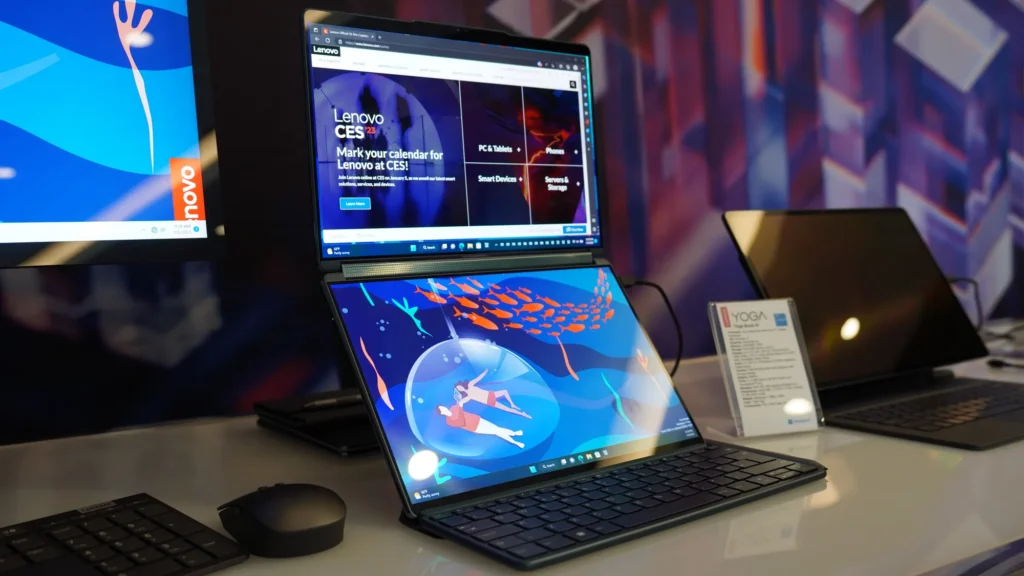As technology advances, laptops have evolved from basic computing devices into powerful, versatile tools for work, entertainment, and creativity. One of the most significant innovations in recent years is the introduction of double-screen laptops. These devices offer an additional display, providing users with increased screen real estate and unique functionalities that enhance both productivity and entertainment experiences. In this article, we will explore the design innovations of double-screen laptops, their advantages for gamers, and their practical applications in boosting work efficiency.

1. Design Innovations in Double-Screen Laptops
Dual-Screen Setup for Enhanced Multitasking
One of the most striking features of double-screen laptops is the presence of a secondary screen, typically placed above the keyboard or alongside the primary display. This setup enables users to multitask more efficiently by having multiple applications open simultaneously. For example, creative professionals can edit documents on the primary screen while using the secondary screen for reference materials or toolbars.
The secondary screen is often touch-enabled, providing additional functionality. Users can interact with it using gestures, styluses, or even their fingers, making it perfect for quick actions like adjusting settings or launching apps. This intuitive interaction brings a new level of versatility and customization to laptop users.
Adjustable and Tiltable Secondary Screens
In many double-screen laptops, the secondary screen is adjustable and tiltable, providing users with a more comfortable viewing angle. This ergonomic design allows users to customize their workspace, improving posture and reducing eye strain during long work or gaming sessions. A tiltable screen can also be positioned to enhance the collaboration between the two displays, allowing seamless drag-and-drop interactions between applications.
For instance, the Asus ZenBook Duo series offers a ScreenPad Plus, a tiltable secondary screen above the keyboard that works in tandem with the primary display, allowing users to expand their workspace without sacrificing portability.
Software Optimization for Multitasking
Double-screen laptops come with dedicated software designed to optimize the multitasking experience. For example, Asus’ ScreenXpert software provides advanced window management tools, enabling users to easily organize open windows and drag applications between screens. This software allows users to create custom layouts, assign specific tasks to each screen, and even use gestures for quick access to certain functions.
The ability to customize the secondary screen’s usage greatly enhances user productivity. Whether you’re a designer who needs to keep multiple toolbars open or a coder who wants to monitor your code on one screen while testing on another, software optimization makes double-screen laptops a powerful multitasking tool.

Sleek and Compact Design
Despite the addition of a second screen, many double-screen laptops maintain a sleek and compact form factor. Manufacturers have cleverly designed these laptops to ensure that they remain portable while offering the added functionality of a second screen. Narrow bezel designs maximize screen real estate, making both screens feel more immersive and interconnected.
High-Resolution Displays with Enhanced Graphics
To complement the additional screen, double-screen laptops often feature high-resolution displays with vibrant colors and sharp details. These high-quality screens are perfect for professionals working with graphics, videos, or other visually demanding content. Additionally, many of these laptops come equipped with dedicated graphics cards to handle the extra processing power required for two screens, ensuring smooth performance even during intensive tasks like video editing or gaming.
Enhanced Cooling Systems
With the added processing demands of a second screen, double-screen laptops often come with improved cooling systems. These systems are designed to handle the increased heat generated during high-load tasks, ensuring that the laptop remains stable and performs optimally even during extended use. This is especially important for gamers and professionals who rely on their laptops for intensive, long-duration work.
2. Advantages of Double-Screen Laptops for Gamers
Expanded Field of View for Immersive Gaming
One of the most significant advantages of double-screen laptops for gamers is the expanded field of view. The additional screen allows for a more immersive gaming experience by providing extra space for important in-game information. For example, in racing or flight simulation games, the second screen can display maps, statistics, or additional controls, enhancing the overall experience and giving players a competitive edge.
Multitasking During Gameplay
With a double-screen laptop, gamers can enjoy the luxury of multitasking while playing. The primary screen can be dedicated to gameplay, while the secondary screen can be used to monitor live chats, adjust game settings, or even browse the web. This is particularly useful for streamers, who need to interact with their audience without interrupting the game. Streamers can keep track of comments, manage streaming software, or monitor their social media feeds on the secondary display while focusing on gameplay on the main screen.
Enhanced Customization and Control
Double-screen laptops also allow for greater customization during gaming. Gamers can place shortcuts, key bindings, and control panels on the secondary screen for quicker access. This customization improves the speed of in-game reactions, which is crucial for fast-paced genres like first-person shooters or real-time strategy games.
Collaboration Between Screens for Better Gameplay
The collaboration between the two screens enables gamers to spread out game-related tools and applications across both displays. For example, players of massively multiplayer online (MMO) games can use the secondary screen for real-time strategy maps, communication with team members, or monitoring in-game stats. This increases both control and immersion, giving players a better sense of their surroundings and improving their ability to make quick decisions.

3. Practical Applications of Double-Screen Laptops for Productivity
Improved Multitasking for Professionals
Double-screen laptops offer significant benefits for professionals who need to juggle multiple tasks at once. With two screens, users can have multiple windows open simultaneously, reducing the need to switch between applications. For instance, data analysts can run reports on one screen while analyzing data on the other, while programmers can code on the primary screen and run tests or monitor outputs on the secondary display.
This setup is particularly useful in fields that require complex multitasking, such as finance, software development, and project management. Having more screen space helps reduce cognitive load and improve focus, leading to better productivity.
Document Editing and Review
Writers, editors, and researchers can benefit from the ability to split their tasks across two screens. For example, one screen can display the document being edited, while the other screen holds reference materials or notes. This reduces the need to switch back and forth between windows, streamlining the workflow and increasing accuracy. The result is faster document processing and more efficient review cycles.
Creative Work and Design
Double-screen laptops are ideal for creative professionals, such as graphic designers, video editors, and photographers. The secondary screen can serve as a digital palette, hosting toolbars, color pickers, or project files, while the primary screen remains dedicated to the main workspace. This allows for a more streamlined creative process, reducing the need to interrupt the workflow to access essential tools.
For instance, video editors can use the secondary screen to preview clips, access effects, or manage timelines, while the primary screen is used for editing the main project. Similarly, graphic designers can keep design tools on one screen while focusing on the canvas on the other.
Remote Work and Collaboration
For remote workers, double-screen laptops enhance productivity by making collaboration more effective. During virtual meetings, users can use the primary screen for video calls and the secondary screen for notes or presentation slides. This setup improves the flow of meetings and ensures that important information is always visible without having to switch between windows.
Data Analysis and Reporting
Data analysts and financial professionals can benefit from the additional screen space when working with large datasets or preparing reports. They can use the primary screen to analyze data while using the secondary screen for visualizations, graphs, or reporting tools. This reduces the back-and-forth between applications, speeding up the analysis process and increasing accuracy.

Conclusion
Double-screen laptops represent a significant step forward in laptop design, offering users enhanced productivity, immersive gaming experiences, and flexible creative tools. With design innovations like touch-enabled secondary displays, ergonomic adjustments, and software optimizations, these devices are well-suited for a wide range of applications. For gamers, professionals, and creative workers, double-screen laptops provide the extra screen real estate needed to multitask effectively, stay organized, and improve workflow efficiency.
As technology continues to advance, we can expect double-screen laptops to become even more sophisticated, offering more ways to interact with our devices and further blurring the line between work and play. Whether you’re a gamer looking for an immersive experience, a professional needing to multitask efficiently, or a creative working on complex projects, double-screen laptops offer a powerful and flexible solution.