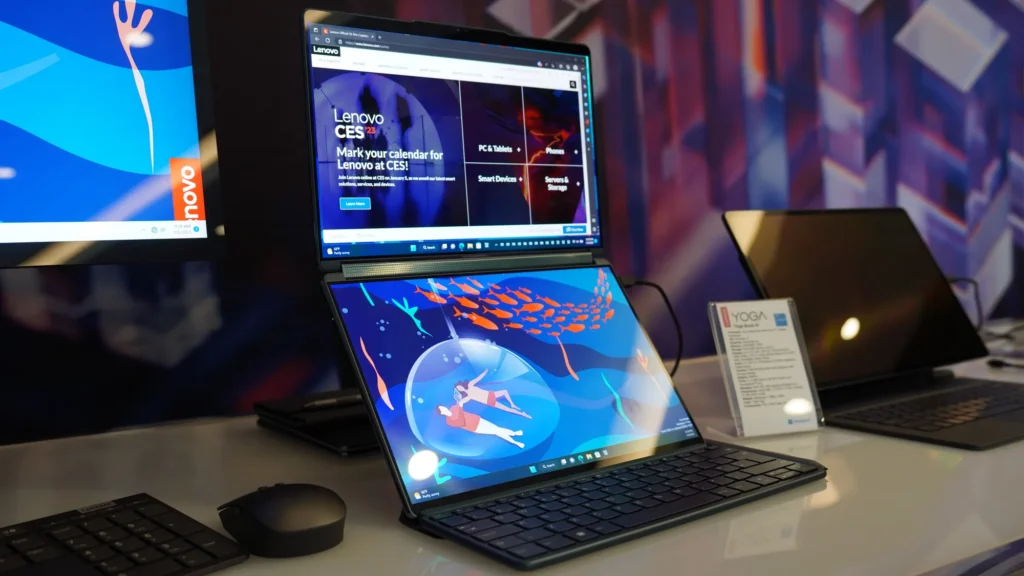In today’s fast-paced world, being productive and efficient is more important than ever. Multitasking is the key to getting more done in less time, and one tool that can significantly enhance your multitasking abilities is a dual screen portable monitor. Whether you’re working from home, traveling for business, or simply managing multiple tasks at once, having an extra screen offers unparalleled advantages.
What Is a Dual Screen Portable Monitor?
A dual screen portable monitor is a lightweight, compact external monitor that can be connected to your laptop or other devices to provide a second screen. Unlike traditional bulky monitors, portable monitors are designed to be slim and easy to carry, making them perfect for people on the go.
These monitors can typically connect via USB-C or HDMI, allowing seamless integration with your laptop or even a tablet. Many models offer features like high resolution, touch functionality, and adjustable stands, making them incredibly versatile and user-friendly.

Key Benefits of a Dual Screen Portable Monitor for Multitasking
- Boosted Productivity
One of the most obvious advantages of using a dual screen portable monitor is the boost in productivity it provides. With two screens, you can have multiple windows open simultaneously without the need to constantly switch between them. For example, you can have your email inbox open on one screen while working on a document or spreadsheet on the other. This reduces time spent switching between tasks and allows you to complete work more efficiently.
Studies have shown that using a second monitor can increase productivity by up to 42%, making it an essential tool for multitaskers.
- Improved Organization
When you’re juggling multiple tasks, keeping everything organized is crucial. With a dual screen setup, you can spread out your work across two displays. This makes it easier to manage large amounts of data, such as when researching, editing documents, or running multiple applications. It also helps reduce clutter and improves focus by letting you dedicate specific tasks to each screen.
For professionals working with spreadsheets, design tools, or coding environments, a second screen allows them to view more data at once, reducing the need for constant scrolling.
- Enhanced Collaboration
In a remote work setting or while traveling, collaborating with colleagues can be challenging. However, a dual screen portable monitor can simplify this process by allowing you to share your primary screen with your colleagues while you continue working on the second one. For example, you can run a presentation on one screen and keep meeting notes or other documents open on the second. This makes virtual collaboration smoother and more efficient.
- Better Workflow for Creatives
For graphic designers, video editors, and content creators, a dual screen portable monitor is a game-changer. It allows creatives to work on their projects while keeping design tools, timelines, or reference material open on the second screen. This setup streamlines the creative process and eliminates the need to constantly switch between tabs or windows.
- Great for Gaming and Entertainment
While portable monitors are primarily marketed as productivity tools, they are also perfect for gaming and entertainment. A second screen can serve as an extended display for gaming, letting you keep an eye on game stats, tutorials, or walkthroughs without interrupting the main game. Additionally, it’s an excellent setup for streaming videos or movies on one screen while browsing or chatting on the other.
- Portability and Flexibility
One of the main advantages of a dual screen portable monitor over a traditional second monitor is its portability. Most portable monitors are slim, lightweight, and easy to fit into a laptop bag, making them ideal for travelers and remote workers. Whether you’re in a hotel room, airport lounge, or coffee shop, you can set up your dual screen in seconds and be ready to tackle any task.
Additionally, portable monitors are incredibly flexible. They can be easily connected to a variety of devices, including laptops, tablets, smartphones, and gaming consoles. Some models even feature built-in batteries, making them a completely wireless solution for on-the-go productivity.

How to Choose the Right Dual Screen Portable Monitor
When choosing a dual screen portable monitor, there are a few key factors to consider:
- Resolution: Higher resolutions, such as 1080p or 4K, provide sharper images and better clarity, which is essential for detailed work or gaming.
- Screen Size: Portable monitors typically range from 13 to 17 inches. Choose a size that fits your workspace and your needs.
- Connectivity: Ensure the monitor is compatible with your laptop or device. USB-C is the most common connection, but some monitors also offer HDMI or wireless options.
- Weight and Design: Since portability is key, look for a monitor that is lightweight and easy to carry.
- Extra Features: Some monitors come with additional features like touchscreens, adjustable stands, or blue light filters for eye protection.
Conclusion
A dual screen portable monitor is not just a luxury—it’s a necessity for anyone serious about multitasking and productivity. Whether you’re a professional working on complex projects, a creative in need of more screen real estate, or a gamer looking to enhance your setup, a portable monitor offers the flexibility, functionality, and efficiency you need.
Investing in a high-quality dual screen portable monitor can dramatically change the way you work and play, making it easier to manage tasks, collaborate with others, and stay organized no matter where you are.