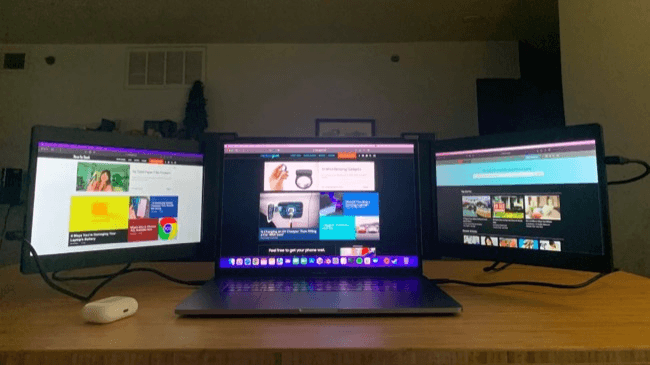
Introduction: Portable TV Screens—An Upgrade Without Compromise
Have you ever wished for a larger screen when working remotely, gaming, or streaming, but worried that adding one might sacrifice the speed and performance of your main device? With portable TV screens, the days of limited screen space are over. Not only do they provide a larger, clearer, and more immersive view, but they can also expand your screen space without compromising performance. Portable TV screens have evolved to be light, easy to connect, and capable of delivering high-definition visuals on the go.
This blog will explore how portable TV screens bring practical advantages to various real-world applications, the key groups that can benefit, and some common issues they solve. We’ll dive deep into the factors to consider when selecting the right portable TV screen for your needs, maximizing the screen expansion experience while ensuring top-tier performance.
1. What Are Portable TV Screens, and How Do They Work?
Portable TV screens, also called portable monitors, are compact displays that connect to laptops, gaming consoles, smartphones, and other devices. They’re designed to provide the extra screen space you need without slowing down your main device or taking up too much space in your bag. Here’s what makes them unique:
- Lightweight Design: Many models are thin, around 0.3 inches, and weigh just 1–2 pounds—similar to a tablet.
- Multiple Connection Options: Most come with USB-C or HDMI ports for easy plug-and-play compatibility.
- High-Resolution Displays: With options like Full-HD (1080p) and even 4K, these screens deliver clear, vibrant visuals.
- Power-Efficient Options: Many screens can run on power from your device, reducing the need for an external power source.
2. Why Use a Portable TV Screen? Everyday Scenarios Where They Shine
a) Boosting Productivity for Remote Workers
When working remotely, you need flexibility and efficiency. Portable screens provide that extra real estate for multitasking, letting you view a presentation on one screen and take notes on the other. Whether you’re in a coworking space, café, or even a park, a portable TV screen makes remote work feel like you’re back at your dual-monitor setup.
Benefits for Remote Workers:
- Reduces the need to juggle multiple tabs on one screen.
- Creates a more organized digital workspace.
- Increases productivity by splitting tools or documents across screens.
b) Gaming on the Go for Console Enthusiasts
Gamers know the frustration of being restricted to a small screen. ONext portable TV screen changes the game (literally). Now, you can take your Nintendo Switch, PlayStation, or Xbox on the road with a bigger, better view. These screens also support fast refresh rates for smoother gameplay.
Benefits for Gamers:
- Portable HD or 4K displays offer better graphics than many built-in console screens.
- No more fighting for the family TV—game anywhere with an open table and power source.
- For competitive gamers, high-refresh models deliver less lag, keeping you at the top of your game.
c) Creative Freedom for Designers and Content Creators
Designers and content creators often rely on dual monitors for editing and managing various tools. ONext portable screen lets you carry your workspace wherever inspiration strikes. With portable screens that support high color accuracy and touch input, you can manage intricate details without missing a beat.
Benefits for Creatives:
- Enables dual-monitor setups for seamless video editing, photo retouching, and design work.
- Some models include touch support, enhancing creative applications.
- Provides a high-quality screen for checking colors, contrast, and details on the go.
d) Study Smarter for Students and Educators
Need to watch a lecture and take notes at the same time? ONext portable screen can make studying more efficient. This setup lets students and educators connect multiple devices or displays, transforming any location into a multi-screen workspace.
Benefits for Students and Educators:
- Allows you to display online lectures or research materials on one screen while taking notes on another.
- Perfect for group studies or remote teaching setups.
- With a lightweight design, students can carry it from dorms to classrooms easily.
Relevant article
3. How to Choose the Right Portable TV Screen without Sacrificing Performance
Selecting the right screen is crucial to avoid performance dips or compatibility issues. Here’s a breakdown of what to look for when choosing a portable TV screen:
a) Resolution: Match Your Needs
If you’re a gamer or designer, go for 4K. Otherwise, a Full-HD 1080p display provides crisp quality for most purposes, balancing quality and power efficiency.
b) Connectivity: Compatibility Matters
Check for HDMI or USB-C compatibility, as they offer the most versatility. For users with a mix of devices (laptops, tablets, phones), look for screens with multiple ports for seamless switching.
c) Refresh Rate: Important for Gaming
For gamers, a refresh rate of 60Hz or higher is ideal to avoid lag. Content creators might not need a high refresh rate but could prioritize color accuracy.
d) Power Source: Battery vs. Powered by Device
Some screens draw power from your laptop, while others have their own battery or power source. If you’re looking for maximum portability, screens with USB-C power compatibility reduce the number of cables and adapters you’ll need.
e) Build Quality: Durable Yet Lightweight
A good portable TV screen balances durability with portability. Look for aluminum bodies if you’re concerned about durability, or opt for plastic if weight is a priority.

4. Top Problems Solved by Portable TV Screens
Problem #1: Limited Screen Space on Laptops
Many laptops offer great functionality but have limited screen space, especially for complex projects. Portable screens effectively double your screen space and improve organization by allowing separate areas for different tasks.
Problem #2: Low-Quality Displays on Consoles
Handheld gaming devices or basic laptops may have lower display quality. A portable TV screen with HD or 4K resolution allows for a much better viewing experience, improving your immersion in games, videos, and even video calls.
Problem #3: Clunky Monitors for Frequent Travelers
Frequent travelers need to work on the go, but carrying a traditional monitor isn’t practical. Portable TV screens offer the ideal compromise by providing ample screen space with none of the weight and bulk.
5. How to Set Up and Optimize Portable TV Screens for Maximum Performance
a) Check Your Device’s Compatibility
Ensure your device supports external displays through USB-C or HDMI. For older devices, you may need an adapter, but check that the adapter is compatible with your portable screen’s resolution.
b) Adjust Display Settings for Optimal Quality
Configure your portable screen to match its native resolution for the best visuals. In most operating systems, you can access this under the display settings, ensuring text and images are crisp and reducing strain on your main device.
c) Manage Battery Power
Screens that pull power from your device will drain it faster, so plan accordingly. Lower the brightness of the portable screen when possible, and consider investing in a USB-C hub that includes charging if you’re connecting several devices.
d) Customize for Comfort
Place the portable screen at eye level for ergonomics and consider using a screen stand if needed. In addition, adjust the brightness and contrast according to ambient lighting to prevent eye strain.
6. Portable TV Screens for Specific Needs: Match the Screen to the User
Here are some user-specific recommendations to help you find the best fit for your needs:
- For Remote Workers: Look for 15.6-inch screens with Full-HD and USB-C connectivity for seamless plug-and-play functionality.
- For Gamers: High refresh rate (at least 120Hz) screens with 4K support provide an immersive experience without lag.
- For Creators: 4K screens with high color accuracy and touch capability offer precision for editing tasks.
- For Travelers and Students: Smaller, lightweight models (12-14 inches) with USB power options ensure portability and convenience.
Conclusion: The Future of Flexible, High-Performance Portable Screens
Portable TV screens are more than just an add-on—they’re a game-changer. They allow you to carry a dual screen setup in your backpack, seamlessly expanding your workspace or entertainment center without sacrificing quality or performance. By investing in the right portable TV screen, you’re investing in greater flexibility, productivity, and even fun.
Whether you’re a digital nomad, a gamer, a content creator, or a student, portable TV screens offer a scalable, high-performance solution for those who need more screen space on the go. With the right setup, you can enjoy the flexibility of a multi-screen environment anywhere and experience the freedom to work, play, or learn without compromise.





