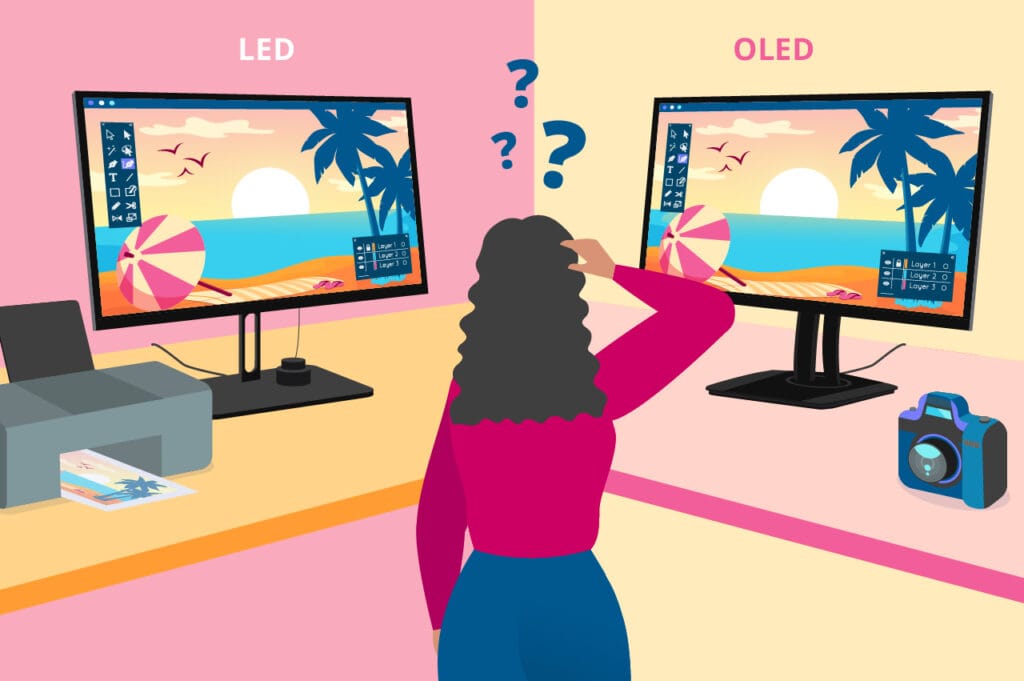While everyone’s thinking about sustainability, choosing tech that’s both functional and green is a hot topic. So how do you choose a green but functional portable screen? It’s a matter of balancing earth-friendly features—like energy efficiency and environmental friendliness of materials—against real-world functionality. If you’re a remote worker, globetrotter, or gamer, a portable screen can fit your life without making a significant dent in the carbon footprint. Your guide to smart, green choice is here.

Look for Energy-Saving Features
Energy consumption is a big issue for green tech. Energy-efficient portable screens instead of energy-hungry ones are the way to go. Search for:
- USB-C Powering: Single USB-C cable-powered monitors (no extra adapter) save energy and minimize waste. Many newer portable monitors, like 15-inchers, use this trick.
- Low Wattage: Look for specs under 10-15 watts—enough to work without draining your laptop or power bank in a hurry.
- Auto-Sleep Mode: Some screens dim or shut down when idle, saving juice in the long term.
A convenient bonus? Energy-saving screens are also travel companions, lasting longer on portable batteries.
Prioritize Sustainable Materials
What is the screen made of? Eco-friendly portable screens lean towards more sustainable materials:
- Recycled Plastics: Brands are starting to use recycled or biodegradable casings—less landfill fodder.
- Minimal Packaging: Look for boxes with recyclable cardboard instead of plastic foam.
- Durability: A sturdy build (like aluminum frames) means it lasts longer, reducing replacement waste.
Pair this with practicality—say, a lightweight design under 2 lbs—and you’ve got a screen that’s kind to the Earth and easy to carry.
Assess Size and Portability
Eco does not necessarily mean big. A thoughtful portable screen will fit your lifestyle:
- Tiny Size: 13-17 inches is ideal—large enough for work or recreation, tiny enough for a backpack.
- Light Weight: Aim for 1-4 lbs to keep the load in your pack manageable.
- Versatile Mounting: Integrated stands or VESA mount versions save you the expense of extra accessories.
Picture a Laptop Screen Extender or Stand By Me TV: they’re compact enough to travel for office-to-home sprints without excessive wastage through reusable designs.
Test Compatibility and Usability
A green screen is pointless if it won’t function for you. Make sure it:
- Functions in Harmony with Hardware: USB-C, HDMI, or mini-DP should work in harmony with your laptop, phone, or game console.
- Multi-Use Ready: Will it do work, streaming, or light gaming? A multi-use screen obviates the need for multiple devices.
- Battery-Free Solutions: Use built-in batteries only when absolutely needed—less to replace, less e-waste.
A foldable monitor that can be used as an extra screen or travel TV is convenient and resource-friendly.
Why It Matters: Green Meets Useful
Here’s the short checklist:
- Energy Efficiency: Low power, USB-C powered, sleep modes.
- Materials: Recycled, durable, minimal packaging.
- Portability: Compact, slim, easy to carry.
- Functionality: Broadly compatible, multi-purpose design.
Top Tips for Your Pick
Start with power sources—check wattage on the spec sheet. Next, look at the company’s environmental posturing; some provide recycled configurations or carbon-free goals. Balance weight and footprint to your backpack—too big, and it’s cumbersome. Finally, scan for ports corresponding to your gear. A monitor like a USB-C Portable Monitor or a portable Laptop Screen Extender typically hits all the requirements: green, convenient, and ready for whatever.
Sustainability Meets Convenience
Choosing a green and effective portable screen is easy—it’s low power, smart materials, and a size that’s right for your life. Reducing emissions or just needing a second screen on the go, a Stand By Me TV or an ultra-thin portable monitor does the job.
ONext Related Products
13.5 Inch FHD 3K Portable Displays Screen Slim Lightweight HDR Travel Monitor for external monitors for Laptop Xbox PS5 Switch
14.0″ Ultra Slim Monitor FHD 1080P External Display with Dual Speakers Second Screen for Laptop PC Phone Xbox PS4/5 Switch – A1 GAMUT Slim
15.6 Inch FHD 1080P Portable Displays USB C HDMI External Display for Laptop Second Monitor
15.6” Ultra-Portable Smart Monitor With 1080P FHD Metal Shell HDR Display & Dual Speakers
16.1inch 1080P FHD Laptop Monitor USB-C HDMI External Computer Display HDR IPS Gaming Monitor Smart Cover & Speaker, 2nd Screen for Laptop PC Mac Phone Xbox PS3-5 Switch
17.3” USB Portable Monitor 1080P Full HD IPS, 60Hz, USB Type-C, Eye Care, HDMI Port, FSC Certified