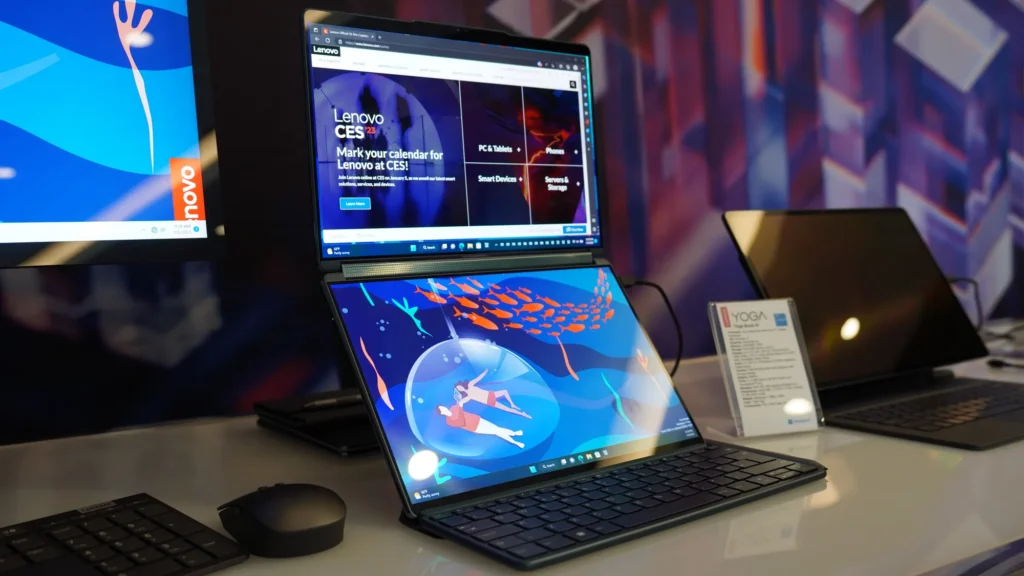In today’s fast-paced digital world, efficiency and productivity are paramount. One of the innovations that have significantly enhanced these aspects is the laptop split screen monitor. This technology has evolved from a novel concept to a mainstream solution, profoundly transforming how we work. In this article, we will explore the development of split screen technology, its impact on remote work, the key features of modern monitors, case studies of successful implementations, future predictions, and a comparison with traditional monitors.
From Concept to Reality: The Development of Split Screen Technology
The idea of split-screen technology dates back several decades, primarily in television and film. However, its application in computing took longer to materialize. Early computers struggled with multitasking due to limited processing power and display capabilities. As technology advanced, so did the need for more efficient ways to manage multiple tasks.
The introduction of high-resolution displays and more robust processors allowed for better handling of multiple windows. Laptop split screen monitors emerged as a solution, enabling users to maximize their workspace without cluttering their screens. With the advent of software tools designed for multitasking, such as virtual desktops and window management applications, the concept of split screens became more viable. Today, users can easily connect external monitors to their laptops, allowing for seamless split-screen functionality that enhances productivity and workflow.
How Laptop Split Screen Monitors Have Transformed Remote Work
The rise of remote work has been one of the most significant drivers behind the adoption of laptop split screen monitors. As more professionals find themselves working from home, the need for efficient and effective workspace solutions has become critical. Split screen technology allows users to keep video conferencing apps open while simultaneously viewing documents or presentations. This dual-display capability is invaluable for maintaining focus during meetings and collaborating with teams.
Additionally, split screens enable users to manage their time better. With the ability to monitor emails, messages, and projects simultaneously, professionals can respond to urgent tasks without losing momentum on their primary responsibilities. The flexibility of using laptop split screen monitors has made remote work more productive, allowing employees to create personalized work environments that suit their specific needs.
The Impact of Dual Displays on Productivity and Collaboration
Research has shown that using multiple displays can significantly boost productivity. According to studies, users who employ laptop split screen monitors experience a marked increase in efficiency, completing tasks more quickly and with fewer errors. The ability to view more information at once reduces the cognitive load associated with switching between tabs or applications.
Collaboration also benefits from the use of dual displays. In team settings, participants can share screens while keeping essential documents or data visible. This setup fosters clearer communication and allows for more effective brainstorming sessions. Whether in a conference room or working remotely, laptop split screen monitors facilitate collaboration, ensuring that all team members can engage and contribute effectively.
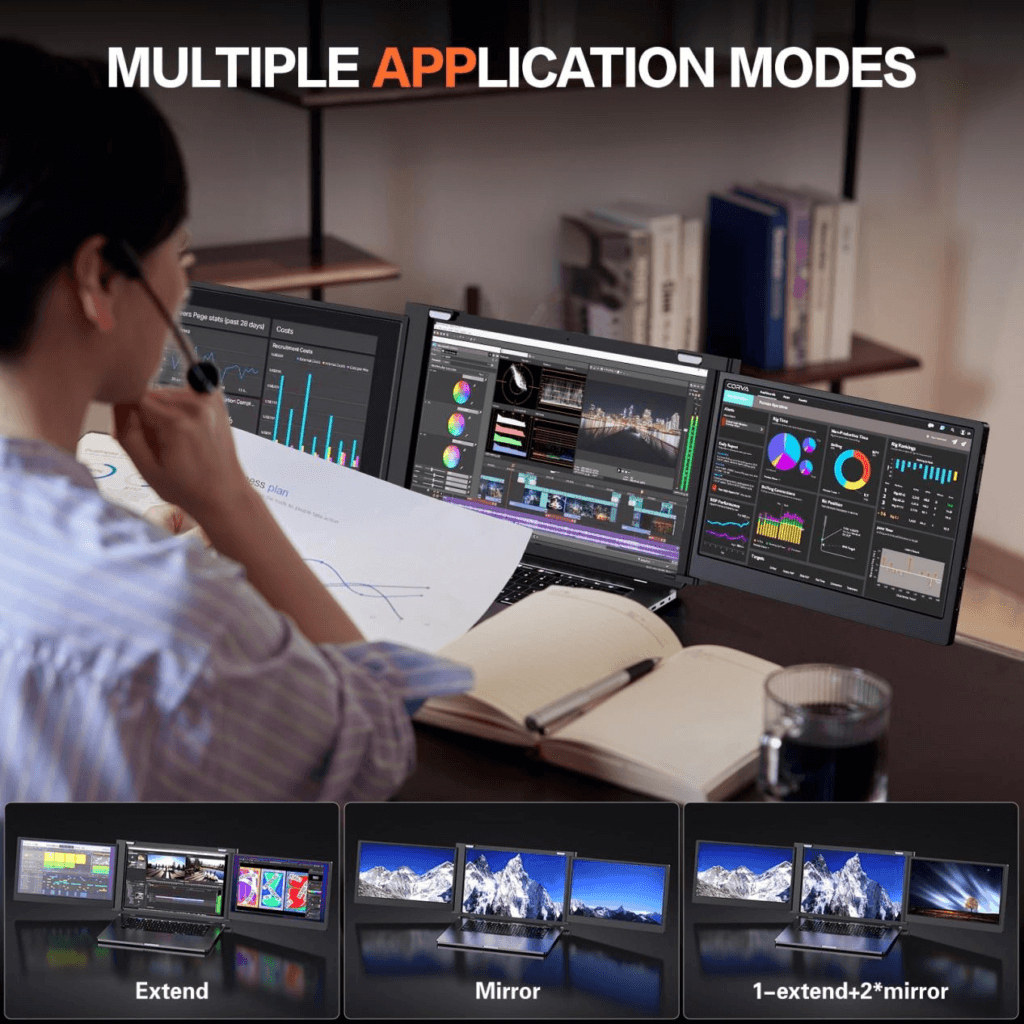
Key Features to Look for in Modern Laptop Split Screen Monitors
When selecting a laptop split screen monitor, several features should be prioritized to maximize performance. Resolution is crucial; high-definition displays (1080p or higher) provide crisp images and clear text, reducing eye strain during long work sessions. Additionally, look for monitors with adjustable stands or VESA compatibility to ensure ergonomic setups.
Connectivity options are equally important. A versatile monitor should offer multiple ports, such as HDMI, USB-C, and DisplayPort, to accommodate various devices. Some models even include built-in USB hubs for added convenience, allowing users to connect peripherals directly to the monitor.
Another essential feature is portability. Many professionals require monitors that can easily be transported. Lightweight and slim designs make it easier to carry, while integrated batteries in some models eliminate the need for constant power connections, providing flexibility for on-the-go users.
Case Studies: Successful Implementations of Split Screen Monitors
Numerous organizations have successfully integrated laptop split screen monitors into their workflows. For instance, a tech startup adopted dual monitors for its development team, leading to a 30% increase in coding speed and a noticeable reduction in errors. Developers found that they could reference documentation while writing code, which streamlined their processes and reduced the need for context switching.
In another case, a marketing agency utilized split-screen technology during client presentations. By displaying analytics on one screen and campaign visuals on the other, teams were able to provide comprehensive insights, enhancing their client relationships and decision-making processes.
These examples illustrate the tangible benefits of laptop split screen monitors across various industries, showcasing their ability to improve workflow, communication, and overall productivity.
The Future of Work: Predictions for Laptop Split Screen Technology
As technology continues to evolve, the future of laptop split screen monitors looks promising. Innovations such as artificial intelligence and machine learning could enhance how split screens are utilized, optimizing display settings based on user habits and preferences. Additionally, advancements in wireless technology may lead to monitors that require no physical connection, providing even greater flexibility for users.
Sustainability is also likely to play a significant role in future developments. As awareness of environmental issues grows, manufacturers may focus on producing monitors with eco-friendly materials and energy-efficient designs, appealing to the environmentally conscious consumer.
In summary, the evolution of laptop split screen monitors reflects a broader trend toward efficiency and adaptability in the modern workspace. As these tools continue to develop, they will undoubtedly shape the future of how we work and collaborate.

Conclusion
The rise of laptop split screen monitors represents a significant shift in how we approach productivity and collaboration. From their development to their transformative impact on remote work, these monitors have become essential tools for modern professionals. By understanding their benefits and features, users can make informed decisions that enhance their workflow and workspace. As we look to the future, it is clear that split screen technology will continue to evolve, offering even more innovative solutions to meet the demands of the ever-changing work environment.