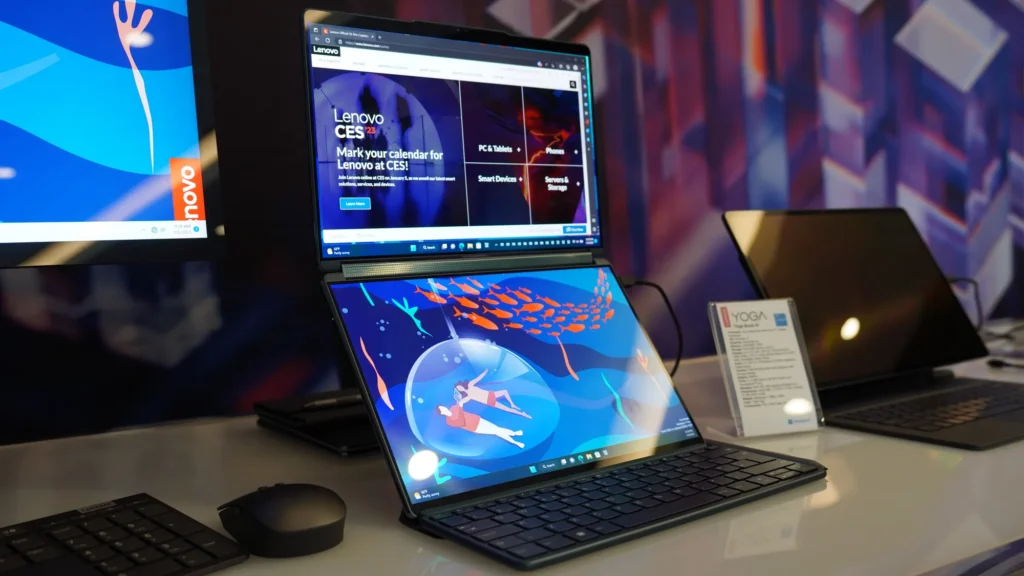When you need extra screen real estate for your MacBook, a screen extender can be a game-changer. Whether you’re working, gaming, or consuming content, connecting your MacBook to a larger display can make all the difference. However, with so many options available, choosing the right screen extender for your MacBook can be overwhelming. In this guide, we’ll walk you through six key features and specs to consider when selecting the best MacBook screen extender to suit your needs.
Table of Contents
- Display Resolution: Why Clarity Matters for MacBook Screen Extenders
- Connectivity Options: HDMI, USB-C, or Wireless?
- Portability and Design: Finding a Lightweight and Sleek Screen Extender
- Refresh Rate and Response Time: How These Specs Impact Your Experience
- Screen Size: How to Choose the Right Size for Your Workflow
- Built-in Stand and Adjustability: Enhancing Comfort and Ergonomics
- Conclusion
1. Display Resolution: Why Clarity Matters for MacBook Screen Extenders
Resolution is one of the most crucial aspects to consider when choosing a screen extender for your MacBook. A higher resolution means more pixels, which translates into sharper and clearer images. For most users, Full HD (1920×1080) is sufficient, but if you’re working with detailed graphics or video editing, a 4K resolution (3840×2160) is worth considering.
- Full HD offers sharp and clear visuals for basic tasks like browsing, document editing, and media streaming.
- 4K provides superior image clarity, making it ideal for creative professionals, video editors, or anyone needing high-definition visuals.
The higher the resolution, the more room you’ll have for multitasking. With a 4K screen extender, for instance, you can open multiple windows side-by-side without sacrificing detail. So, make sure to choose a resolution that fits your workflow.
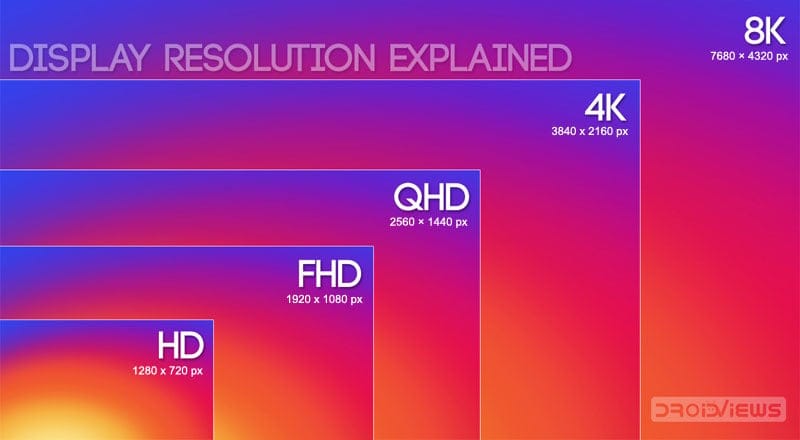
2. Connectivity Options: HDMI, USB-C, or Wireless?
The next consideration when choosing a MacBook screen extender is how to connect it. The connectivity options available vary depending on the monitor, so it’s essential to choose one that matches your MacBook’s ports and your preferences.
- USB-C: USB-C is the most convenient and efficient connection for recent MacBook models. It supports both power and data transfer, allowing you to connect and charge your MacBook simultaneously while transferring video signals.
- HDMI: For older MacBook models that don’t have USB-C, HDMI may be the best option. While HDMI provides reliable and high-quality connections, you may need an adapter if your MacBook only has USB-C ports.
- Wireless: Wireless screen extenders offer a cable-free setup, which can be convenient if you prefer fewer wires. However, keep in mind that wireless connections may sometimes result in latency or reduced video quality, so they’re not always ideal for fast-paced gaming or tasks that require precision.
Make sure your screen extender supports the connection type that matches your MacBook and desired use case.
3. Portability and Design: Finding a Lightweight and Sleek Screen Extender
If you’re frequently on the move, portability is a must. A compact, lightweight design will ensure that your screen extender fits comfortably in your bag or briefcase without adding unnecessary bulk.
Look for screen extenders that are:
- Slim and lightweight: Portable monitors typically range from 12-15 inches, offering a good balance between screen space and portability.
- Durable yet sleek: A well-built extender that doesn’t sacrifice style for function can ensure that your gear looks as good as it performs.
For those who travel often or need a second screen for meetings or remote work, a slim, portable monitor is ideal. You can easily carry it around and set up an extended workspace wherever you go.
4. Refresh Rate and Response Time: How These Specs Impact Your Experience
For general tasks like email, word processing, and media consumption, a standard refresh rate of 60Hz should be more than enough. However, if you plan to use your MacBook screen extender for gaming or video editing, a higher refresh rate and faster response time are critical.
- Refresh Rate: This refers to how often the monitor updates the image per second. A higher refresh rate (e.g., 120Hz or 144Hz) provides a smoother, more responsive experience, which is especially important for gaming or watching fast-paced videos.
- Response Time: This refers to how quickly a pixel changes from one color to another. Lower response times (measured in milliseconds) reduce motion blur, which is vital for gaming and video editing.
If you’re a gamer or content creator, choose a monitor with a refresh rate of at least 120Hz and a low response time (3ms or less) for the best experience.

5. Screen Size: How to Choose the Right Size for Your Workflow
Screen size is one of the most personal preferences when it comes to choosing a MacBook screen extender. A larger screen gives you more space for multitasking and more immersive media consumption. However, a larger display can also mean less portability, so it’s essential to choose a screen size that fits your needs.
- 12-15 inches: Compact and portable, ideal for those who need to travel with their extender or have limited desk space. It’s a great choice for simple productivity tasks and browsing.
- 17-27 inches: Larger screens provide ample space for multitasking, gaming, and editing. A bigger display is better for managing multiple windows, working with design software, or gaming, as it allows for more detailed views.
Choose a screen size based on how much screen space you need and how portable you want your setup to be.
6. Built-in Stand and Adjustability: Enhancing Comfort and Ergonomics
One of the often-overlooked aspects of a screen extender is the ability to adjust its position. A screen extender with an adjustable stand can make a significant difference in terms of comfort and ergonomics.
Look for the following features:
- Height adjustability: Being able to adjust the height of the monitor ensures it is at eye level, preventing neck strain and promoting better posture during long work sessions.
- Tilt and rotation: Monitors with tilt and rotation options allow you to position the screen at the optimal angle for comfort, reducing eye strain and improving visibility.
Ergonomically designed extenders with flexible stands are a smart investment, especially if you plan to use them for extended periods.
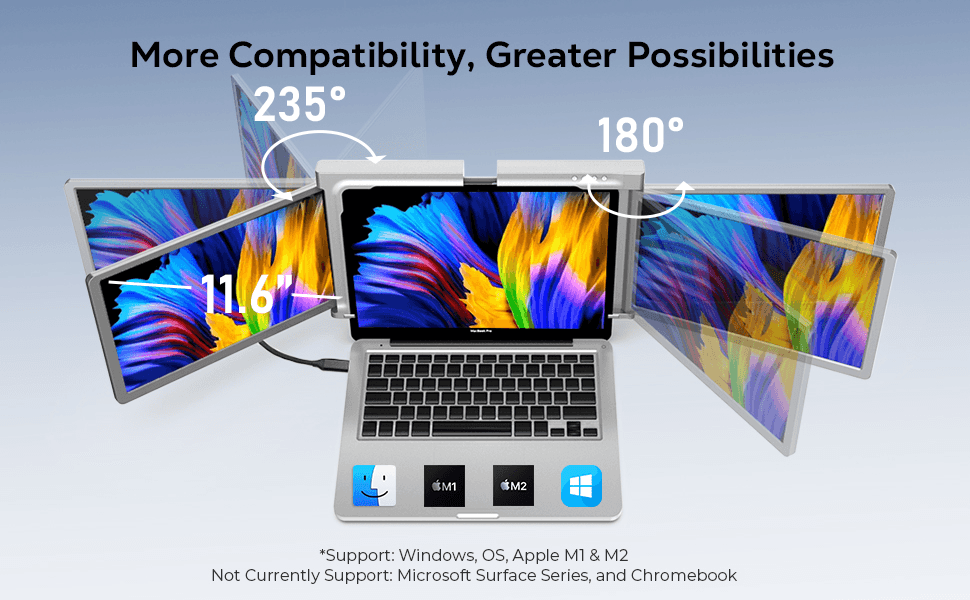
Conclusion
Choosing the right screen extender for your MacBook comes down to balancing performance, portability, and comfort. By focusing on key features like resolution, connectivity, portability, refresh rate, screen size, and adjustability, you can select the perfect monitor to enhance your MacBook experience.
Whether you need more screen space for productivity, gaming, or media consumption, a high-quality MacBook screen extender can transform the way you work and play. Be sure to consider these factors before making a decision so you can make the most of your MacBook’s potential.