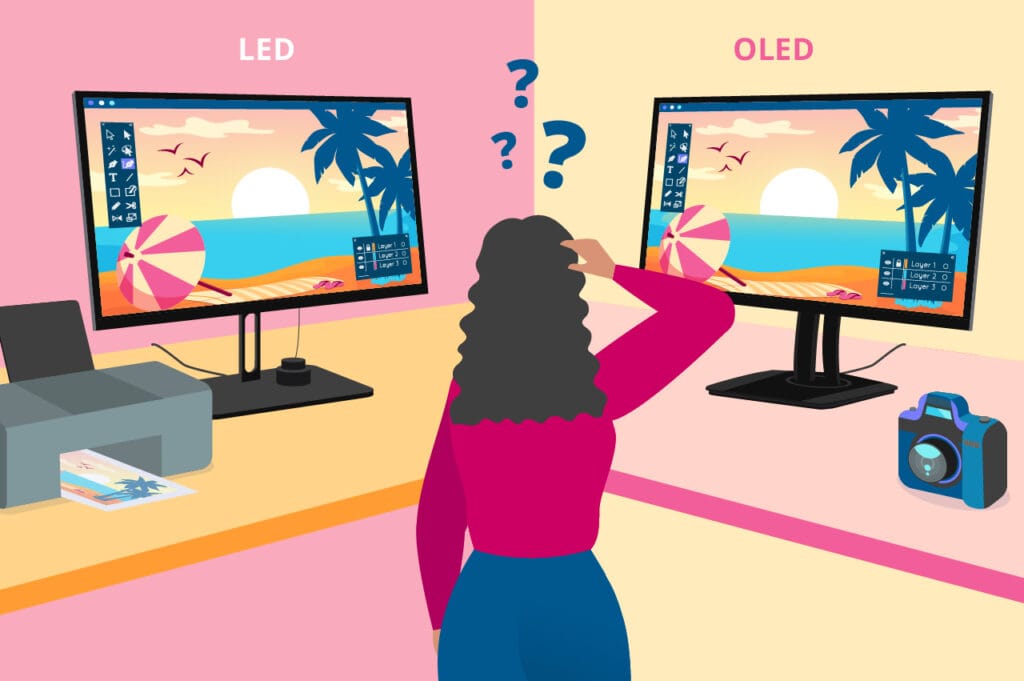In today’s fast-paced digital world, having a reliable portable HDMI display can significantly enhance your productivity and entertainment experiences. Whether you’re a professional on the go, a student, or a gaming enthusiast, a portable HDMI display offers flexibility and convenience. However, with so many options available, choosing the right one can be challenging.
Understanding Portable HDMI Displays
A portable HDMI display is a lightweight monitor that connects to various devices via HDMI. They are designed for easy transport, making them ideal for presentations, gaming, or extending your workspace. These displays come in various sizes, resolutions, and features, catering to different needs.
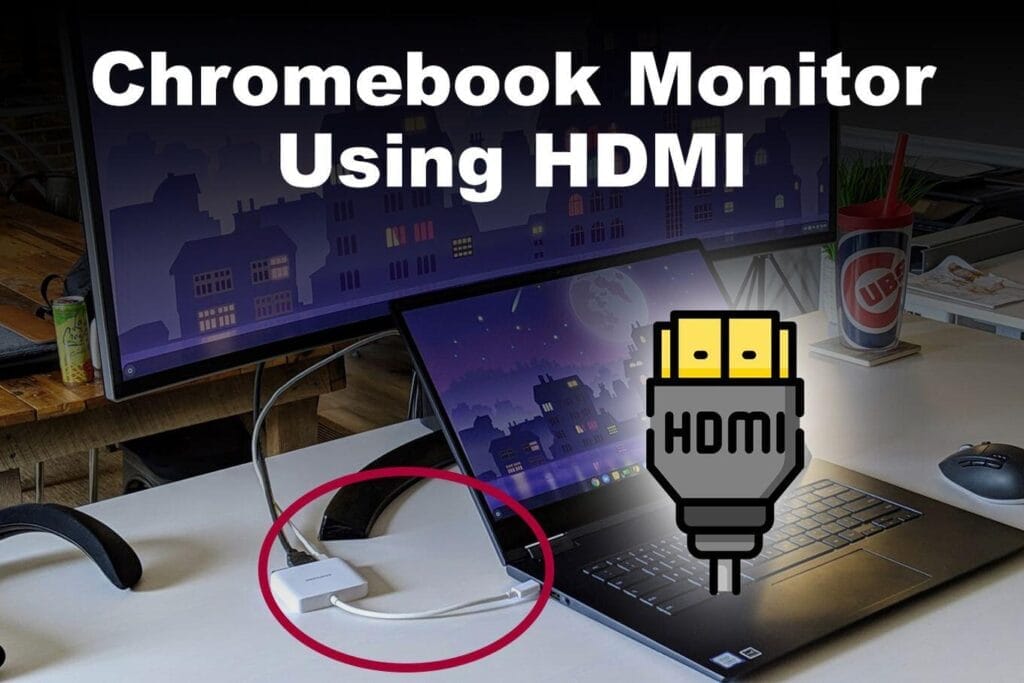
Key Considerations When Choosing a Portable HDMI Display
1. Screen Size and Resolution
The first consideration is the screen size. Portable HDMI displays typically range from 13 inches to 17 inches. A larger screen can enhance your viewing experience, but it may also add to the weight and bulkiness of the display. If you plan to carry it frequently, a smaller, lightweight model may be more practical.
Resolution is equally important. Common resolutions include Full HD (1920 x 1080) and 4K (3840 x 2160). For basic tasks like presentations and browsing, Full HD is sufficient. However, if you’re a gamer or a creative professional who needs accurate color representation, a 4K resolution will provide better detail and clarity.
2. Portability and Design
Since the primary appeal of a portable HDMI display is its portability, consider its design. Look for models that are slim and lightweight, ideally under 2 lbs. A foldable or retractable design can further enhance portability, allowing you to pack it easily in your laptop bag.
Additionally, consider the build quality. A durable design will withstand the rigors of travel, ensuring that your display remains in good condition over time.
3. Connectivity Options
While HDMI is the primary connection type, it’s essential to consider other connectivity options. Many portable HDMI displays now feature USB-C, which can provide power and video input through a single cable. This is particularly useful for modern laptops and mobile devices.
Other useful ports include USB-A for connecting peripherals and headphone jacks for audio output. Ensure that the display you choose is compatible with your devices to avoid connectivity issues.
4. Power Source
Most portable HDMI displays are powered via USB. Some models can draw power from your laptop, while others may require an external power source. If you plan to use the display away from a power outlet, look for models with a built-in battery. This feature adds convenience, allowing you to use the display anywhere without worrying about power sources.
5. Additional Features
Several additional features can enhance your experience with a portable HDMI display:
- Touchscreen Functionality: Some displays offer touchscreen capabilities, providing an intuitive interface for navigation and control.
- Built-in Speakers: If you plan to use the display for multimedia purposes, built-in speakers can improve your viewing experience.
- Adjustable Stand: A foldable stand can allow for different viewing angles, ensuring comfort during use.
6. Price Range
Price is always a consideration when purchasing technology. Portable HDMI displays can range from budget-friendly options under $150 to high-end models that exceed $500. Set a budget based on your needs and the features that are most important to you.
Consider the value of the features you’re getting for your money. Sometimes, spending a little more on a high-quality display can save you from issues in the long run.
Top Recommendations
- Onext Portable Monitor: This display is lightweight and offers full HD resolution, making it perfect for presentations and gaming. It features USB-C connectivity, ensuring compatibility with most devices.
- AOC I1601FWUX: Known for its slim design and excellent portability, this monitor delivers great performance with plug-and-play capability, making it ideal for professionals on the go.
- Asus ZenScreen MB16AC: This model combines portability with touchscreen functionality and an innovative design that includes auto-rotation, making it a versatile option for various uses.
Conclusion
Choosing the right portable HDMI display can significantly impact your productivity and enjoyment. By considering factors such as screen size, resolution, connectivity, portability, and additional features, you can find a display that meets your specific needs. Whether you’re using it for work, gaming, or entertainment, investing in a quality portable HDMI display will enhance your digital experience, providing the flexibility and convenience you need in today’s mobile world.
-
 14.0″ Ultra Slim Monitor FHD 1080P External Display with Dual Speakers Second Screen for Laptop PC Phone Xbox PS4/5 Switch – A1 GAMUT Slim
14.0″ Ultra Slim Monitor FHD 1080P External Display with Dual Speakers Second Screen for Laptop PC Phone Xbox PS4/5 Switch – A1 GAMUT Slim -
 13.5 Inch FHD 3K Portable Displays Screen Slim Lightweight HDR Travel Monitor for external monitors for Laptop Xbox PS5 Switch
13.5 Inch FHD 3K Portable Displays Screen Slim Lightweight HDR Travel Monitor for external monitors for Laptop Xbox PS5 Switch -
 15.6 Inch FHD 1080P Portable Displays USB C HDMI External Display for Laptop Second Monitor
15.6 Inch FHD 1080P Portable Displays USB C HDMI External Display for Laptop Second Monitor