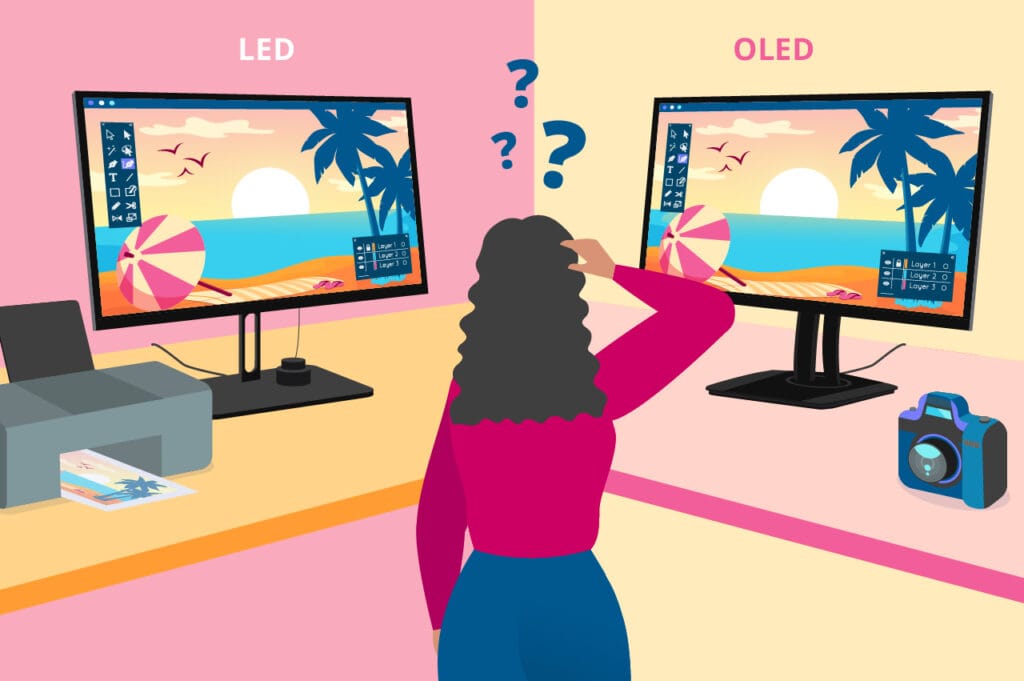In today’s fast-paced, multitasking world, having the right tools for productivity is essential. A portable laptop screen extender is one of those tools that can significantly enhance your work efficiency, especially if you frequently work on the go. Whether you’re a business professional, student, gamer, or content creator, adding an additional screen can make multitasking easier, boost productivity, and offer a more immersive experience.
But with so many options on the market, choosing the right portable laptop screen extender can feel overwhelming. This guide will help you navigate the key features, considerations, and benefits to ensure you make the best choice for your needs.
Why Use a Portable Laptop Screen Extender?
Portable laptop screen extenders are an increasingly popular choice for those who need to enhance their workflow. They offer several benefits, including:
- Increased Productivity: With an extra screen, you can work on multiple tasks simultaneously. For example, you can have a document open on one screen while conducting research or referencing materials on the other.
- Better Multitasking: A portable screen extender makes it easier to manage emails, meetings, and projects without switching between tabs and windows.
- Enhanced Focus: Instead of having everything cluttered on one screen, an additional display helps create a clearer workspace, reducing distractions.
- Improved Portability: Unlike traditional dual monitor setups, portable laptop screen extenders are lightweight and compact, making them ideal for travel, remote work, and office use.

Key Features to Look for in a Portable Laptop Screen Extender
1. Screen Size
Portable laptop screen extenders come in various sizes, typically ranging from 12 to 17 inches. Your choice depends on how much screen real estate you need and how portable you want the extender to be.
- Smaller Screens (12-14 inches): Ideal for travelers or those who need a lightweight option. These sizes are compact and easy to carry, but may offer limited space for multitasking.
- Larger Screens (15-17 inches): Suitable for users who prioritize screen space for tasks such as video editing, graphic design, or data analysis. While larger screens offer more room, they might be slightly bulkier.
2. Resolution
Resolution is a crucial factor when choosing a screen extender. It determines the clarity and sharpness of the display. The most common resolutions are:
- 1080p (Full HD): Ideal for most users. It provides clear and sharp visuals, perfect for tasks like document editing, web browsing, and light video viewing.
- 4K (Ultra HD): Best for those who work with high-resolution content, such as video editors or graphic designers. It offers stunning detail but requires more powerful hardware and might consume more battery.
3. Connectivity Options
A good portable laptop screen extender should have versatile connectivity options. Common connectivity options include:
- USB-C: Provides fast data transfer and can power the device without needing an external power source.
- HDMI: Compatible with most laptops and portable devices. Ensure your laptop has an HDMI port if you prefer this connection type.
- Thunderbolt 3/4: Offers even faster data transfer and charging, ideal for high-performance needs.
- Wireless Options: Some portable extenders connect wirelessly, reducing cable clutter. However, wireless models may introduce slight latency, which can be an issue for time-sensitive tasks like gaming.
4. Portability and Weight
Since portability is a key feature, look for screen extenders that are lightweight and slim. A typical portable laptop screen extender weighs between 1.5 to 3 pounds. Additionally, check if the extender comes with a protective cover or case to prevent damage when traveling.
5. Touch Screen Functionality
Touch screen portable laptop extenders are becoming more popular for interactive tasks like design work, note-taking, and presentations. While they’re not a necessity for everyone, touch screens can add another layer of productivity for those who need hands-on interaction.
6. Mounting and Adjustability
Some portable screen extenders come with stands or mounting options that allow you to adjust the screen to your preferred angle. Others can be clipped directly to your laptop for seamless integration. Make sure to choose a model that offers flexible positioning to suit your work habits.
7. Durability
Durability is important, especially if you’re using the extender while traveling. Look for devices with sturdy frames and materials that can withstand bumps, scratches, and general wear and tear. Also, consider a screen extender with a built-in stand or cover for added protection.

Choosing the Best Portable Laptop Screen Extender for Different Needs
For Business Professionals
If you need to manage multiple tasks such as emails, reports, and meetings, a lightweight and portable screen extender with a Full HD resolution will suffice. Look for a model with USB-C connectivity for seamless integration and fast setup.
For Students
Students often require screen space for research, writing, and online classes. A portable extender with a smaller size (around 14 inches) and a lower price point may be perfect. A durable, lightweight design is also crucial for mobility between classes and study sessions.
For Creatives and Designers
Graphic designers, video editors, and photographers may benefit from a larger, high-resolution screen (4K) that offers accurate colors and sharp visuals. If you frequently edit or design on the go, choosing a touch screen model with excellent color reproduction and multiple connectivity options is ideal.
For Gamers
Gamers looking for a portable setup will want a screen extender with a fast refresh rate and high resolution (at least 1080p). Additionally, a screen with low input lag and excellent contrast will provide a better gaming experience.
Top Brands and Options to Consider
When looking for a portable laptop screen extender, it’s important to choose a trusted brand that offers reliable products. Some well-known brands in this market include:
- Onext: Known for its functional and high-efficiency monitors, Onext offers a range of portable screen extenders that provide excellent performance, durability, and ease of use.
- Asus: A popular choice for its ZenScreen series, which balances portability and high-quality displays.
- Lenovo: Offers several versatile portable screens with a focus on business professionals.
- AOC: Known for its affordable yet feature-packed portable monitors, suitable for students and budget-conscious buyers.
Conclusion
Choosing the right portable laptop screen extender depends on your specific needs. Whether you’re a professional seeking to improve productivity, a student looking for more workspace, or a creative needing precise color and touch input, there’s a portable screen extender to fit your lifestyle.
Onext Featured Products