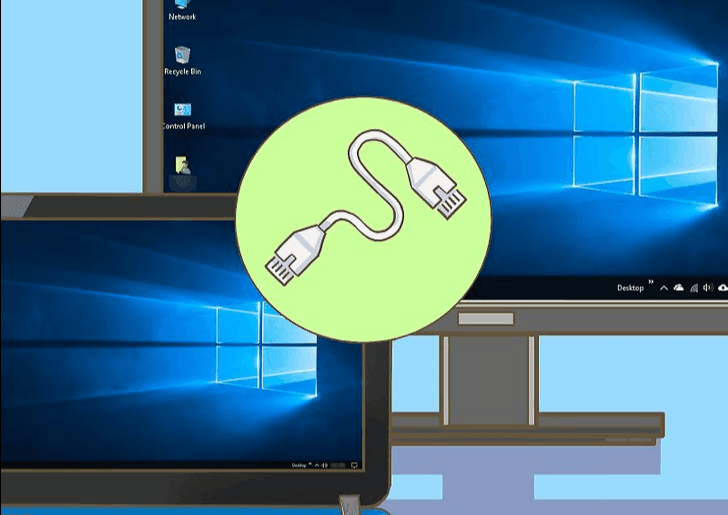
Choosing the right resolution for a portable USB monitor depends on several factors, including how the monitor will be used, the types of devices it will be connected to, and your overall expectations for display quality. In this blog, we will break down different resolutions available in portable monitors, what they offer, and how to decide which one suits your needs best.
Understanding Monitor Resolutions
Resolution refers to the number of pixels that make up the display on a screen. More pixels generally mean clearer images, sharper text, and better detail. Monitor resolutions are typically measured in terms of horizontal and vertical pixels, such as 1920×1080 for Full HD. Common resolutions for portable USB monitors include:
- 720p (HD): 1280×720
- 1080p (Full HD): 1920×1080
- 1440p (QHD): 2560×1440
- 4K (UHD): 3840×2160
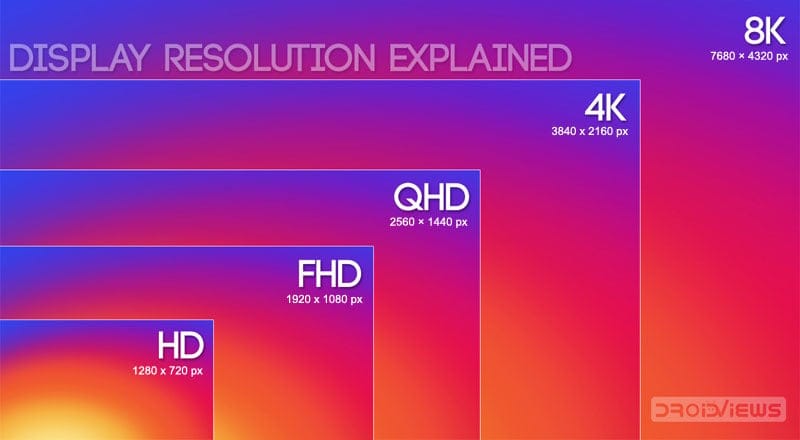
Each of these options offers different advantages and trade-offs in terms of performance, battery life, and display quality.
720p (HD) Monitors
HD monitors (1280×720) are less common in the current market but may still be an option for low-cost, ultra-portable devices. A 720p monitor is best for users who only need a simple second screen for basic tasks like checking emails, editing documents, or presenting slides. It consumes less power, which can be advantageous if using it on the go with limited battery capacity.
However, 720p monitors are not ideal for multitasking, photo editing, gaming, or watching high-definition videos. The relatively low pixel density might result in text and images that appear less sharp, which could be a drawback for users who need a detailed display.
1080p (Full HD) Monitors
Full HD (1920×1080) monitors are the most common and offer a great balance between affordability and display quality. A 1080p portable USB monitor is perfect for general multitasking, web browsing, media consumption, and light gaming. Text appears crisp, and images are rendered in sufficient detail for most users.
If you’re using a portable USB monitor for productivity tasks, such as document editing, coding, or project management, Full HD should more than meet your needs. Many 1080p portable monitors also have good refresh rates (60Hz and above), which is sufficient for most gaming applications, though they might not offer the advanced visuals required for competitive gaming.
1440p (QHD) Monitors
1440p monitors (2560×1440) fall into the Quad HD category and offer a significant step up from Full HD in terms of visual clarity and detail. They are a great middle ground between 1080p and 4K monitors, providing an excellent display quality without requiring as much power or high-end hardware to run effectively.
For users who require a portable monitor for tasks like video editing, photo manipulation, or more immersive gaming experiences, 1440p is an ideal choice. The additional pixels help render finer details, making it easier to work with high-resolution media files. These monitors also provide more screen real estate, allowing for easier multitasking, especially when compared to Full HD monitors.
A downside to 1440p monitors is that they may consume more power, especially when used with a laptop, which can impact battery life. They are also more expensive than 1080p models, which might be a consideration for budget-conscious buyers.
4K (UHD) Monitors
4K monitors (3840×2160) provide the highest resolution currently available in portable displays, offering incredible detail and sharpness. This is particularly beneficial for creative professionals working in graphic design, video editing, or 3D rendering, where accuracy and high visual fidelity are essential.
4K portable monitors also offer a premium experience for media consumption, gaming, and even office tasks like document editing. They provide the clearest text and most vibrant images, allowing for a more enjoyable and immersive user experience.
However, 4K monitors come with a few trade-offs. They can be power-hungry and require a device with strong graphics capabilities to run smoothly, which might not be feasible for all laptops or tablets. Additionally, the high price tag may not be justifiable for casual users who don’t need such high-end visuals.
Which Resolution Should You Choose?
When deciding on the resolution for a portable USB monitor, consider the following factors:
- Purpose: For basic tasks, a 1080p monitor will be more than enough. However, for gaming, media editing, or creative work, a 1440p or 4K monitor may be necessary.
- Budget: 1080p monitors are generally affordable, while 1440p and 4K models can be significantly more expensive.
- Battery Life: Higher resolutions require more power. If portability and battery life are priorities, 1080p is a balanced choice.
- Device Compatibility: Make sure your laptop or device can handle the resolution you choose. Some lower-end devices may struggle with 4K displays, affecting performance.

Why Choose ONEXT Portable Monitors?
At ONEXT, our portable monitors are designed with versatility, performance, and portability in mind. Whether you’re looking for a 1080p monitor for general use or need the high resolution of a 4K screen for creative projects, we have the right product for you. Our monitors offer easy plug-and-play functionality through USB-C or USB-A ports, ensuring compatibility with a wide range of devices. They are lightweight and compact, perfect for students, professionals, and travelers alike.
Explore our lineup of portable USB monitors to find the ideal solution that fits your needs, whether for work, study, or play.
Hot Products
-
 14.0″ Ultra Slim Monitor FHD 1080P External Display with Dual Speakers Second Screen for Laptop PC Phone Xbox PS4/5 Switch – A1 GAMUT Slim
14.0″ Ultra Slim Monitor FHD 1080P External Display with Dual Speakers Second Screen for Laptop PC Phone Xbox PS4/5 Switch – A1 GAMUT Slim -
 13.5 Inch FHD 3K Portable Displays Screen Slim Lightweight HDR Travel Monitor for external monitors for Laptop Xbox PS5 Switch
13.5 Inch FHD 3K Portable Displays Screen Slim Lightweight HDR Travel Monitor for external monitors for Laptop Xbox PS5 Switch -
 15.6 Inch FHD 1080P Portable Displays USB C HDMI External Display for Laptop Second Monitor
15.6 Inch FHD 1080P Portable Displays USB C HDMI External Display for Laptop Second Monitor