Have you ever found yourself scrambling to move a heavy monitor between rooms or wishing you had more flexibility with your workspace layout? Imagine having the ability to effortlessly roll your monitor to wherever you need it—without the hassle of unplugging cables or setting it up again. Whether you’re working from home, in an office, or managing a healthcare facility, Monitor on Wheels can dramatically change how you use and organize your technology. These mobile monitors offer a new level of convenience and adaptability, solving problems that traditional fixed screens simply can’t.
In this post, we’ll explore real-world examples of how Monitor on Wheels are making life easier in various settings. From office spaces that require quick reconfiguration to healthcare environments where mobility is critical, this versatile tool is rapidly gaining popularity. We’ll dive into the practical applications, highlighting how it helps streamline workflows, improve productivity, and enhance overall comfort, while also touching on the key advantages that make this mobile technology an invaluable addition to many professional and personal environments.
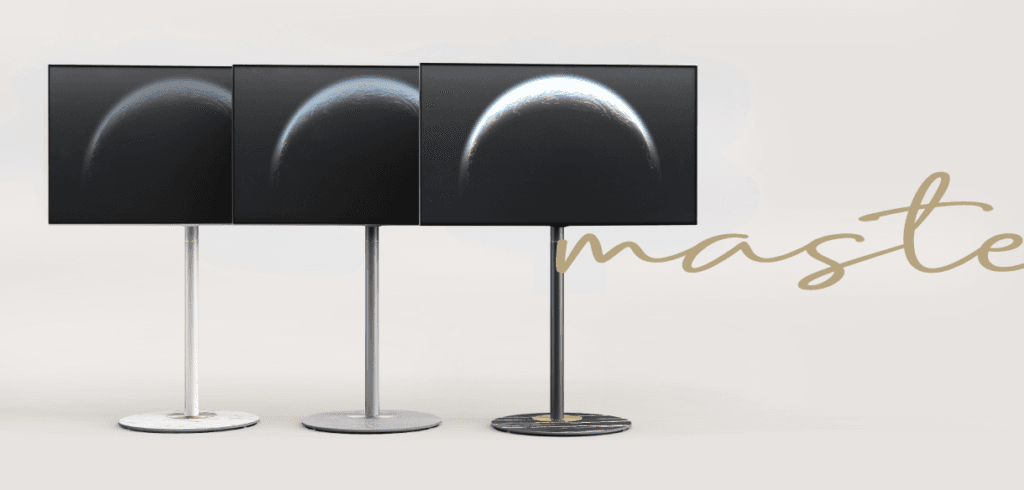
1. Monitors on Wheels in Office Environments: Flexibility at Your Fingertips
In any office, space is a precious commodity. We often find ourselves juggling multiple tasks, switching between meetings, presentations, and solo work. But one issue that many office setups face is the need for constant reconfiguration. Whether it’s adjusting the positioning of screens for better collaboration or moving monitors between desks, traditional setups are often rigid and lack flexibility.
Multi-Monitor Setups: Effortless Mobility
If you’ve ever worked with a multi-monitor setup, you know how beneficial it is to have extra screens for multitasking. However, traditional multi-monitor configurations can be cumbersome, especially in collaborative workspaces. Moving heavy, fixed monitors from one desk to another can be a hassle, often requiring a team to lift and reposition the monitors. This is where a Monitor on Wheels can be a game-changer. With just a gentle push, you can roll your additional monitor to another workstation or meeting room, saving time and energy.
Why this matters:
- You can move monitors to any desk or room without the need for professional installation or permanent changes.
- Enhances team collaboration as you can quickly adjust screen layouts for group work or brainstorming sessions.
- Reduces the physical strain of constantly shifting large, heavy monitors.
Conference Rooms: Seamless Presentations and Space Efficiency
Another common scenario in offices is the need for large display screens during meetings or presentations. Traditional conference rooms often have a fixed screen, and while that works for some, it’s not always ideal. What if you need to move the screen to different positions in the room? Or what if the screen is in the way when not in use?
A Monitor on Wheels allows you to roll in a large display for presentations and roll it out when it’s no longer needed. You can adjust the positioning for optimal viewing angles, making it perfect for both large and small meeting spaces.
Why this matters:
- You can move the monitor around to different areas of the room based on where people are sitting.
- Saves valuable space when the monitor isn’t needed, allowing for more flexible use of the room.
- Quick setup and teardown—no more wasting time arranging cables or fighting with wall-mounted screens.

2. Monitors on Wheels in Educational Institutions: Empowering Teachers and Students
In education, flexibility is key. Classrooms are dynamic environments where learning tools need to adapt to a variety of teaching styles and subjects. For teachers, the ability to move screens around the classroom or between different spaces can enhance their lessons, whether they’re conducting interactive activities or showing educational videos.
Interactive Learning: Bringing Lessons to Life
Imagine a science teacher who wants to display an interactive lesson on the periodic table but doesn’t want to be confined to one side of the classroom. With a Monitor on Wheels, that teacher can move the display to wherever the students are, fostering a more engaged learning environment. This mobile monitor can be rolled between different classrooms as well, enabling teachers to take digital lessons or presentations on the go.
Why this matters:
- Makes it easier to engage with students by bringing the monitor closer to them, facilitating interactive learning.
- Teachers can move displays around the room to suit different teaching styles.
- Perfect for schools that have multiple classrooms or need to share resources.
Labs and Workshops: Enhancing Student Collaboration
In educational settings like labs or creative workshops, students often work on projects that require access to digital resources or shared screens. Instead of having to crowd around a single stationary monitor, students can use Monitor on Wheels to move displays closer to their workstations, or even roll the screen to different groups for group discussions or critiques. This mobility makes it easy for instructors to provide feedback, show examples, or project student work to the whole class.
Why this matters:
- Facilitates peer-to-peer collaboration by easily bringing a monitor to the group.
- Reduces distractions and allows for more focused work by bringing content to where students are.
- Instructors can move the monitor to various areas in the classroom, optimizing the teaching environment.
3. Home Offices: Maximizing Space and Versatility
If you’re working from home, you likely face space limitations, especially if you’re using a small room or a shared space. Traditional home office setups are often cluttered, with large, fixed monitors taking up valuable real estate on your desk or shelves. A Monitor on Wheels is an ideal solution for this common problem, offering portability and ease of use for those working in small or multi-purpose rooms.
Space-Saving and Flexibility
A Monitor on Wheels allows you to store your monitor when it’s not in use, freeing up valuable desk space. Instead of having a bulky screen taking up a permanent spot, you can roll it into a closet or corner and pull it out when you need it. This flexibility also allows you to move your monitor between rooms, so you can use it in the kitchen while preparing lunch, in the living room for entertainment, or in the office when it’s time to work.
Why this matters:
- Keeps your home office clutter-free and organized by storing your monitor when not in use.
- You can use your monitor in different rooms without having to unplug cables or move heavy equipment.
- Ideal for people who need flexibility in their workspaces but are limited on space.
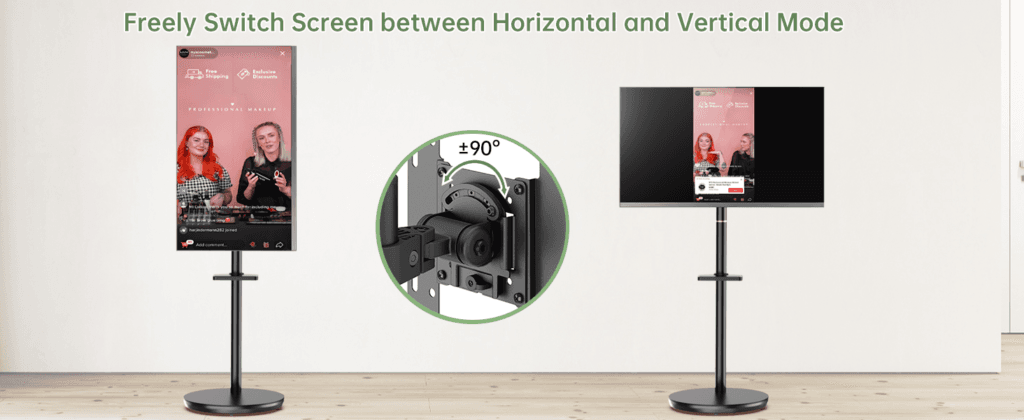
4. Healthcare and Medical Settings: Mobility in Critical Environments
In hospitals and healthcare facilities, the ability to quickly move critical equipment can be the difference between life and death. Medical teams often need to access monitors displaying patient data, diagnostic results, and images, but these monitors are typically fixed and stationary, which can slow down response times and hinder workflow.
Moving Patient Data and Diagnostic Images
A Monitor on Wheels can be easily moved from room to room, allowing healthcare professionals to access important patient information right where it’s needed. Whether it’s displaying patient vitals, diagnostic images, or treatment plans, the ability to roll the monitor between rooms or departments is crucial for providing timely and effective care.
Why this matters:
- Healthcare professionals can quickly transport patient data and diagnostic information without having to go to a fixed station.
- Improves efficiency in hospitals, enabling faster decision-making and better patient care.
- Reduces the need for staff to return to a central location to retrieve important data, saving time.
5. Retail: Enhancing Customer Interaction and Store Efficiency
Retail environments, where customer experience is paramount, can benefit from the flexibility of Monitors on Wheels. These mobile displays can be used for everything from digital signage to point-of-sale systems, and their portability allows retailers to adjust their displays based on customer traffic patterns or store layout changes.
Mobile Digital Signage
In a retail setting, Monitors on Wheels can be used to display promotions, advertisements, or even live product demonstrations. These monitors can be moved to high-traffic areas during peak hours to draw in customers, or placed near product displays to enhance the shopping experience. When the store layout changes or the promotion ends, the monitor can simply be rolled out of the way.
Why this matters:
- Move digital signage to where it’s most effective, ensuring maximum visibility and customer engagement.
- Easily update content without needing to install or uninstall screens.
- Adapt the display to changing customer flow or store events.
Conclusion: Why a Monitor on Wheels is Worth Considering
As we’ve seen, the benefits of a Monitor on Wheels go far beyond just its portability. From enhancing productivity in offices to improving healthcare workflows and providing flexibility in home offices, this versatile tool helps address real-world pain points. Whether you’re looking to save space, move between tasks or rooms, or enhance collaborative efforts, a Monitor on Wheels provides a practical solution that traditional monitors just can’t match.
If you’re tired of the rigid, stationary setups that limit your work efficiency, or if you simply need more flexibility in how you interact with your screen, investing in a Monitor on Wheels could be the perfect solution. It’s an investment in mobility, comfort, and productivity, no matter your industry or personal needs.
ONext Related product recommendation
-
 ONext 100% SRGB 16 Inch Quad Monitor 1 Cable for Trifold Laptop Monitors, Vibrant 3-Display for Windows & MacOS
ONext 100% SRGB 16 Inch Quad Monitor 1 Cable for Trifold Laptop Monitors, Vibrant 3-Display for Windows & MacOS -
 ONext 14″ Quad Monitor Laptop Screen Extender – FHD 1080P, 1 Cable for 3 Screens, Portable IPS for 13.6″-17.3″ Laptops (Win/Mac M1-M3)
ONext 14″ Quad Monitor Laptop Screen Extender – FHD 1080P, 1 Cable for 3 Screens, Portable IPS for 13.6″-17.3″ Laptops (Win/Mac M1-M3) -
 ONext 23.8″ FHD100Hz 100% sRGB Dual Screen Laptop Extra Monitor – 315° Adjustable for Work & Gaming
ONext 23.8″ FHD100Hz 100% sRGB Dual Screen Laptop Extra Monitor – 315° Adjustable for Work & Gaming -
 ONext 16″ Laptop Screen Extender Foldable Dual Stacked Portable Monitor with Built-in Hub, Magnetic Design, Single Cable for 1080P Triple Monitor Setup
ONext 16″ Laptop Screen Extender Foldable Dual Stacked Portable Monitor with Built-in Hub, Magnetic Design, Single Cable for 1080P Triple Monitor Setup -
 ONext 18.5″ Laptop Dual Screen Monitor 1080P 100Hz, Foldable Double Screen Laptop Display for Win/Mac
ONext 18.5″ Laptop Dual Screen Monitor 1080P 100Hz, Foldable Double Screen Laptop Display for Win/Mac -
 ONext 15.6″ Dual Screen 1080P FHD Stacked Folding Triple Monitor HDMI USB-C Portable Dual Monitor for Laptop Windows Mac (No Driver Needed)
ONext 15.6″ Dual Screen 1080P FHD Stacked Folding Triple Monitor HDMI USB-C Portable Dual Monitor for Laptop Windows Mac (No Driver Needed)