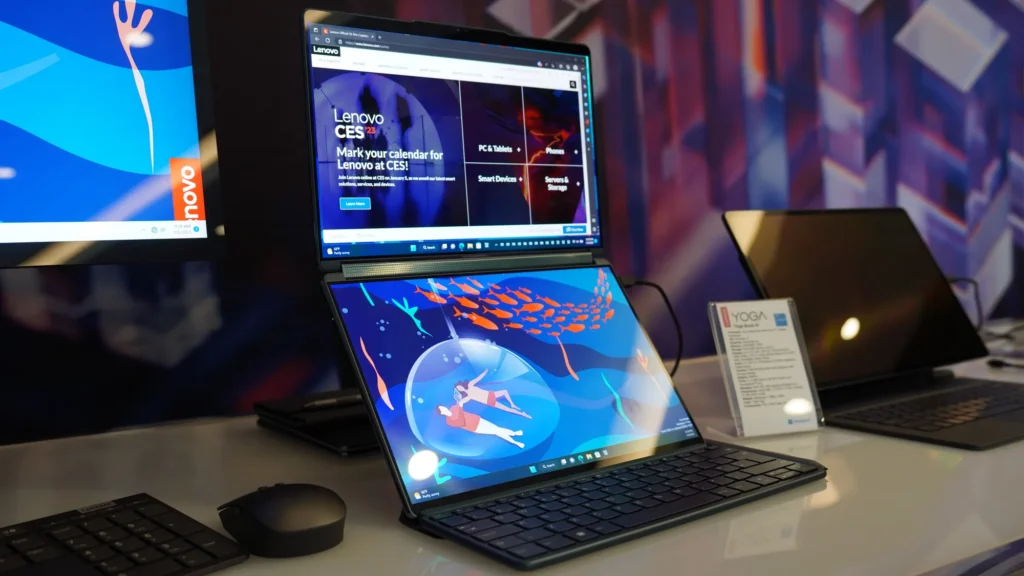In an increasingly digital world, productivity often hinges on how efficiently we can manage our workspaces. For many professionals, a three-screen laptop setup offers a powerful solution to enhance multitasking and streamline workflows. With the rise of portable technology, brands like Onext are making it easier than ever to harness the benefits of multiple screens without sacrificing mobility. In this article, we’ll explore how a three-screen laptop can transform your workspace and maximize your productivity.
The Advantages of a Three-Screen Setup
1. Enhanced Multitasking
One of the most significant benefits of using a three-screen laptop is the ability to multitask more effectively. With multiple displays, you can run several applications simultaneously without constantly switching between tabs. For instance, you might have your email open on one screen, a spreadsheet on another, and a web browser on the third. This layout allows you to work more fluidly, minimizing the time spent navigating between windows and increasing your overall efficiency.
2. Increased Screen Real Estate
A three-screen laptop provides you with ample screen real estate, making it easier to manage large projects and complex data. This expanded workspace is especially beneficial for graphic designers, video editors, and developers who often need to reference multiple documents or applications at once. By spreading your work across three screens, you can avoid the clutter of overlapping windows and maintain focus on each task.
3. Improved Collaboration
For team projects, a three-screen laptop can facilitate better collaboration. When working with colleagues, having multiple screens allows for simultaneous viewing of shared documents or presentations. This setup can enhance discussions, enabling all team members to contribute ideas while keeping important information in sight. Moreover, if you frequently attend meetings or workshops, a portable three-screen laptop makes it easy to showcase your work without needing to transfer files to another device.
4. Gaming and Entertainment Benefits
Beyond professional applications, a three-screen laptop can significantly enhance your gaming and entertainment experiences. Gamers can utilize multiple screens for immersive gameplay, expanding their field of vision and providing a more engaging environment. For movie enthusiasts, having three screens can create a mini-theater setup, allowing you to enjoy content in high definition across multiple displays. Onext portable monitors can seamlessly integrate into your gaming setup, delivering stunning visuals and responsiveness.
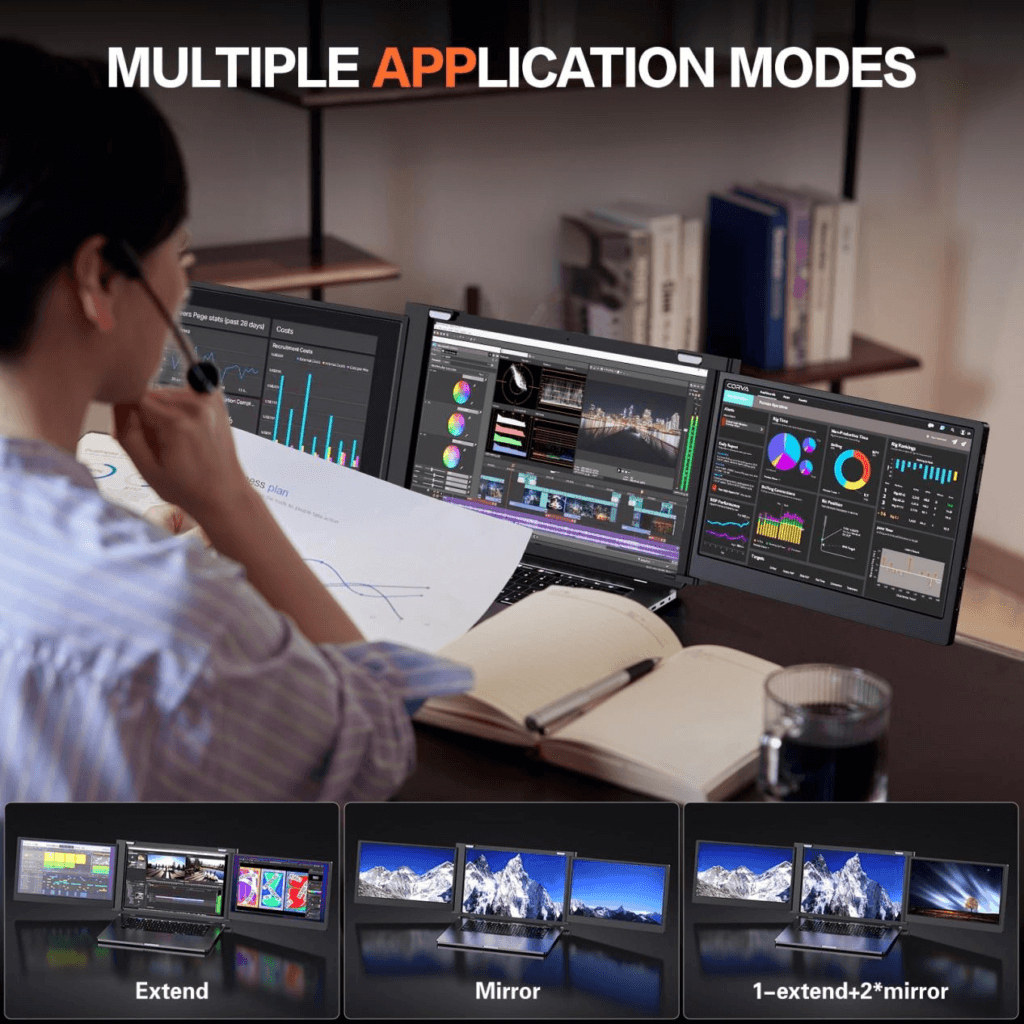
Setting Up Your Three-Screen Laptop
Choosing the Right Hardware
When creating a three-screen laptop setup, it’s essential to choose the right hardware. Look for a laptop that supports multiple external displays through HDMI, USB-C, or DisplayPort connections. Onext offers portable monitors that can easily connect to laptops, ensuring a hassle-free setup. Selecting monitors with similar resolutions will help maintain visual consistency across screens.
Configuring Your Workspace
Once you have the necessary hardware, configuring your workspace is crucial. Position your screens ergonomically to reduce strain on your neck and eyes. Ideally, the top of the screens should be at or slightly below eye level. You can use adjustable stands or mounts to achieve the desired height and angle.
Additionally, consider the layout of your screens. A common setup is to place the primary screen directly in front of you, with the secondary screens angled outward. This arrangement allows for easy access to all displays while minimizing neck movement.
Software Considerations
To make the most of your three-screen laptop, take advantage of software that enhances productivity. Tools like display management software can help you organize your screens, allowing you to assign specific applications to each monitor. For instance, you might designate one screen for communication tools, another for project management, and the last for creative work.
Overcoming Challenges
While a three-screen laptop setup offers numerous advantages, it can also present challenges. Managing multiple screens requires an adjustment period, as you’ll need to develop a workflow that incorporates all displays efficiently. Additionally, power management is crucial; ensure that your laptop can handle the additional load without overheating or draining quickly.
Conclusion
A three-screen laptop setup has the potential to revolutionize your workspace, enhancing multitasking capabilities, increasing screen real estate, and improving collaboration. Brands like Onext are leading the way in providing portable monitors that seamlessly integrate into your setup, ensuring you have the tools necessary to maximize productivity.
Whether you’re a professional seeking to streamline your workflow, a gamer looking for an immersive experience, or a creative aiming to enhance your design process, investing in a three-screen laptop can provide the edge you need. By carefully selecting your hardware, configuring your workspace, and leveraging productivity software, you can transform your working environment and achieve your goals more effectively than ever before.
Hot Products
-
 16 inch Portable Triple Monitor for 15-17.3 Inch Laptop FHD 1200P Frameless Al Alloy Triple Screen Laptop Monitor Extender with USB/HDMI Tri-Screen Laptop Extender for Mac & Win
16 inch Portable Triple Monitor for 15-17.3 Inch Laptop FHD 1200P Frameless Al Alloy Triple Screen Laptop Monitor Extender with USB/HDMI Tri-Screen Laptop Extender for Mac & Win -
 Upgraded 15.6″ Laptop Screen Extender,FHD 1080P Triple Laptop Extra Display Detachable
Upgraded 15.6″ Laptop Screen Extender,FHD 1080P Triple Laptop Extra Display Detachable -
 14″External Laptop Monitors Full HD IPS Triple Screen Extendable Monitors For Laptops
14″External Laptop Monitors Full HD IPS Triple Screen Extendable Monitors For Laptops