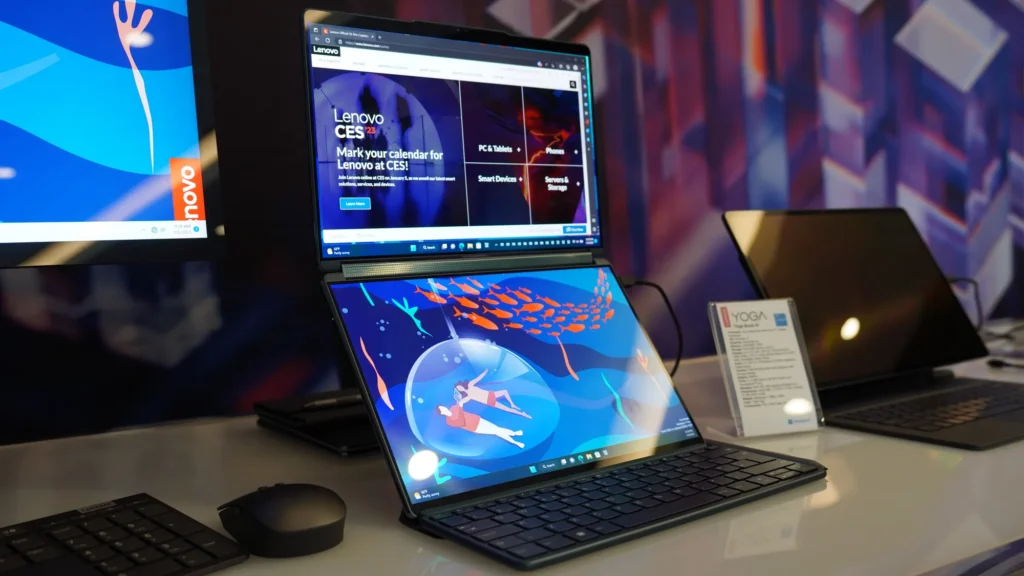Table of Contents
A triple screen laptop monitor typically consists of a system that includes two additional screens that attach to either side of a laptop, effectively expanding its display area. This setup allows users to multitask more efficiently, enhancing productivity for tasks such as coding, design, gaming, and data analysis.
Key Features of Triple Screen Laptop
- Portability: Many triple screen setups are designed to be lightweight and easy to transport, making them ideal for professionals who travel frequently.
- Easy Setup: Most models connect via USB-C or HDMI, providing straightforward plug-and-play functionality.
- Increased Screen Real Estate: With two extra screens, users can have multiple applications open simultaneously, reducing the need to switch between windows.
- Versatile Use Cases: Ideal for various applications, including programming, video editing, graphic design, and gaming.
- Adjustability: Some models allow for adjustable angles and positions, enabling a more comfortable viewing experience.
Popular Models
Some well-known models of triple screen laptop monitors include:
- Triple Display Laptop Monitor by AOC
- DUEX Lite Portable Dual Screen
- Mobile Pixels Duo or Trio
These products cater to different needs, from casual users to professionals requiring more extensive workspace.
Triple Screen Laptop cater to a wide range of use cases, enhancing productivity and organization across various fields. By providing more screen real estate, they enable users to multitask efficiently and maintain focus on their work, whether it’s creative, technical, or business-oriented.
1. Creative Professionals
- Graphic Designers: Designers can use one screen for their design software, another for color palettes or reference images, and the third for client communication or social media.
- Video Editors: Editors can have their timeline on one screen, preview on another, and use the third for assets and tools, streamlining their workflow.
2. Programmers and Developers
- Coding and Debugging: Developers can have their IDE open on one screen, documentation on another, and a terminal or debugging tool on the third. This setup reduces the need to switch between tabs and enhances productivity.
- Collaboration: During coding sessions or meetings, one screen can display the code while the other shows shared documents or video calls, facilitating better collaboration.
3. Data Analysts
- Data Visualization: Analysts can display large datasets on one screen, create visualizations on another, and use the third for reports or presentations, making it easier to analyze data comprehensively.
- Real-time Monitoring: In roles requiring real-time data monitoring, such as finance or marketing, one screen can display live data feeds while the others show analytical tools and dashboards.
4. Gamers
- Immersive Gaming: Gamers can use one screen for gameplay, a second for game chat or strategy guides, and the third for streaming or social media, enhancing their overall gaming experience.
- Multi-tasking: Players can monitor performance stats or notifications while gaming, allowing for a more integrated experience.
5. Business Professionals
- Virtual Meetings: During video calls, one screen can show the video feed, another can display notes or presentations, and the third can be used for taking notes or accessing other documents.
- Project Management: Business users can track tasks and deadlines on one screen, collaborate with team members on another, and keep emails open on the third.
6. Students and Educators
- Study Sessions: Students can have lecture notes on one screen, research material on another, and a video conferencing tool on the third for online classes.
- Teaching: Educators can share their main presentation on one screen, keep class resources on another, and monitor student questions or responses on the third.

Choosing the Right Triple Portable Monitors for Your MacBook
Setting up a portable monitor for macbook pro system can significantly enhance your productivity, especially when working on a MacBook. Portable triple monitors offer flexibility and convenience, allowing you to create an efficient workspace that is both versatile and mobile. Here, we’ll explore some top recommendations for triple portable monitors, followed by a detailed guide on how to choose the right monitors for your MacBook.
Factors to Consider When Choosing Triple Screen Laptop
When selecting the right triple portable monitor for macbook pro, consider the following factors:
1. Compatibility with MacBook
- Ports and Connections: Ensure that the monitors have compatible ports with your MacBook. Most modern MacBooks feature USB-C or Thunderbolt 3 ports. Monitors with USB-C connections are preferable for their ease of use and ability to carry power and data simultaneously.
- Display Resolution: Check that the monitors offer at least Full HD resolution (1920×1080) for clear visuals. For users who work with high-resolution content, consider monitors with 4K resolution for greater detail.

2. Size and Portability
- Screen Size: For a triple monitor setup, consider monitors between 14 to 15.6 inches for optimal portability. Larger screens (up to 24 inches) are better suited for stationary use, so balance your need for screen real estate with portability.
- Weight and Design: Look for lightweight and slim designs to ensure easy transport. Monitors with protective cases or smart covers can help keep them safe during travel.

3. Display Quality
- Panel Type: IPS panels are recommended for their superior color accuracy and wide viewing angles. This is especially important for design work or media consumption.
- Brightness and Contrast: Check the monitor’s brightness (measured in nits) and contrast ratio for better visibility in different lighting conditions.

4. Ease of Use
- Setup and Installation: Look for monitors that offer plug-and-play functionality. USB-C monitors usually provide a hassle-free connection with minimal setup time.
- Adjustability: Monitors with adjustable stands or built-in hinges allow you to customize viewing angles for comfort.
5. Additional Features
- Touchscreen Capability: For creative professionals, touchscreen monitors can enhance interaction and productivity.
- Built-in Speakers: Some monitors come with integrated speakers, which can be useful for casual media consumption without needing additional peripherals.
- Battery Life: For portable monitors with battery options, consider how long they can run without being plugged in, especially for travel or outdoor use.
6. Budget Considerations
- Price Range: Establish a budget based on your needs and compare models within that range. Portable monitors can vary significantly in price, so consider what features are essential for your use.
- Value for Money: Focus on models that offer a good balance of features and performance within your budget.
Setting Up Your portable monitor for macbook pro
Once you’ve selected your monitors, setting up a triple monitor system with your MacBook involves a few steps:
1.Connect the Monitors: Use the appropriate cables and adapters to connect each monitor to your MacBook. For USB-C monitors, simply plug them in; for HDMI, you may need a USB-C to HDMI adapter.
2.Configure Display Settings:
- Open System Preferences on your MacBook.
- Go to Displays and select Arrangement to arrange the monitors according to your preference (duplicated or extended).
- Adjust the resolution settings for each monitor to ensure they match your needs.
3.Organize Your Workspace: Arrange your physical workspace to accommodate the monitors comfortably. Ensure they are at eye level to reduce neck strain.
4. Test Your Setup: Open applications and drag them across monitors to ensure everything is functioning as intended. Adjust brightness and color settings as needed.

Conclusion
Choosing the right triple screen laptop for your MacBook can significantly enhance your productivity and user experience. By considering compatibility, display quality, size, ease of use, and budget, you can select monitors that best meet your needs. With a well-planned setup, you’ll enjoy the benefits of a versatile and efficient workspace, whether at home, in the office, or on the go. The recommended monitors, along with careful consideration of the factors mentioned, will help you create a powerful triple monitor configuration that maximizes your productivity and efficiency.
Recommended products
-
 16 inch Portable Triple Monitor for 15-17.3 Inch Laptop FHD 1200P Frameless Al Alloy Triple Screen Laptop Monitor Extender with USB/HDMI Tri-Screen Laptop Extender for Mac & Win
16 inch Portable Triple Monitor for 15-17.3 Inch Laptop FHD 1200P Frameless Al Alloy Triple Screen Laptop Monitor Extender with USB/HDMI Tri-Screen Laptop Extender for Mac & Win -
 Upgraded 15.6″ Laptop Screen Extender,FHD 1080P Triple Laptop Extra Display Detachable
Upgraded 15.6″ Laptop Screen Extender,FHD 1080P Triple Laptop Extra Display Detachable -
 14″External Laptop Monitors Full HD IPS Triple Screen Extendable Monitors For Laptops
14″External Laptop Monitors Full HD IPS Triple Screen Extendable Monitors For Laptops