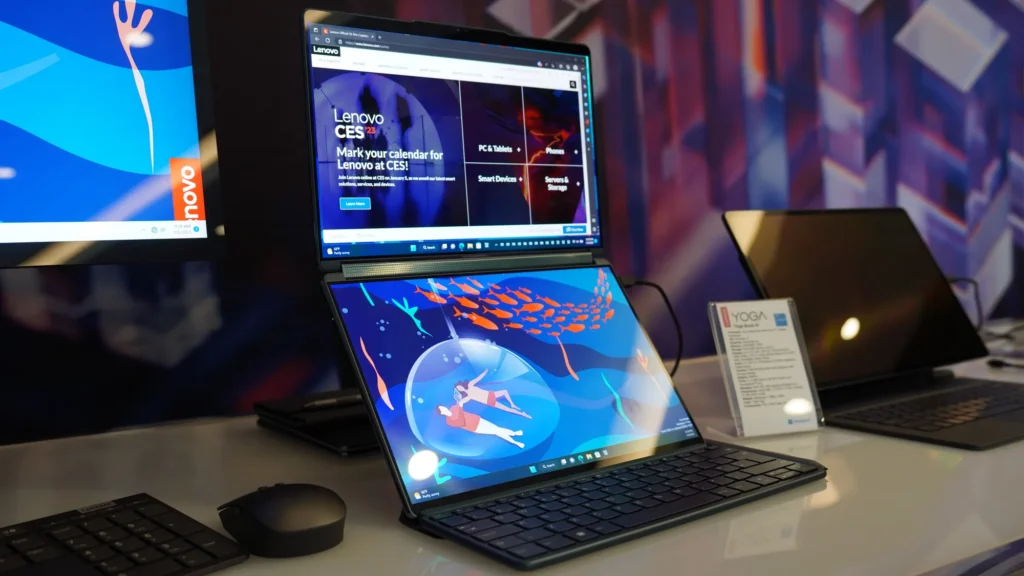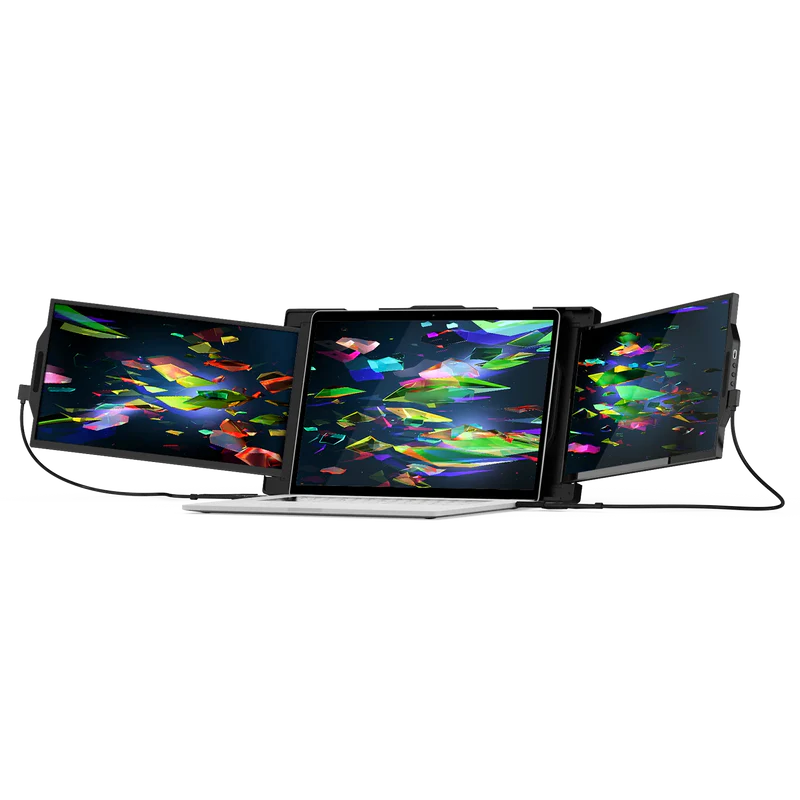
In today’s fast, digitized space, designers live with tight deadlines. Creative and quality work within short terms—the challenge never seems to decrease. Be it designing a branding project, making a website design, or editing photos, a correct setup for a workspace means much in this regard. Thus, here comes a dual-monitor setup with your laptop that changes the ball game in helping designers attain maximum efficiency.
A dual monitor setup extends your workspace beyond a single screen to enable you to work more efficiently and with great precision. In this article, we will look at why every graphic designer should consider investing in a dual-monitor laptop configuration and how it can transform your design workflow.
1. More Screen Real Estate for Multitasking
As a graphic designer, you are often doing many things at once: handling design software, referring to files, looking over feedback, and researching. On one screen, that’s a lot of switching between windows, easily bogging you down to lose focus and time. A dual monitor laptop setup removes that problem by giving you double the screen space.
You could have your design application open on one monitor, like Adobe Photoshop or Illustrator, and have your research, email, or a client’s feedback open on the other. That way, you will not have to keep toggling between tabs or minimize windows to accommodate your workflow, and you can stay focused on the task at hand without interruption.
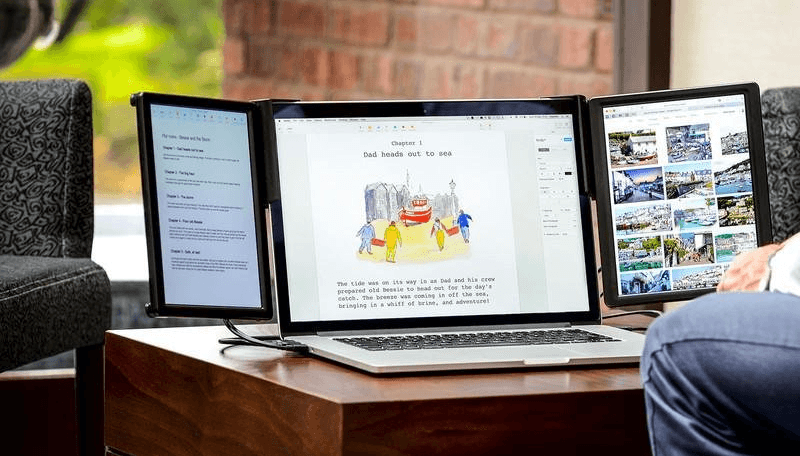
2. Better Organization and Workflow
The important thing for any designer is being organized, and a second screen helps you organize your virtual workspace in such a way that it contributes to, not contradicts, your workflow. You are able to dedicate one screen to the main project and use another screen as a supporting tool.
Say, when working on a sophisticated illustration or editing a photo, you may have the references open on the second screen.
This system allows you to keep everything visible and easily accessible, reducing the time one spends searching for files while maintaining a process that is streamlined and efficient. The added space will be able to handle multiple elements of your project without cluttering your working space.
3. Increased Productivity
Whenever you reduce the time spent on program switching or searching for files, you automatically increase your productivity. A dual monitor laptop setup not only gives you more space to work but also accelerates your workflow. You can see all the needed tools, files, and information at the same time on more screen real estate without constantly minimizing and maximizing windows.
That’s invaluable as a designer. Whether you’re designing layouts, adjusting colors, or reviewing edits, having everything in front of you makes for quicker decision-making and faster execution. Using multiple monitors has been shown to increase productivity by as much as 30%, making it well worth the investment for any graphic designer.
4. Easier Collaboration with Clients and Team Members
The design process also involves constant collaboration with the client or members of your team. This may involve reviewing design concepts or revisions; a dual-monitor laptop setup will help you through such instances. You can share one screen with your client or teammate and work on the other. This will let both of you go through the design simultaneously, allowing real-time feedback and quick revisions.
For example, if you are presenting a logo or website layout to a client, you can have the design up on one screen while you make tweaks or notes on the other. Being able to interact with the design while discussing it makes for a much more dynamic and productive collaboration experience.
5. Better Design Accuracy and Concentration
Precision is key in graphic design, especially when one is working on fine details such as typography, pixel adjustments, or intricate illustrations. A dual monitor laptop setup allows you to dedicate one screen purely to your design project, ensuring that you can focus on every detail without distractions.
The extra screen space also helps you to zoom in on your work without constantly switching between zoom levels. This is especially useful for tasks that require close attention, such as retouching photos or working with vector illustrations. You will be able to work more precisely and reach better results faster with a dual screen setup.
6. Smarter Creative Process
Creativity flows when you are not limited by technical capabilities or distracted. A dual monitor laptop setup lets you keep your sources of inspiration—mood boards, color palettes, design blogs—on one screen and your work on the other for continuous inspiration and flow of creative ideas.
Moreover, if you are working on a large-scale design or a multi-page layout—such as a brochure or magazine—you can have your design open on one screen and your guidelines, grids, or previous designs on the other. This smooth integration of the two screens provides you with a more holistic look at your project, making consistency and cohesion easier to keep intact.
7. Better Viewing of High-Resolution Designs
Designers often deal with high-resolution images or complicated layouts, which might need lots of screen real estate in order to see their full extent. A single screen cannot display the complete project as a final piece, with either its resolution or size not big enough.
Working on two monitors lets you look at your design all over one while you have the tools and materials opened on another. This ensures that you’re seeing the complete picture without being limited by your laptop’s screen size.
Furthermore, many modern laptops with dual monitor setups allow you to extend your display, meaning you can work with even larger canvas sizes, ideal for designers who work with large files or complex projects.
8. Cost-Effective Way to Boost Productivity
A second monitor might seem like a big investment, but it’s a very affordable way to give your productivity a serious boost without having to upgrade to a more powerful laptop. Instead of investing in a new laptop with a bigger screen, you can use your current one and add a secondary screen to extend your workspace. Dual monitors are relatively inexpensive and come in many sizes and resolutions to meet your needs and budget.
Conclusion
To a graphic designer, there’s much more than having or not having a dual-monitor laptop setup—it is truly a necessity that could massively update the workflow, creativity, and productivity a user works with. By providing further space to organize, multitask, and focus, a dual monitor setup enhances your designing, allowing for easier collaboration and organization, and perfecting just the details. Whether it’s designing logos, websites, or digital illustrations, having a second screen will undoubtedly make the job easier, efficient, and far more enjoyable.
If you’re a graphic designer looking to boost your efficiency and improve your workspace setup, a dual monitor laptop configuration is an investment that will pay off in the long run. With the right equipment, you’ll be able to maximize your creative potential and produce high-quality work faster than ever before.