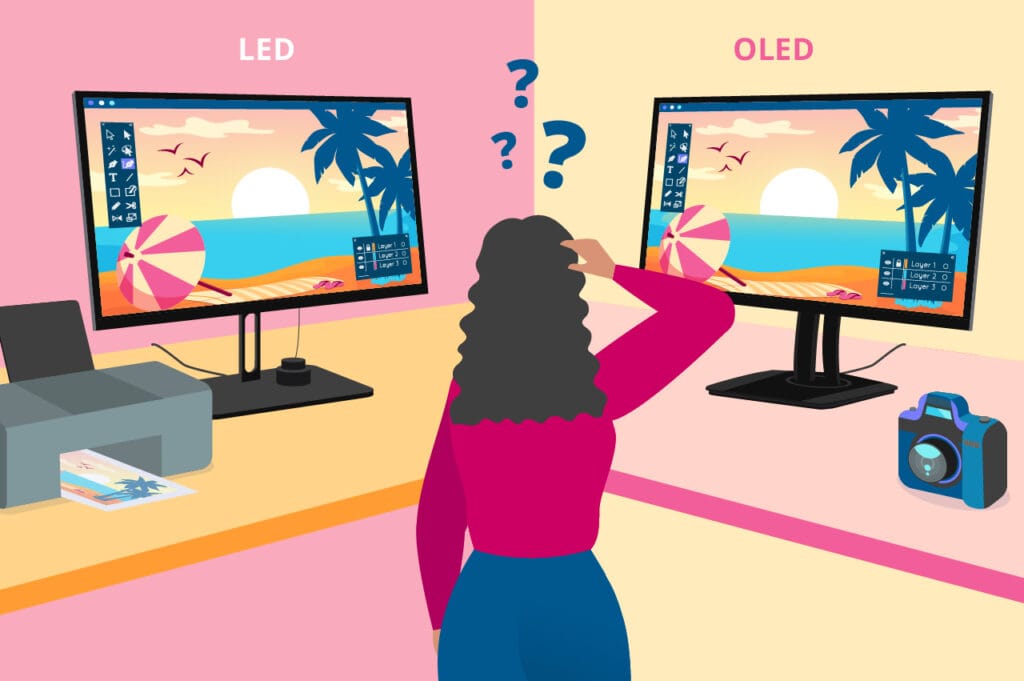As a designer, the work environment and the tools you use are crucial to your productivity and the quality of your work. Nowadays, with the increasing demand for flexible working environments, portable monitors have become a vital tool. A portable monitor is an excellent investment for designers who want to expand their screen real estate and untether themselves from a traditional desk setup. Whether you’re working from home, traveling, or collaborating with clients, a portable monitor can significantly improve your design workflow. But with so many options available, how do you choose the right portable monitor for your design work? Let’s break it down into some key considerations.
Why Portable Monitors Are Essential to Designers
Before we delve into the specifics of what to look for in a portable monitor, let’s first understand why they are so important for designers. In design work, there is a need to operate several programs, windows, and projects side by side. More screen space enables designers to be more productive, comfortable, and free from constantly switching between tabs or resizing windows. A portable monitor extends your screen space and gives you flexibility for multitasking, easily viewing large design files, and more effective collaboration with clients or teams.
Moreover, portable monitors allow you to work from anywhere, without the bulk of traditional desktop setups. Whether you’re a graphic designer, UX/UI designer, or video editor, the addition of a portable monitor can elevate your design process by offering versatility and a professional-grade workspace in virtually any location.

Key Factors to Consider When Choosing a Portable Monitor for Design Work
1. Screen Size and Resolution
First and foremost, screen size and resolution are the most critical factors when selecting a portable monitor. The size of the monitor dictates how much room you have for multitasking — and for design professionals, that extra screen real estate can be invaluable.
- Screen Size: Portable monitors typically range from 12 inches to 17 inches. A monitor between 13 and 15 inches usually works well for most designers, offering a good balance between portability and usability. If you prefer more screen space, you can opt for a 17-inch monitor. However, keep in mind that larger screens tend to be heavier, which can impact portability.
- Resolution: Resolution plays a crucial role in design work, as it directly affects the sharpness and clarity of your visuals. The higher the resolution, the crisper and more detailed your designs will be. For most design tasks, at least 1080p (Full HD) resolution is sufficient. However, for high-detail work or color-sensitive projects, such as graphic design or video editing, a 4K monitor will provide sharper clarity and precision.
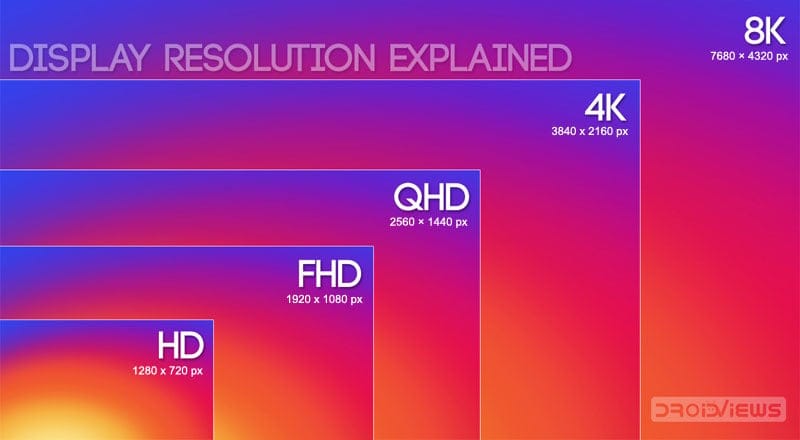
2. Color Accuracy
Color accuracy is a deal-breaker for designers. If your portable monitor doesn’t display colors as accurately as your primary screen, your designs will look different when printed or viewed on another device. This is especially critical for graphic designers, photographers, and video editors who need to ensure their designs look the same on any screen.
Look for a portable monitor that supports color calibration and offers a wide color gamut, such as 100% sRGB or Adobe RGB. These monitors provide more accurate color reproduction, ensuring consistency across projects. Some models even come factory-calibrated, saving you time on adjustments.
3. Connectivity and Compatibility
To seamlessly integrate into your workflow, your portable monitor must be compatible with your devices, particularly your laptop. Make sure the monitor supports the connection types your laptop offers, such as USB-C, HDMI, or DisplayPort. Most modern portable monitors feature USB-C, which provides both power and video signal, eliminating the need for multiple cables.
If you have an older laptop without USB-C, check if the monitor includes HDMI or VGA input options. Some monitors also come with adapters for older devices, adding extra versatility.

4. Portability and Design
Portability is one of the primary advantages of mobile monitors. A lightweight, compact monitor ensures easy mobility, especially for a designer on the go. Ideally, the monitor should weigh less than 2.5 pounds for maximum portability.
Consider the build and design of the monitor as well. A slim profile and foldable stand make it easy to store in a bag or backpack. Most portable monitors come with carrying cases, which are essential for protecting your monitor during travel.
5. Viewing Angle and Screen Brightness
Designers often need to view their work from different angles, either when collaborating with a team or presenting to clients. A good portable monitor should offer a wide viewing angle to prevent color distortion and loss of image clarity when viewed from various positions.
Additionally, look for a monitor with high screen brightness, particularly if you often work in brightly lit or outdoor environments. A brightness level of at least 250 to 300 nits will ensure that you can clearly see your designs, even in challenging lighting conditions.
6. Refresh Rate and Response Time
Although refresh rate and response time are more critical for gaming, they can still impact design work, especially if you’re involved in video editing or animation. A high refresh rate (e.g., 120Hz or 144Hz) ensures smooth, fluid motion when working with video content or animations. A low response time (measured in milliseconds) minimizes ghosting and lag, providing a more responsive user experience.

7. Price and Warranty
Lastly, consider your budget. Portable monitors are more affordable compared to traditional desktop setups; however, their prices can vary widely depending on features such as screen size, resolution, and build quality. While you don’t need to buy the most expensive model, investing in a higher-quality monitor will result in better performance and color accuracy in the long run.
Additionally, check the warranty and support options offered by the manufacturer. A good warranty ensures that you can get a replacement or repair if the monitor malfunctions, which is especially important for designers who rely on their equipment daily.
Conclusion
The right portable monitor for design work can elevate your workflow, creativity, and productivity. Whether you’re working from home, traveling, or collaborating with a team, the right portable monitor will help you accomplish more in less time. Focus on factors such as screen size, resolution, color accuracy, and portability to ensure you select the best monitor for your needs.
The right choice will help you work smarter, not harder, and raise the bar for quality wherever you go.