Is Your Building Management System Truly Smart?
Managing intelligent buildings requires a blend of advanced technology, real-time data, and seamless interfaces. Yet, many professionals in the field face challenges such as:
- Accessing energy management data in a mobile and intuitive manner.
- Optimizing control interfaces for smart building platforms using screen extenders.
- Ensuring high-resolution surveillance for robust security systems.
- Presenting energy retrofit proposals effectively to stakeholders.
- Integrating IoT devices into multi-screen environments for better control and analytics.
In this blog, we’ll explore how laptop monitor extended, laptop 3 monitor, and computer monitor portable are reshaping smart building management. From energy monitoring to IoT device control, these tools enhance productivity, improve decision-making, and enable more efficient management.

1. Smart Building Management Platforms: A New Era of Control
The Need for Unified Management Systems
Smart building management platforms centralize the control of systems like HVAC, lighting, and energy monitoring. However, these platforms require powerful displays to provide a clear overview of complex data sets.
How Portable Monitors Enhance Management
- Real-Time Monitoring: Computer monitor portables allow building managers to visualize system performance on the go.
- Seamless Integration: Multi-screen setups, such as laptop monitor extended configurations, offer more workspace for complex dashboards.
- Improved Decision-Making: High-resolution portable monitors provide clarity, making it easier to identify inefficiencies or malfunctions.
Example Use Case
A facility manager uses a laptop 3 monitors setup to simultaneously monitor HVAC efficiency, energy usage, and lighting controls, reducing response time to system issues by 40%.
2. Portable Monitors for Energy Management Data
Visualizing Energy Consumption in Real Time
Monitoring energy consumption is critical for reducing costs and meeting sustainability goals. Portable monitors provide building managers with the tools they need to access this data anywhere.
Benefits of Portable Screens for Energy Management
- Mobility: Managers can carry a computer monitor portable to various locations within a building for on-the-spot analysis.
- Scalable Displays: Using laptop monitor extenders, they can display multiple data sets, such as historical usage trends and real-time consumption, side by side.
- Collaboration: During team discussions, portable monitors make it easier to share insights and action plans.
Pro Tip
For energy management, opt for monitors with HDR capabilities to ensure graphs and data visualizations are sharp and easy to interpret.
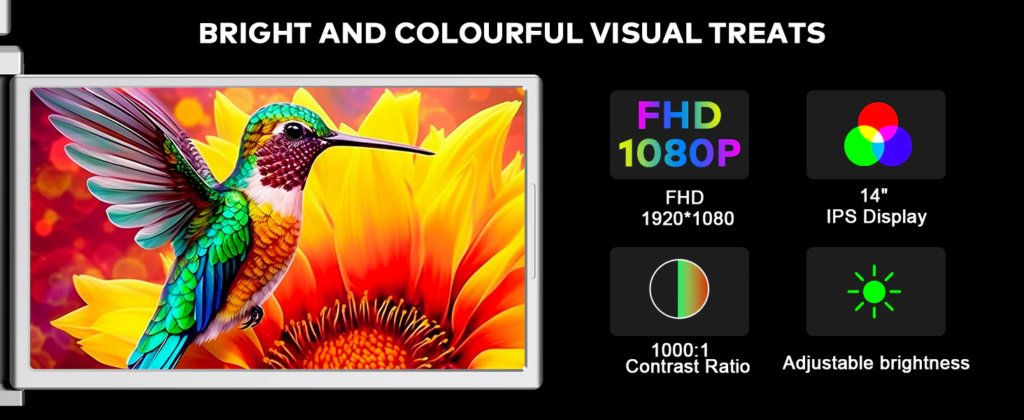
3. Optimizing Smart Building Control Interfaces
The Importance of User-Friendly Interfaces
Smart buildings rely on intuitive control interfaces to manage various systems effectively. However, these interfaces can become cluttered on standard laptop screens.
How Laptop Monitor Extenders Improve Usability
- Expanded Workspace: With a laptop monitor extended setup, operators can separate controls for different systems (e.g., security, lighting) across multiple screens.
- Customizable Layouts: Multi-screen configurations, like laptop 3 monitors, allow for tailored setups based on user needs.
- Faster Navigation: Larger displays reduce the need to switch between tabs or windows, saving valuable time.
Case Study
A smart office building in London equipped its control room with laptop 3 monitors, streamlining the management of over 20 integrated systems and boosting operational efficiency by 30%.
4. High-Resolution Surveillance for Security Systems
The Need for Clarity in Security Monitoring
Security systems in smart buildings require high-resolution displays to capture every detail, from facial recognition to motion detection.
Portable Monitors for Enhanced Surveillance
- Portability: Computer monitor portables allow security personnel to move between locations while maintaining access to surveillance feeds.
- High Resolution: 4K displays ensure clear visuals, even in low-light conditions.
- Multi-Screen Configurations: Using laptop monitor extenders, teams can monitor multiple camera feeds simultaneously.
Best Practices
Pair portable monitors with security cameras equipped with AI for automated threat detection and alerts.
5. Portable Monitors in Energy Retrofit Proposals
Making Energy Retrofits Understandable
Presenting energy retrofit proposals to stakeholders can be challenging, especially when complex data is involved. Portable monitors make these presentations more interactive and impactful.
Applications in Stakeholder Presentations
- Visualizing ROI: Use a computer monitor portable to display detailed cost-benefit analyses and projected savings.
- Interactive Tools: Touchscreen models allow stakeholders to explore data interactively.
- Seamless Collaboration: Multi-screen setups, like laptop 3 monitors, ensure all relevant data is accessible during discussions.
Pro Tip
Use portable monitors with high color accuracy to showcase before-and-after renderings of retrofit designs.
6. Multi-Screen Applications for IoT Integration
The Growing Role of IoT in Smart Buildings
IoT devices generate vast amounts of data, from temperature sensors to occupancy trackers. Managing this data requires efficient display solutions.
Leveraging Multi-Screen Configurations
- Data Segmentation: Use laptop monitor extenders to separate different IoT device feeds for easier analysis.
- Real-Time Adjustments: Portable monitors allow for quick changes to IoT settings, such as adjusting thermostat schedules or lighting.
- Scalable Solutions: Multi-screen setups, like laptop 3 monitors, can handle increasing IoT device integration as buildings become more connected.
Case Study
A smart retail center in Singapore implemented a laptop 3 monitors configuration to manage over 100 IoT devices, resulting in a 20% reduction in energy costs.
7. Future Trends in Portable Monitors for Smart Buildings
What’s Next?
- AI Integration: Monitors with built-in AI capabilities will provide predictive analytics for smart buildings.
- Wireless Portability: Future portable monitors will eliminate cables, making them even easier to use on the go.
- Sustainability: Eco-friendly designs and energy-efficient displays will align with the green building movement.
Why It Matters
Adopting innovative solutions like laptop monitor extended, laptop 3 monitors, and computer monitor portables is essential for staying competitive in the evolving world of smart building management.
Conclusion: The Future of Smart Building Visualization
From optimizing energy management to enhancing IoT integration, portable monitors are revolutionizing how we manage intelligent buildings. By investing in tools like laptop monitor extenders, laptop 3 monitors, and computer monitor portables, professionals can streamline workflows, improve decision-making, and deliver superior results.
With the rise of smart buildings, the need for versatile and high-performance display solutions has never been greater. The future is bright—and portable.
Let me know if you’d like to expand any specific section or add more real-world examples!
You may also like
-
 ONext 100% SRGB 16 Inch Quad Monitor 1 Cable for Trifold Laptop Monitors, Vibrant 3-Display for Windows & MacOS
ONext 100% SRGB 16 Inch Quad Monitor 1 Cable for Trifold Laptop Monitors, Vibrant 3-Display for Windows & MacOS -
 ONext 14″ Quad Monitor Laptop Screen Extender – FHD 1080P, 1 Cable for 3 Screens, Portable IPS for 13.6″-17.3″ Laptops (Win/Mac M1-M3)
ONext 14″ Quad Monitor Laptop Screen Extender – FHD 1080P, 1 Cable for 3 Screens, Portable IPS for 13.6″-17.3″ Laptops (Win/Mac M1-M3) -
 ONext 23.8″ FHD100Hz 100% sRGB Dual Screen Laptop Extra Monitor – 315° Adjustable for Work & Gaming
ONext 23.8″ FHD100Hz 100% sRGB Dual Screen Laptop Extra Monitor – 315° Adjustable for Work & Gaming -
 ONext 16″ Laptop Screen Extender Foldable Dual Stacked Portable Monitor with Built-in Hub, Magnetic Design, Single Cable for 1080P Triple Monitor Setup
ONext 16″ Laptop Screen Extender Foldable Dual Stacked Portable Monitor with Built-in Hub, Magnetic Design, Single Cable for 1080P Triple Monitor Setup -
 ONext 18.5″ Laptop Dual Screen Monitor 1080P 100Hz, Foldable Double Screen Laptop Display for Win/Mac
ONext 18.5″ Laptop Dual Screen Monitor 1080P 100Hz, Foldable Double Screen Laptop Display for Win/Mac -
 ONext 15.6″ Dual Screen 1080P FHD Stacked Folding Triple Monitor HDMI USB-C Portable Dual Monitor for Laptop Windows Mac (No Driver Needed)
ONext 15.6″ Dual Screen 1080P FHD Stacked Folding Triple Monitor HDMI USB-C Portable Dual Monitor for Laptop Windows Mac (No Driver Needed)