Architectural Rendering Meets Technology: The New Frontier
In the dynamic world of architectural rendering and animation, professionals often face challenges like managing complex workflows, ensuring real-time previews, and delivering impeccable quality to meet client expectations. Technology has stepped up to these demands, and multi-screen setups—ranging from laptop multi screens to triple computer monitor solutions and portable screens for laptops—are now essential tools for success.
In this article, we’ll delve deep into how these solutions address key challenges in architectural rendering and animation, such as:
- Enhancing rendering workflows with split screens and extended displays.
- Utilizing portable screens for laptops in real-time rendering previews.
- Streamlining animation production using triple monitor setups.
- Delivering immersive client presentations with multi-screen tools.
- Unlocking the advantages of HDR and high-resolution displays.
- Perfecting material mapping and lighting with portable screens.
Whether you’re a seasoned animator or an architectural visualization specialist, this comprehensive guide will show you how to transform your creative process with cutting-edge display technology.

1. Architectural Rendering Tools: The Backbone of Modern Visualization
The Evolution of Rendering Software
Rendering software like Autodesk 3ds Max, Blender, and V-Ray have revolutionized how architects bring designs to life. However, these tools demand powerful hardware and efficient screen setups to maximize productivity. Traditional single-screen workflows often limit efficiency, leading to frequent tab switching and reduced focus.
How Multi-Screen Setups Enhance Rendering
- Task Segmentation: A laptop multi screen setup allows one screen for 3D modeling, another for rendering settings, and a third for reference images or tutorials.
- Faster Rendering Feedback: Split screens enable architects to monitor rendering progress in real-time while making adjustments on the fly.
- Improved Organization: Having multiple screens reduces clutter, keeping workflows streamlined and stress-free.
2. Portable Screens for Laptops: Real-Time Previews on the Go
Why Portability Matters
Architectural professionals often work outside the confines of a studio—be it on construction sites, at client offices, or even during travel. Portable screens for laptops provide a flexible solution, enabling seamless productivity regardless of location.
Key Advantages of Portable Screens
- Real-Time Rendering Previews: Portable monitors act as a dedicated screen for live previews, ensuring adjustments can be made instantly without disrupting the workflow.
- Improved Collaboration: Showcasing renders during team meetings or client discussions becomes effortless with portable displays.
- Lightweight Convenience: Advanced models are ultra-slim, ensuring portability without sacrificing screen quality.
Pro Tip
Choose a portable screen with at least a 1080p resolution and high color accuracy for accurate rendering previews.
3. Triple Monitor Setups: Streamlining Animation Production
The Challenges of Animation Workflows
Animation production involves juggling multiple tools, from storyboard creation and timeline editing to rendering and compositing. A triple computer monitor setup can significantly improve workflow efficiency by offering dedicated screens for each phase of production.
How Triple Screens Revolutionize Animation
- Efficient Tool Management: Animators can use one monitor for the main software interface, another for reference materials, and a third for output previews.
- Smoother Editing: Timeline edits and frame-by-frame adjustments become more intuitive with additional screen space.
- Enhanced Focus: A triple setup minimizes the need to navigate between tools, allowing animators to focus on creativity.
Real-World Example
A London-based animation studio reported a 35% reduction in project timelines after implementing triple monitor setups for its team.
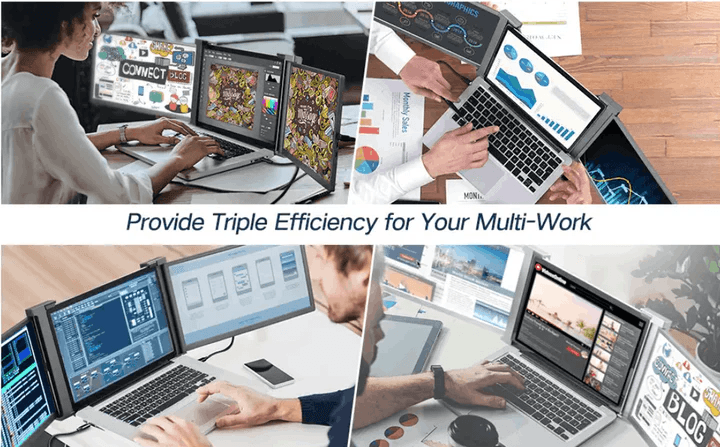
4. Multi-Screen Tools for Client Presentations
Making an Impact
Architectural renders and animations are not just about technical precision; they’re about storytelling. Delivering a compelling story to clients requires the right tools, and multi-screen setups play a pivotal role.
Why Multi-Screen Presentations Work
- Immersive Visuals: Using a laptop multi screen setup, architects can display 3D walkthroughs on one screen while showcasing data or schematics on another.
- Dynamic Interactions: Multi-screen tools like portable monitors allow clients to interact with designs in real time, fostering better understanding and engagement.
- Professional Appeal: A well-organized presentation with multi-screens leaves a lasting impression, increasing client confidence.
Use Case
A leading design firm in Dubai uses portable screens for client meetings, enabling stakeholders to annotate renders directly on the screen for a collaborative experience.
5. The Power of HDR and High-Resolution Displays in Rendering
What Makes HDR and High-Resolution Essential
High Dynamic Range (HDR) and 4K resolutions have become standard requirements for rendering professionals. These technologies provide unparalleled clarity and color fidelity, essential for creating lifelike visuals.
Advantages for Architects and Animators
- Enhanced Realism: HDR-capable displays capture intricate lighting and shadow details, making renders more immersive.
- Better Decision-Making: High-resolution screens allow architects to spot errors or inconsistencies that might go unnoticed on standard displays.
- Future-Proofing: As clients demand higher-quality visuals, investing in HDR and 4K displays ensures readiness for upcoming trends.
Pro Tip
For rendering-intensive tasks, choose portable screens for laptops that support HDR10 and have a high refresh rate.
6. Portable Monitors for Material Mapping and Lighting Adjustments
Why Precision Matters
Material mapping and lighting adjustments are critical steps in architectural visualization. Small inaccuracies in these areas can lead to unrealistic renders or missed deadlines.
How Portable Monitors Help
- Improved Workflow: By dedicating a portable screen to material libraries, architects can quickly apply and adjust textures without disrupting the main workspace.
- Accurate Lighting: Monitors with high brightness and color calibration ensure that lighting adjustments reflect real-world conditions.
- Interactive Features: Touch-enabled portable screens make it easier to tweak settings with precision.
Example
A freelance visualizer reported a 50% increase in client satisfaction after incorporating a portable HDR monitor for real-time lighting adjustments during project reviews.
7. The Future of Architectural Rendering: Trends and Innovations
Emerging Technologies
- AI-Powered Rendering: Artificial intelligence is automating rendering processes, making multi-screen setups even more critical for managing simultaneous tasks.
- VR and AR Integration: Multi-screens combined with virtual or augmented reality tools are creating immersive client experiences.
- Sustainable Displays: Eco-friendly monitors are gaining traction, aligning with the architectural industry’s push for sustainability.
Looking Ahead
The demand for flexibility and efficiency in architectural workflows will continue to grow, making tools like triple computer monitors, laptop multi screens, and portable screens for laptops indispensable.
Conclusion: A New Era in Architectural Visualization
The intersection of multi-screen technology and architectural rendering is transforming how professionals approach design challenges. From enhancing workflows with triple monitors to delivering stunning client presentations using portable screens, these tools are setting new standards in the industry.
Whether you’re optimizing material mapping or perfecting lighting effects, embracing multi screen setups ensures you stay ahead in a competitive field. Invest in the right tools today, and unlock a future of endless creative possibilities.
Explore Full ONext Portable Monitors
-
 ONext 100% SRGB 16 Inch Quad Monitor 1 Cable for Trifold Laptop Monitors, Vibrant 3-Display for Windows & MacOS
ONext 100% SRGB 16 Inch Quad Monitor 1 Cable for Trifold Laptop Monitors, Vibrant 3-Display for Windows & MacOS -
 ONext 14″ Quad Monitor Laptop Screen Extender – FHD 1080P, 1 Cable for 3 Screens, Portable IPS for 13.6″-17.3″ Laptops (Win/Mac M1-M3)
ONext 14″ Quad Monitor Laptop Screen Extender – FHD 1080P, 1 Cable for 3 Screens, Portable IPS for 13.6″-17.3″ Laptops (Win/Mac M1-M3) -
 ONext 23.8″ FHD100Hz 100% sRGB Dual Screen Laptop Extra Monitor – 315° Adjustable for Work & Gaming
ONext 23.8″ FHD100Hz 100% sRGB Dual Screen Laptop Extra Monitor – 315° Adjustable for Work & Gaming -
 ONext 16″ Laptop Screen Extender Foldable Dual Stacked Portable Monitor with Built-in Hub, Magnetic Design, Single Cable for 1080P Triple Monitor Setup
ONext 16″ Laptop Screen Extender Foldable Dual Stacked Portable Monitor with Built-in Hub, Magnetic Design, Single Cable for 1080P Triple Monitor Setup -
 ONext 18.5″ Laptop Dual Screen Monitor 1080P 100Hz, Foldable Double Screen Laptop Display for Win/Mac
ONext 18.5″ Laptop Dual Screen Monitor 1080P 100Hz, Foldable Double Screen Laptop Display for Win/Mac -
 ONext 15.6″ Dual Screen 1080P FHD Stacked Folding Triple Monitor HDMI USB-C Portable Dual Monitor for Laptop Windows Mac (No Driver Needed)
ONext 15.6″ Dual Screen 1080P FHD Stacked Folding Triple Monitor HDMI USB-C Portable Dual Monitor for Laptop Windows Mac (No Driver Needed) -
 ONext 18.5 inch Portable Laptop Monitor ,Wireless screencasting Laptop Monitors with Kickstand
ONext 18.5 inch Portable Laptop Monitor ,Wireless screencasting Laptop Monitors with Kickstand -
 ONext Portable Monitor for Laptop, Slim 15.6 Inch External Monitor with Adjustable kickStand
ONext Portable Monitor for Laptop, Slim 15.6 Inch External Monitor with Adjustable kickStand -
 Portable Laptop Screen 16.1 inch Laptop Monitors Full HD, IPS, USB Type-C, Flicker Free, Blue Light Filter Silver With Foldable Stand
Portable Laptop Screen 16.1 inch Laptop Monitors Full HD, IPS, USB Type-C, Flicker Free, Blue Light Filter Silver With Foldable Stand