The Paradigm Shift in Architectural Workflows
Imagine this: a busy architect juggling intricate blueprints, 3D models, and client revisions while staying on schedule. Now add the challenge of coordinating with teams spread across locations, presenting designs to stakeholders, and adjusting details during on-site inspections. This is the reality of modern architecture—a dynamic field that demands innovative tools to streamline workflows and foster creativity.
In this blog, we explore how multi monitor laptop solutions, portable second screens for laptops, and 3 screen laptop setups are revolutionizing architectural workflows. These technologies address real-world challenges, including:
- Improving multitasking and design precision with multi monitor setups.
- Empowering on-the-go design work using portable second screens.
- Optimizing team collaboration through cloud-based platforms paired with multi-screen setups.
- Streamlining design reviews with tools like Stand by Me TVs.
- Enhancing image rendering and blueprint adjustments with portable monitors.
Let’s dive into how architects and design professionals can leverage these advancements to transform the way they work.

1. Multi Screen Workflows: Boosting Efficiency in Architectural Design
Architectural workflows are inherently complex, requiring designers to navigate multiple data points simultaneously. Multi monitor laptops provide an ideal solution for tackling these demands by creating an extended workspace that enhances productivity.
Why Multi-Screen Setups Work for Architects
- Seamless Multitasking: Split screens enable architects to keep CAD software open on one monitor while referencing blueprints or responding to emails on another. This reduces the inefficiencies of switching between tabs.
- Detailed Design Analysis: Larger, high-resolution displays allow for zooming in on fine details without losing sight of the bigger picture.
- Improved Communication: With 3 screens for laptops, architects can dedicate one monitor to presenting visuals during client meetings while keeping project notes or reference documents visible.
Case Study
An architectural firm in New York adopted multi-monitor setups and saw a 40% reduction in project revision cycles. By eliminating the need to switch between tools, architects spent more time designing and less time managing distractions.
2. Portable Second Screens: Redefining On-the-Go Design
Design isn’t confined to the office. Architects often need to adapt their workflows to on-site environments or client meetings. Portable second screen for laptops provide the flexibility to maintain high productivity wherever work takes them.
Key Applications of Portable Second Screens
- On-Site Design Adjustments: Portable monitors make it easier to review blueprints or annotate designs directly at the construction site.
- Collaborative Brainstorming: Using a second screen, architects can share their ideas visually, enhancing collaboration with contractors or clients.
- Mobile Rendering Stations: Designers can use portable monitors as part of a mobile setup for rendering and editing models on the go.
Pro Tip
Choose Portable second screen for laptops with lightweight designs and robust color accuracy to ensure a balance between mobility and functionality.
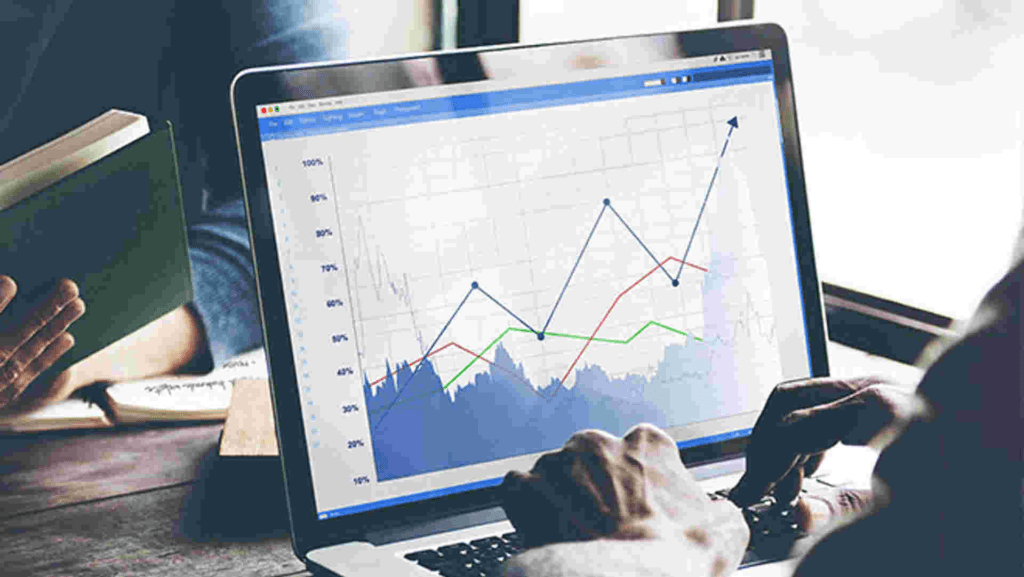
3. Visualizing Blueprints and 3D Models: The Multi-Screen Advantage
Architectural projects rely heavily on detailed visualizations, from structural models to environmental simulations. Multi monitor laptop setups provide unparalleled advantages in managing these complex visuals.
How Multi-Screens Improve Design Visualization
- Increased Screen Real Estate: Architects can dedicate one screen to 2D drawings, another to 3D renderings, and a third to material specifications.
- Error Minimization: By displaying multiple data points simultaneously, architects can cross-reference details more effectively, reducing costly mistakes.
- Speedier Workflow: Accessing all necessary information without toggling between windows accelerates the design process.
Example
During a skyscraper project in Tokyo, architects used a multi monitor laptop combined with a portable monitor to simultaneously view structural blueprints and environmental impact simulations. This setup reduced design errors by 25%.
4. Collaborative Innovation with Cloud Platforms and Multi-Screen Tools
Collaboration is at the heart of architectural design. The integration of cloud-based platforms and multi-screen setups has transformed how teams work together.
Key Advantages
- Real-Time Collaboration: Cloud platforms like Autodesk BIM 360 enable multiple team members to edit and review designs in real-time, with changes visible across screens.
- Enhanced Communication: Multi-screen setups make virtual meetings more effective by allowing architects to share visuals on one screen while discussing feedback on another.
- Remote Accessibility: Portable monitors let architects access and modify designs from anywhere, keeping the workflow seamless.
Best Practice
Combine a portable second screen for laptops with cloud tools to create a hybrid workspace that fosters collaboration without compromising productivity.
5. Stand by Me TV: The Future of Design Reviews
Design review meetings can often become bottlenecks in the architectural process. Stand by Me TVs provide a solution by offering real-time, large-screen displays tailored for collaborative environments.
Why They’re a Game-Changer
- Immersive Displays: These TVs bring designs to life with vibrant visuals that capture every detail.
- Interactive Features: Touchscreen capabilities allow stakeholders to interact with the designs, making annotations or changes directly on the screen.
- Portability: Unlike traditional projectors, these screens can be easily moved to different locations for greater flexibility.
Use Case
A design firm used Stand by Me TVs during weekly project reviews, allowing clients to directly interact with 3D models. This approach cut down approval times by 20%.
6. Enhancing Rendering and Image Adjustments with Portable Monitors
Rendering and image adjustments require precision and high-quality displays. Portable monitors excel in these areas by providing reliable, professional-grade visuals.
How Portable Screens Help
- Color Accuracy: High-resolution portable displays ensure accurate color representation, essential for realistic renderings.
- Task Specialization: Architects can use one screen for rendering software and another for editing, streamlining workflows.
- Interactive Design: Touch-enabled portable monitors allow for precise adjustments, such as tweaking textures or lighting effects.
Pro Tip
Opt for monitors with adjustable brightness and anti-glare coatings to ensure usability in various lighting conditions.
7. Future-Proofing Architectural Design with Multi-Screen Technology
The architectural field is evolving rapidly, and multi monitor laptop screen setups are at the forefront of this transformation. Emerging technologies are pushing the boundaries of what’s possible in design workflows.
Trends to Watch
- AR and VR Integration: Multi-screens paired with augmented and virtual reality tools are creating immersive design experiences.
- AI-Powered Tools: Artificial intelligence is automating repetitive tasks, giving architects more time to focus on creativity.
- Eco-Friendly Displays: Sustainable screen technologies are gaining traction, aligning with the growing emphasis on green architecture.
Conclusion: Building the Future with Multi-Screen Solutions
From the studio to the construction site, multi monitor laptops, portable second screen for laptops, and 3 screens for laptops are empowering architects to work more efficiently and creatively. These tools address the unique challenges of architectural design by enhancing multitasking, improving collaboration, and ensuring precision in every detail.
Whether you’re a seasoned architect or a design professional looking to optimize your workflow, adopting these technologies is a step toward innovation. As the industry continues to evolve, embracing multi-screen solutions will ensure you stay ahead in the competitive world of architecture.
The Most Popular Products of ONext
-
 ONext 100% SRGB 16 Inch Quad Monitor 1 Cable for Trifold Laptop Monitors, Vibrant 3-Display for Windows & MacOS
ONext 100% SRGB 16 Inch Quad Monitor 1 Cable for Trifold Laptop Monitors, Vibrant 3-Display for Windows & MacOS -
 ONext 14″ Quad Monitor Laptop Screen Extender – FHD 1080P, 1 Cable for 3 Screens, Portable IPS for 13.6″-17.3″ Laptops (Win/Mac M1-M3)
ONext 14″ Quad Monitor Laptop Screen Extender – FHD 1080P, 1 Cable for 3 Screens, Portable IPS for 13.6″-17.3″ Laptops (Win/Mac M1-M3) -
 ONext 23.8″ FHD100Hz 100% sRGB Dual Screen Laptop Extra Monitor – 315° Adjustable for Work & Gaming
ONext 23.8″ FHD100Hz 100% sRGB Dual Screen Laptop Extra Monitor – 315° Adjustable for Work & Gaming -
 ONext 16″ Laptop Screen Extender Foldable Dual Stacked Portable Monitor with Built-in Hub, Magnetic Design, Single Cable for 1080P Triple Monitor Setup
ONext 16″ Laptop Screen Extender Foldable Dual Stacked Portable Monitor with Built-in Hub, Magnetic Design, Single Cable for 1080P Triple Monitor Setup -
 ONext 18.5″ Laptop Dual Screen Monitor 1080P 100Hz, Foldable Double Screen Laptop Display for Win/Mac
ONext 18.5″ Laptop Dual Screen Monitor 1080P 100Hz, Foldable Double Screen Laptop Display for Win/Mac -
 ONext 15.6″ Dual Screen 1080P FHD Stacked Folding Triple Monitor HDMI USB-C Portable Dual Monitor for Laptop Windows Mac (No Driver Needed)
ONext 15.6″ Dual Screen 1080P FHD Stacked Folding Triple Monitor HDMI USB-C Portable Dual Monitor for Laptop Windows Mac (No Driver Needed) -
 ONext 18.5 inch Portable Laptop Monitor ,Wireless screencasting Laptop Monitors with Kickstand
ONext 18.5 inch Portable Laptop Monitor ,Wireless screencasting Laptop Monitors with Kickstand -
 ONext Portable Monitor for Laptop, Slim 15.6 Inch External Monitor with Adjustable kickStand
ONext Portable Monitor for Laptop, Slim 15.6 Inch External Monitor with Adjustable kickStand -
 Portable Laptop Screen 16.1 inch Laptop Monitors Full HD, IPS, USB Type-C, Flicker Free, Blue Light Filter Silver With Foldable Stand
Portable Laptop Screen 16.1 inch Laptop Monitors Full HD, IPS, USB Type-C, Flicker Free, Blue Light Filter Silver With Foldable Stand
