In the modern design industry, collaboration is key. Whether you’re part of a design team or working closely with clients, your ability to communicate, share ideas, and refine designs efficiently can make or break a project. Traditional work setups may have been sufficient in the past, but today’s fast-paced, flexible work culture demands new tools that enable seamless collaboration. That’s where portable computer monitors for designers come in. These handy devices offer a range of benefits that can enhance how designers work together, share their vision, and refine projects in real-time. Let’s dive into how portable monitors are transforming collaboration in the design world.
Why Collaboration Matters for Designers
Before diving into how portable computer monitors enhance collaboration, it’s important to understand why collaboration is essential in the design process. Design is inherently a team-based activity. Whether you’re working on a branding project, website layout, or multimedia campaign, designers often need feedback from other team members, stakeholders, or clients. Efficient collaboration goes a long way in guaranteeing the success of any design project. This requires an environment where multiple ideas can be easily shared, feedback given and received in real time, and designs reviewed, adjusted, and presented without roadblocks.
However, traditional settings with single monitors often bottleneck this very collaboration. Designers need to juggle multiple windows, communicate feedback through different platforms, and constantly switch between tasks. That creates friction and slows the workflow down. Portable computer monitors, especially when used as secondary screens, can streamline the process quite a bit.

How Portable Computer Monitors Improve Collaboration for Designers
1. Simultaneous View of Multiple Designs
Portable computer monitors make it easy to view multiple designs at once without the need for complex workarounds. For example, you may be working on a logo design and want to show your progress to a client. Instead of constantly switching between tabs or minimizing and maximizing windows, a portable monitor allows you to display the logo on one screen while displaying feedback or reference materials on the other.
Having an extra monitor for collaborative design meetings allows you to share your screen with others while you have your tools up. Whether it’s a brainstorming session of new ideas, refining a layout, or reviewing a design with clients, having a larger or secondary screen enhances the efficiency of the process.
2. Real-Time Feedback and Adjustments
Feedback is a necessity in design, but it’s often a chore to manage when it’s scattered across various devices or programs. Portable computer monitors solve this by allowing you to have both feedback and design software open at the same time. You’re in a meeting with a client and can make edits on the fly to a design based on their suggestions, showing them the updated version right then and there on the extra monitor. This real-time interaction brings so much more dynamism and collaboration in the design process, saving time from multiple reviews and emails back and forth.
Furthermore, during a presentation of your designs, your team could take turns seeing the design on the main screen, using their portable monitor for quick edits on the spot. This type of instant feedback may often lead to quicker decision-making and smoothing of project workflows.
3. Improved Client Presentations and Communication
The most significant challenge while working with a client is presenting your design ideas efficiently. During a typical meeting, the client cannot visualize changes as you are toggling between programs or screens. A portable monitor is an ideal solution because you can present your design on a larger secondary screen while you continue to work on other elements on your main laptop.
With a portable monitor, you can seamlessly switch between presenting concepts and making live adjustments, which greatly enhances the overall client experience. Whether you’re showing mockups for a website or even a brand’s new logo, clients will appreciate this smooth flow of information—they get to see something take shape right before their very eyes.
4. Greater Mobility for Collaboration
These days, with flexible work arrangements, designers find themselves working from their small home offices to coffee shops and shared offices. A large, immobile monitor just does not fit into such an equation. A portable monitor enables designers to stay productive with effective collaboration, no matter where they are.
For instance, a designer can easily put a portable monitor in their bag and set it up in either a client meeting or a team discussion at a coffee shop. You don’t have to worry about cramming all your work into one screen or constantly switching between tasks with a portable setup. The added screen space helps maintain focus, and the ability to bring your setup anywhere makes collaboration much more fluid.
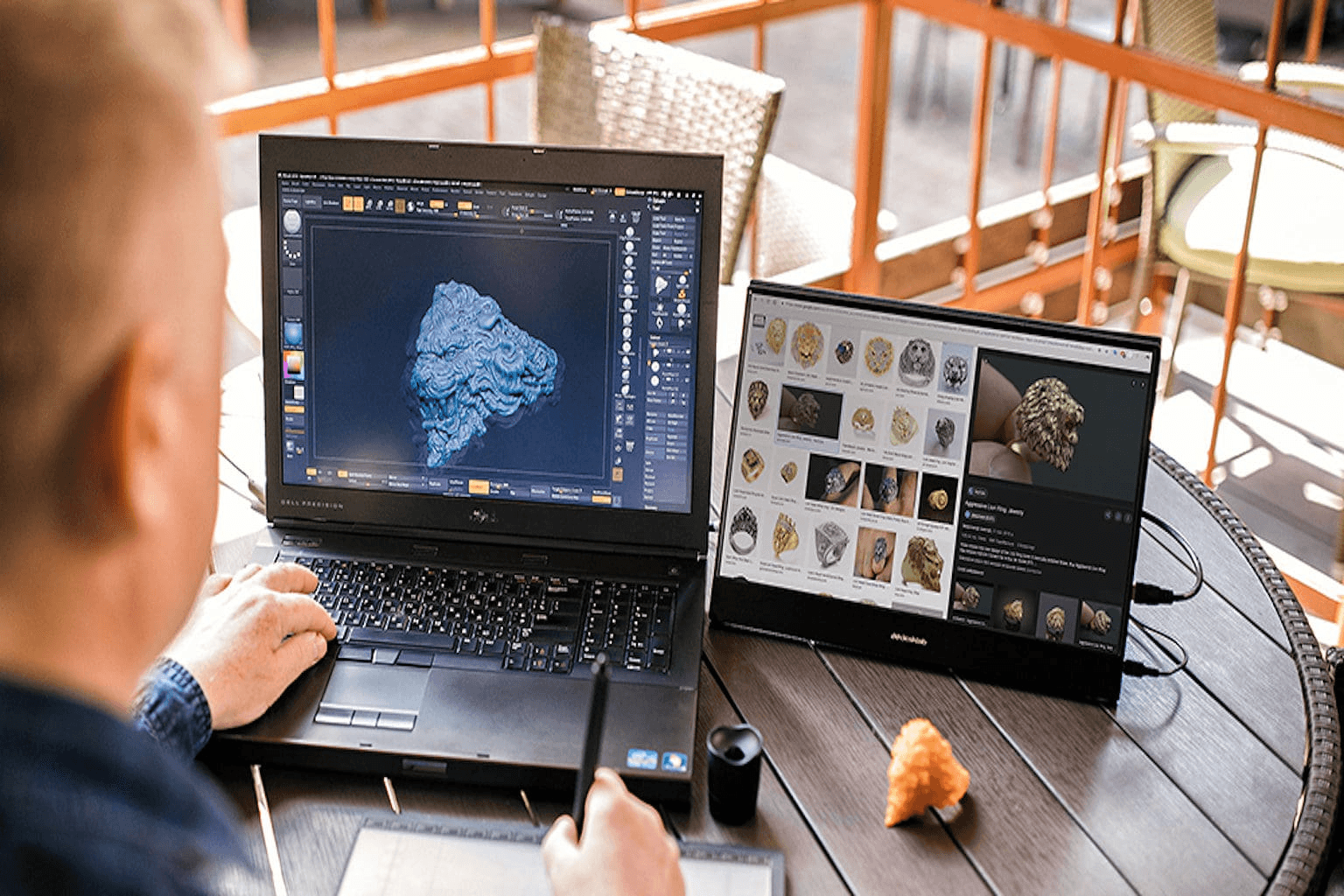
5. Enhanced Ergonomics for Collaboration
Whenever collaborating on work with colleagues, whether physical or remotely, little attention is usually given to ergonomic setups. This prolonged screen time, most of the time huddled over one small laptop, contributes to neck and back pain. The portable computer monitor provides adjustment opportunities to make both you and your collaborators feel comfortable through the meetings or work sessions.
Ergonomics play a big role in maintaining concentration and reducing physical discomfort, boosting productivity and collaboration. Whether one is sitting with a team or presenting to a client, having the ability to adjust a monitor to the right angle and height helps avoid unnecessary distractions and allows everyone to focus on the task at hand.
Choosing the Right Portable Monitor for Collaborative Design Work
Not all portable monitors are created equal, and for designers looking to enhance collaboration, it’s important to choose a model that meets the needs of both work quality and mobility. Here are a few factors to consider:
- Screen Size and Resolution: The bigger the screen, the more space you will have to show designs and feedback side by side. Go for a high-resolution model so that your designs are sharp and clear, even when multiple people are viewing them.
- Connectivity Options: Make sure it has the right number and type of ports—USB-C, HDMI, or others—that match your laptop or other device. Some even have adapters.
- Portability: Since the monitor is meant to be taken along to meetings and remote workspaces, ensure that it’s lightweight and easy to set up and take down. Foldable models or those coming with protective cases are best for designers who are on their toes.
- Color Accuracy: Designers depend on proper color representation, so get monitors that have high color accuracy if your work is related to print design or digital art.
Conclusion
In today’s fast-paced design environment, collaboration is key, and having the right tools makes that collaboration seamless. For designers, portable computer monitors are a game-changer in flexibility, efficiency, and enhancement in working with teams and clients in real time. These monitors are a worthy addition to any designer’s toolkit, allowing for extra screen space, instantaneous feedback, and better mobility in general.
If you are a designer, the investment in a good portable computer monitor is one sure step in improving your collaborative work process. The ability to collaborate efficiently at the office, with clients, or while working remotely significantly affects your productivity and the quality of your designs.
ONetx Featured Products





