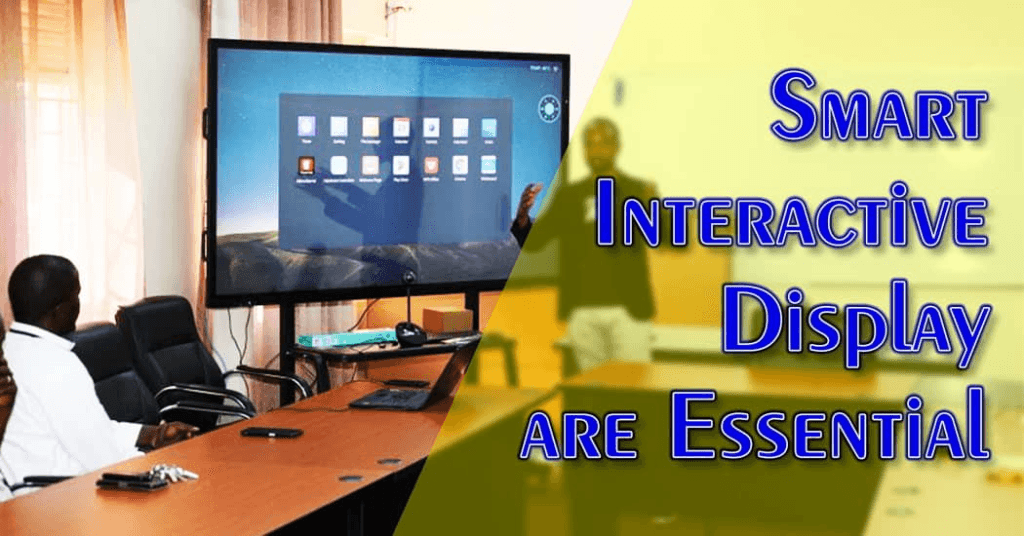In the fast-moving design world today, it is all about portability and functionality to stay productive. For on-the-go designers, a portable touch screen monitor is not just an accessory but an enabling tool to spark creativity and collaboration at any time, from anywhere in the world.

Why Portable Touch Screen Monitors Are Crucial for Designers
For many designers, multitasking goes with creating designs for clients while they might work during flights or at any given opportunity when they have to move away from their offices. A portable touch screen monitor will surely pay its grounds for:
1. Increased Productivity Anywhere
Gone are the days of being tied to a desk. A portable monitor lets you extend your screen space, and multitasking becomes so smooth. Whether it is to sketch a new design, review drafts, or edit graphics, these monitors empower you to maintain productivity wherever inspiration strikes.
2. Interactive Design Capabilities
Unlike traditional monitors, touch screens add a layer of interactivity: the capability to directly manipulate designs with intuitive touch gestures, such as swiping through options or zooming in on details. This tactile approach allows one to enhance workflow efficiency and creativity.
3. Compact Portability Without Compromising Quality
Portable monitors are designed with mobility in mind, being sleek, light, and easy to carry around. They fit into your backpack without taking up too much space. For example, a 1080p portable touch screen monitor features sharp visuals in a compact frame and is ideal for detailed designing while on the move.
Key Benefits of Using Portable Touch Screen Monitors
1. Dual-Screen Functionality
This usually requires additional screen estate to show tools, references, or even project timelines. A portable monitor is attached to laptops, extending the screen and hence productivity. With touch capabilities, adjusting layers, colors, or elements becomes effortless.
2. Accurate Color Representation
Color accuracy is critical for designers. The best portable monitors ensure true-to-life color reproduction, allowing you to create visually stunning designs. You should look out for monitors with IPS displays and Full HD resolution for the best results.
3. Seamless Collaboration
Portable touch screen monitors facilitate collaboration during client meetings or team brainstorming sessions. With a stand, you can position your portable touch screen monitor in such a way that everybody can easily share the display for being on the same page.
4. Versatile Connectivity
Modern portable monitors possess USB-C, HDMI, and even wireless functions that make them compatible not only with laptops but also tablets and smartphones. This means you would be able to connect and work correctly, whatever device you use to connect it with.
Features to Consider While Buying the Best Portable Touch Screen Monitor
1. Resolution
A 1080p portable touch screen monitor strikes a great balance between clarity and portability. Full HD resolution ensures sharp, detailed visuals, which are critical for intricate design work.
2. Stand Integration
A portable touch screen monitor that includes a stand offers stability and flexibility in adjusting the viewing angle to suit comfort and enhance productivity. The models with foldable or detachable stands are more convenient for travel.
3. Touch Sensitivity
Responsive touch screens make quite a difference in user experience. Look for monitors that have multi-touch support for precise inputs and smoother navigation.
4. Build Quality and Portability
Go for lightweight, durable monitors that can take a beating while traveling. Compact dimensions mean the monitor won’t add bulk to your gear.
5. Battery Life and Power Options
For long-term use on the go, consider a monitor with long battery life or one that is able to draw power directly from your laptop via USB-C.

How to Maximize Your Portable Touch Screen Monitor
Pair It with Design Software
Use creative tools like Adobe Photoshop or Illustrator to unlock the monitor’s full potential. Touch gestures can simplify tasks like cropping, zooming, and selecting elements.
Optimize Display Settings
Adjust brightness and color profiles according to your environment and project requirements.
Invest in Accessories
Keep your monitor safe with a robust case, and add functionality with a pen or external keyboard.
Why Designers Love Portable Touch Screen Monitors
Portable touch screen monitors redefine what it means to work on the go by combining convenience, interactivity, and high-quality visuals that many designers find indispensable.
Whether you’re creating intricate graphics, collaborating with a team, or perfecting your designs, investing in a 1080p portable touch screen monitor can elevate your creative process. Models with built-in stands, like a portable touch screen monitor with a stand, provide added versatility, ensuring you’re always ready to work or share your ideas.