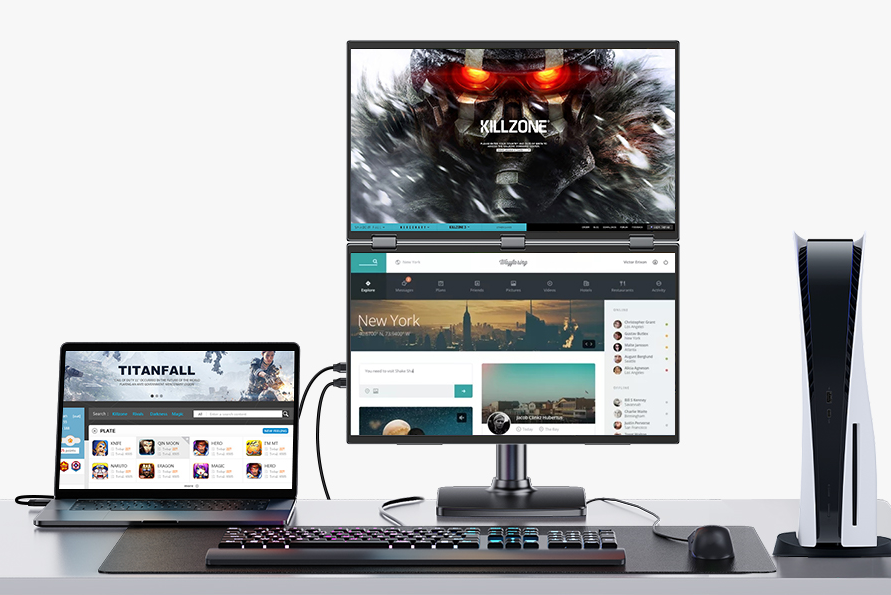As portable monitors become increasingly essential for professionals, students, and creators, the question arises: does touchscreen technology compromise the longevity of these devices? Users looking for an screen extender for laptop or a dual monitor for laptop often prioritize durability and performance alongside advanced features like touch functionality. While touchscreen monitors offer remarkable convenience and versatility, concerns about their lifespan have led to much debate.
This article will thoroughly explore the impact of touchscreen technology on portable monitor durability. We will break down the influence of touchscreen types, manufacturing materials, environmental factors, and user habits, offering a clear perspective on whether adding a touchscreen to your screen extender for laptop setup is worth it.
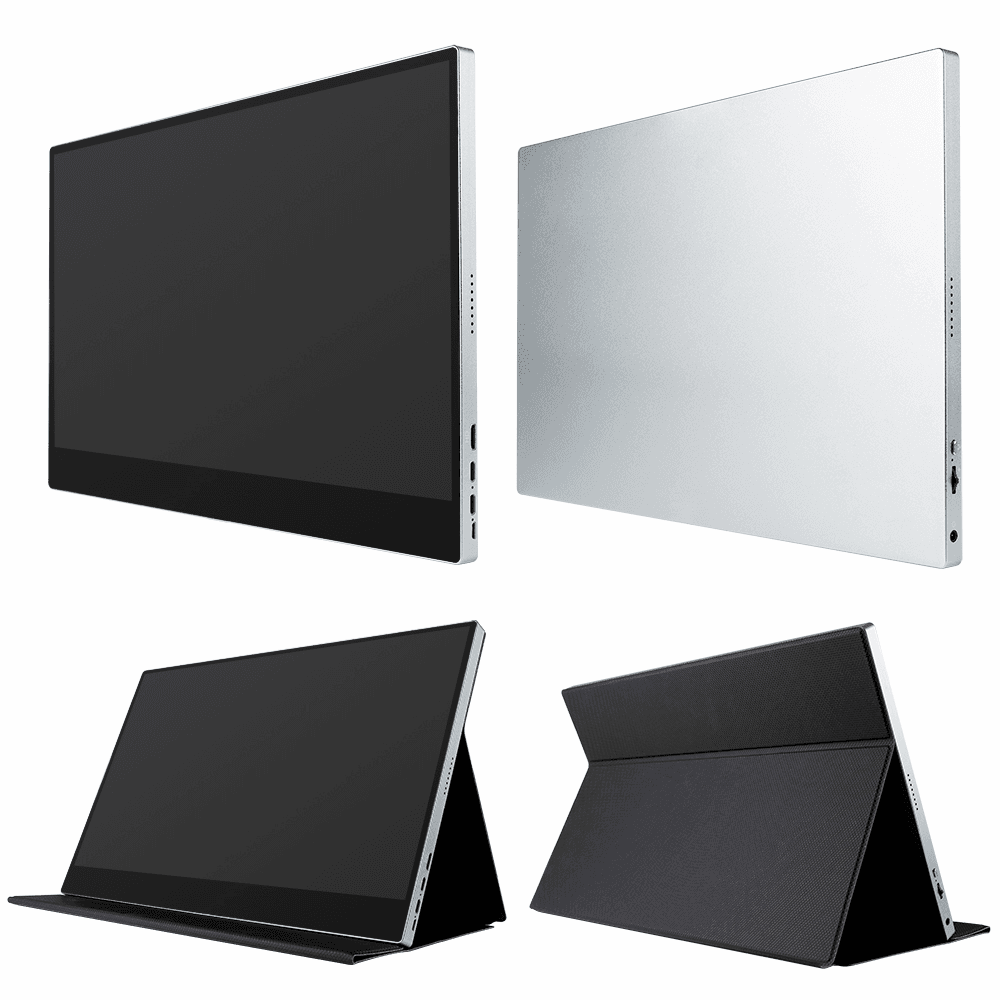
1. The Rise of Touchscreen Portable Monitors
The popularity of touchscreen technology is undeniable. From smartphones to tablets and laptops, touchscreens have transformed the way we interact with devices. In the realm of portable monitors, touchscreens open up new possibilities, including:
- Enhanced Productivity: Touch gestures like pinch-to-zoom and multi-finger scrolling make tasks like editing, presenting, or designing more intuitive.
- Creative Applications: Artists and designers can use stylus support for digital sketching and editing on a dual monitor for laptop setup.
- Interactive Experiences: Ideal for teaching, gaming, or even collaborating in business presentations.
However, does this convenience come at the cost of durability? Let’s examine the factors that determine how touch functionality affects the lifespan of portable monitors.
2. Types of Touchscreens and Durability
Touchscreen technology in portable monitors falls into two main categories, each with unique strengths and weaknesses:
a. Capacitive Touchscreens
- Durability: Capacitive screens use an electrostatic field, which means they require no physical pressure to detect input. This eliminates mechanical wear and tear, making them highly durable.
- Advantages: Superior touch sensitivity, multi-point gesture support, and high resistance to scratches and debris.
- Best Use Case: Ideal for professionals seeking a robust screen extender for laptop with responsive touch capabilities for frequent use.
b. Resistive Touchscreens
- Durability: Resistive screens rely on physical pressure, where two conductive layers meet to register input. Over time, this mechanical interaction can wear out the layers, reducing lifespan.
- Advantages: Affordable and compatible with styluses or gloves.
- Best Use Case: Suitable for occasional users who don’t require the same level of responsiveness or longevity as capacitive models.
Capacitive screens dominate modern portable monitor designs due to their reliability, particularly for users with intensive multitasking or creative needs.
3. Material Quality and Manufacturing Impact
The durability of a touchscreen portable monitor depends significantly on the materials and manufacturing processes used:
a. Glass Substrates
High-quality glass with chemical strengthening (e.g., Gorilla Glass) ensures resistance to scratches, drops, and external stress. For users who frequently transport their dual monitor for laptop, this is a vital feature.
b. Coating Layers
Anti-glare, anti-fingerprint, and smudge-resistant coatings enhance usability and protect the screen from degradation over time.
c. Adhesive and Lamination
Proper lamination prevents delamination and enhances screen sensitivity. Premium monitors often employ advanced adhesives that ensure long-term durability.
By prioritizing monitors made with durable materials, users can significantly extend the lifespan of their screen extenderfor laptop investment.
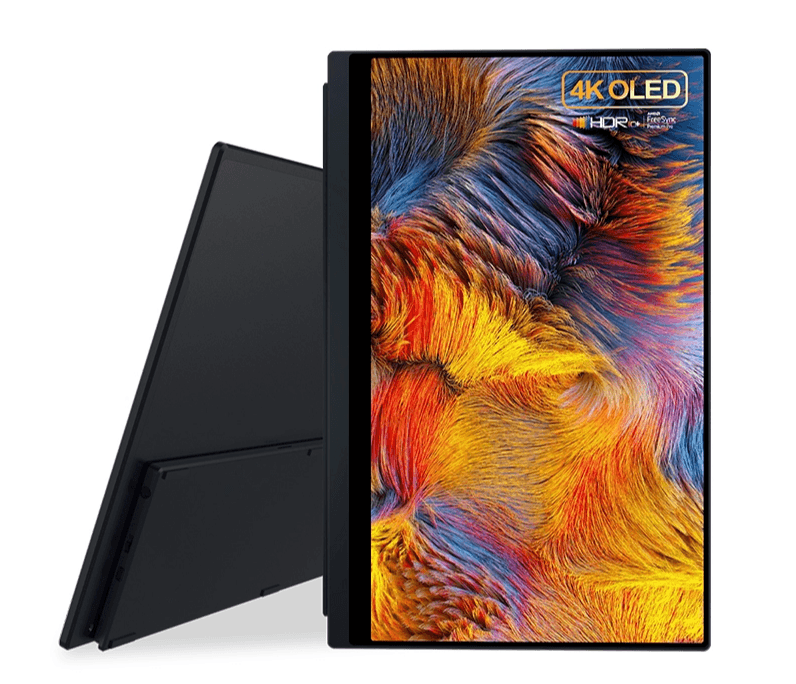
4. Environmental Factors Affecting Longevity
Portable monitors often face diverse usage environments. Here’s how external conditions can impact their durability:
a. Temperature Extremes
Exposing a monitor to very high or low temperatures can cause materials to expand, contract, or warp. Touch-sensitive layers are especially vulnerable.
b. Moisture and Humidity
Moisture can seep into poorly sealed monitors, leading to internal damage or reduced touch sensitivity. Opt for monitors with IP-rated protection for outdoor or humid environments.
c. UV Exposure
Long-term sunlight exposure can fade screen colors and weaken adhesive layers. Consider screens with UV-resistant coatings if you work outdoors.
When selecting a dual monitor for laptop, prioritize models designed for rugged environments if mobility and outdoor use are frequent.
5. User Habits and Their Impact on Lifespan
How you use and maintain your touchscreen monitor also plays a critical role in its longevity:
a. Cleaning Practices
- Use microfiber cloths to avoid scratches.
- Avoid abrasive cleaning solutions that can strip protective coatings.
b. Touch Pressure
- Apply gentle touch; avoid excessive pressure.
- Use styluses designed specifically for capacitive or resistive screens.
c. Protective Measures
- Invest in screen protectors to guard against accidental scratches.
- Use padded cases for transport to prevent shocks and impacts.
Adopting these practices ensures that your screen extender for laptop maintains its functionality and appearance over time.
6. Cost vs. Value: Are Touchscreens Worth It?
Touchscreen portable monitors often carry a higher price tag due to the complexity of their design and manufacturing. However, their added functionality can justify the cost in many scenarios:
a. Productivity Boost
- Touchscreen monitors simplify workflows for tasks like photo editing, content creation, and presentations.
b. Longevity Through Innovation
- Advances in materials and engineering have made modern touchscreen monitors nearly as durable as their non-touch counterparts.
c. Adaptability
- A touchscreen dual monitor for laptop setup can adapt to diverse user needs, from gaming to remote work.
For users who value versatility, the initial investment in a touchscreen model often pays off in long-term productivity gains.
Conclusion
The integration of touchscreen technology into portable monitors like screen extender for laptop and dual monitor for laptop setups has transformed how users interact with their devices. While touchscreens require thoughtful design and care to ensure durability, advances in technology have minimized previous drawbacks.
Choosing a high-quality touchscreen monitor, maintaining proper care, and considering usage environments can lead to a product that is not only functional but also long-lasting. For professionals, creators, and multitaskers, the convenience and flexibility of touchscreens far outweigh potential durability concerns—making them a worthwhile addition to any tech arsenal.
ONext Related product recommendation
-
 ONext 100% SRGB 16 Inch Quad Monitor 1 Cable for Trifold Laptop Monitors, Vibrant 3-Display for Windows & MacOS
ONext 100% SRGB 16 Inch Quad Monitor 1 Cable for Trifold Laptop Monitors, Vibrant 3-Display for Windows & MacOS -
 ONext 14″ Quad Monitor Laptop Screen Extender – FHD 1080P, 1 Cable for 3 Screens, Portable IPS for 13.6″-17.3″ Laptops (Win/Mac M1-M3)
ONext 14″ Quad Monitor Laptop Screen Extender – FHD 1080P, 1 Cable for 3 Screens, Portable IPS for 13.6″-17.3″ Laptops (Win/Mac M1-M3) -
 ONext 23.8″ FHD100Hz 100% sRGB Dual Screen Laptop Extra Monitor – 315° Adjustable for Work & Gaming
ONext 23.8″ FHD100Hz 100% sRGB Dual Screen Laptop Extra Monitor – 315° Adjustable for Work & Gaming -
 ONext 16″ Laptop Screen Extender Foldable Dual Stacked Portable Monitor with Built-in Hub, Magnetic Design, Single Cable for 1080P Triple Monitor Setup
ONext 16″ Laptop Screen Extender Foldable Dual Stacked Portable Monitor with Built-in Hub, Magnetic Design, Single Cable for 1080P Triple Monitor Setup -
 ONext 18.5″ Laptop Dual Screen Monitor 1080P 100Hz, Foldable Double Screen Laptop Display for Win/Mac
ONext 18.5″ Laptop Dual Screen Monitor 1080P 100Hz, Foldable Double Screen Laptop Display for Win/Mac -
 ONext 15.6″ Dual Screen 1080P FHD Stacked Folding Triple Monitor HDMI USB-C Portable Dual Monitor for Laptop Windows Mac (No Driver Needed)
ONext 15.6″ Dual Screen 1080P FHD Stacked Folding Triple Monitor HDMI USB-C Portable Dual Monitor for Laptop Windows Mac (No Driver Needed) -
 ONext 18.5 inch Portable Laptop Monitor ,Wireless screencasting Laptop Monitors with Kickstand
ONext 18.5 inch Portable Laptop Monitor ,Wireless screencasting Laptop Monitors with Kickstand -
 ONext Portable Monitor for Laptop, Slim 15.6 Inch External Monitor with Adjustable kickStand
ONext Portable Monitor for Laptop, Slim 15.6 Inch External Monitor with Adjustable kickStand -
 Portable Laptop Screen 16.1 inch Laptop Monitors Full HD, IPS, USB Type-C, Flicker Free, Blue Light Filter Silver With Foldable Stand
Portable Laptop Screen 16.1 inch Laptop Monitors Full HD, IPS, USB Type-C, Flicker Free, Blue Light Filter Silver With Foldable Stand