How Triple Portable Monitors Supercharge Productivity and Workflow Efficiency

In today’s fast-paced digital world, maximizing productivity is key to success, whether you’re a student, freelancer, remote worker, or gamer. With the rise of triple portable monitors, professionals across various fields are finding new ways to enhance their workflow. These innovative devices are not just about having more screen space; they are about transforming the way we work, learn, and play.
This article will explore the benefits of using triple portable monitors, tips for maximizing workflow with them, and tricks to optimize your experience. By the end, you’ll understand why these monitors are becoming indispensable tools in boosting productivity and efficiency.
The Growing Demand for Triple Portable Monitors
Triple portable monitors are gaining popularity due to their ability to significantly improve productivity. These monitors provide an expanded workspace that allows users to multitask more effectively, manage projects more efficiently, and reduce the physical strain that often comes with extended screen time.
Whether you’re drafting a complex report, managing multiple projects, or simply trying to keep up with your daily tasks, triple portable monitors offer a practical solution to the limitations of a single laptop screen. By providing additional screen real estate, they enable you to work smarter, not harder.
The Benefits of Triple Portable Monitors
Increased Screen Real Estate
One of the most obvious advantages of triple portable monitors is the increase in screen space. With more screen real estate, you can open multiple windows and applications simultaneously, reducing the need to constantly switch between tabs. This setup is especially beneficial for tasks that require comparing data, referencing documents, or keeping an eye on multiple streams of information at once.
For instance, students can have their research materials open on one screen, a writing document on another, and reference images or videos on the third. This setup minimizes distractions and helps maintain focus, leading to more efficient study sessions.
Enhanced Multitasking Capabilities
Multitasking becomes more manageable and less chaotic with triple portable monitors. Instead of juggling between different applications on a single screen, you can dedicate each monitor to a specific task. This setup is particularly useful for professionals who need to monitor multiple data sources or work on various aspects of a project simultaneously.
For example, a financial analyst can have stock market data on one screen, a spreadsheet on another, and a communication tool on the third. This arrangement allows them to react quickly to market changes while keeping track of their analyses and communications without missing a beat.
Improved Efficiency and Productivity
Efficiency is often a direct result of how well we manage our workspace. Triple portable monitors streamline your workflow by reducing the time spent navigating between applications and documents. The ability to have everything you need visible and accessible at all times means you can work more efficiently and with fewer interruptions.
Moreover, the portability of these monitors means you can take your optimized setup wherever you go. Whether you’re working from a café, a coworking space, or your home office, you can maintain your productivity levels without compromising on comfort or efficiency.
Reduced Eye Strain and Fatigue
Staring at a small screen for extended periods can lead to eye strain and fatigue, which in turn can decrease productivity. Triple portable monitors provide a broader visual workspace, which reduces the need for excessive scrolling and zooming. This setup allows you to view more content at a comfortable size, alleviating the physical strain associated with prolonged screen use.
By reducing eye strain, you’re also reducing the likelihood of headaches and fatigue, which can derail your productivity. This is particularly important for individuals who spend long hours in front of their screens, such as graphic designers, programmers, and writers.
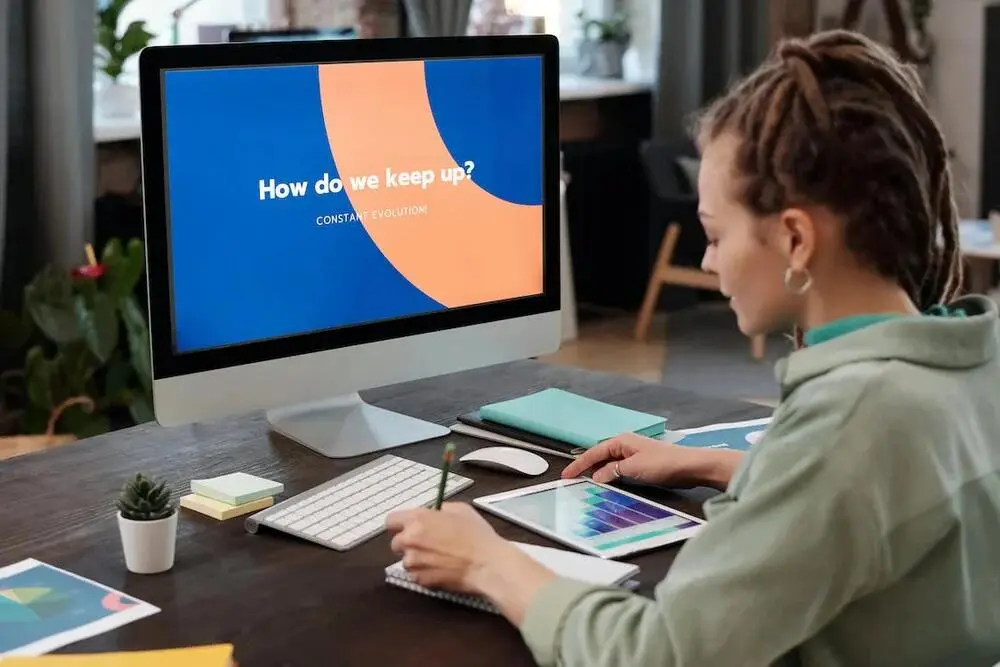
Tips for Maximizing Workflow with Triple Portable Monitors
While the benefits of triple portable monitors are clear, maximizing their potential requires thoughtful setup and usage. Here are some tips to help you get the most out of your multi-monitor setup:
Proper Positioning of Monitors
The way you position your monitors can greatly affect your comfort and productivity. Ideally, the middle monitor should be placed directly in front of you, with the other two angled slightly toward you at about 30 degrees. This arrangement reduces the need for excessive head movement and ensures that all screens are within your natural field of view.
Additionally, make sure that the monitors are at an appropriate distance from your eyes—neither too close nor too far. If they’re too close, your field of view is reduced, leading to unnecessary strain. If they’re too far, you’ll find yourself leaning forward, which can cause discomfort and reduce your productivity.
Customizing Display Settings
Your monitors’ display settings should be customized to match the way you’ve positioned them. Ensure that the display settings on your laptop or PC reflect the physical arrangement of the monitors. This alignment prevents confusion when moving your cursor between screens and ensures a seamless workflow.
Adjusting the brightness, contrast, and resolution of each monitor to suit your working environment can also enhance your visual comfort, helping you stay focused for longer periods.
Utilizing Keyboard Shortcuts and Hotkeys
Keyboard shortcuts and hotkeys are invaluable tools for boosting productivity. They reduce the time spent on repetitive tasks like copying, pasting, and switching between windows. Learning and utilizing these shortcuts can make navigating between your monitors more efficient and less reliant on the mouse.
For instance, using to switch between browser tabs or to switch between applications can save you countless clicks throughout the day, allowing you to focus more on your work.
Choosing the Right Software and Tools
The software and tools you use should be compatible with your triple monitor setup and tailored to your specific needs. Whether it’s project management software, communication tools, or design applications, choosing the right software can significantly impact your productivity.
For example, graphic designers might benefit from tools that allow them to extend their canvas across multiple screens, while coders might prefer environments that let them view code, documentation, and output simultaneously.
Keeping Cables Organized
A cluttered workspace can lead to a cluttered mind. Keeping your cables organized not only makes your workspace look more professional but also reduces stress and the potential for accidents. Use cable management solutions like clips, ties, and cable sleeves to keep everything neat and accessible.
Organized cables are also less prone to damage, which can save you the hassle and cost of replacements. Plus, a tidy workspace promotes a clear and focused mindset, which is crucial for maintaining productivity.
Tricks for Optimizing Workflow with Triple Portable Monitors
To truly optimize your workflow with triple portable monitors, consider implementing these advanced tricks:
Using Virtual Desktops
Virtual desktops allow you to create multiple desktop environments on your computer, each with its own set of applications and tasks. This feature is especially useful when working on different projects simultaneously. You can switch between desktops with a simple keystroke, keeping your workflow organized and reducing distractions.
For instance, you could have one desktop dedicated to work-related tasks, another for personal tasks, and a third for meetings and communications. This separation helps maintain focus and prevents your workspace from becoming overwhelming.

Setting Up a Multi-Monitor Workspace
Your workspace setup should cater to your specific needs and working style. Consider the tasks you perform most frequently and arrange your monitors accordingly. For example, if you often compare documents, position your monitors side by side to facilitate easy comparison. If you work with multiple data streams, a more spread-out arrangement might be more effective. Personalizing your multi-monitor workspace not only improves efficiency but also makes your work environment more enjoyable, which can boost morale and motivation.

Implementing Productivity Apps and Tools
There are numerous productivity apps and tools designed to help you get the most out of a multi-monitor setup. For instance, window management tools allow you to easily snap windows to specific areas of your screen, making multitasking more intuitive.
Time management apps, task managers, and focus-enhancing tools can also be used to optimize your workflow. By displaying these tools on your additional monitors, you can keep your main screen free for primary tasks while still keeping track of your schedule and to-do list.

Leveraging Cloud-Based Storage and Collaboration Tools
Cloud-based storage and collaboration tools are essential for modern work environments, especially when working in teams. These tools allow you to access your files from any device, share documents with colleagues, and collaborate in real-time.
With triple portable monitors, you can have your project management tool open on one screen, your cloud storage on another, and your communication app on the third. This setup enables seamless collaboration and ensures that you’re always in sync with your team.

Conclusion: Transform Your Workflow with Triple Portable Monitors
In today’s digital age, where efficiency and productivity are paramount, triple portable monitors offer a powerful solution to the limitations of single-screen setups. By providing increased screen real estate, enhancing multitasking capabilities, and reducing physical strain, these monitors can significantly improve your workflow.
However, to fully harness the potential of a triple monitor setup, it’s important to consider factors like proper positioning, display customization, and the use of productivity tools. With the right approach, triple portable monitors can transform the way you work, helping you achieve your goals faster and more efficiently. So, if you’re looking to take your productivity to the Onext level, consider investing in a triple portable monitor today. Whether you’re working on complex projects or simply trying to stay organized, these monitors offer a versatile and effective way to enhance your workflow and boost your success.





