The world of portable technology has evolved dramatically in recent years, with large portable touch screen tablets becoming essential devices for both professionals and casual users. These devices offer the convenience of a portable display while delivering the interactivity of a touchscreen, making them ideal for a wide range of tasks, from gaming and media consumption to presentations and graphic design.
But one critical aspect of any large portable touch screen tablet is its connectivity options. A tablet can have all the functionality in the world, but if it doesn’t easily connect to other devices like laptops, smartphones, or gaming consoles, its usefulness is limited. In this article, we’ll delve deep into the various connectivity options available for large portable touch screen tablets—such as USB-C, HDMI, and wireless connections—and how these options impact user experience.
Understanding how these connectivity choices affect ease of use, compatibility, and efficiency can help you determine which large portable touch screen tablet is best for your needs. We’ll also discuss how brands like Onext are innovating in this area, offering versatile and user-friendly connectivity options.
Why Connectivity Matters in Large Portable Touch Screen Tablets
In today’s interconnected world, versatility in device connectivity is paramount. For a large portable touch screen tablet to be effective, it must easily integrate with other devices, such as laptops, desktops, smartphones, or even gaming consoles. Whether you’re a professional who needs to give presentations, a student who requires extra screen space for multitasking, or a gamer looking for a high-performance touch screen, seamless connectivity is crucial.
The most common connectivity options in large portable touch screen tablets include USB-C, HDMI, and wireless connections. Each offers different advantages, depending on the user’s needs, and understanding these differences can greatly impact your purchasing decision.
USB-C Connectivity: The Standard for Modern Devices
USB-C has rapidly become the standard for modern devices, thanks to its versatility and high-speed data transfer capabilities. Many large portable touch screen tablets use USB-C for their primary connection, allowing for both data transfer and power delivery in a single cable. This simplicity makes USB-C an attractive choice for users who value convenience and portability.
Advantages of USB-C Connectivity
*Single-cable solution: With USB-C, both power and data can be transferred via one cable, reducing clutter and improving portability.
*High-speed data transfer: USB-C supports fast data transfer rates, making it ideal for tasks that require high bandwidth, such as video editing or gaming.
*Widespread compatibility: USB-C is now supported by a wide range of devices, including laptops, smartphones, and tablets, making it easier to connect your large portable touch screen tablet to other devices without the need for adapters.
Limitations of USB-C Connectivity
*Requires USB-C compatibility: Not all devices support USB-C, particularly older laptops or gaming consoles. This means you may need adapters or additional cables if your other devices don’t have USB-C ports.
*Power limitations: While USB-C can handle power delivery, it may not be sufficient for all high-performance tasks. In these cases, external power sources may still be needed.
Example of USB-C Integration: Onext’s Large Portable Touch Screen Tablet
Onext’s large portable touch screen tablet features USB-C connectivity, providing users with a seamless connection to their laptops and other devices. This not only enables fast data transfer but also ensures that users can power the tablet through a single cable, reducing the need for extra chargers or cables.

HDMI Connectivity: A Reliable Standard for Video Transmission
HDMI remains one of the most reliable and commonly used connections for transmitting high-definition video and audio. Many large portable touch screen tablets still feature HDMI ports, making them a popular choice for users who need to connect their tablets to TVs, gaming consoles, or older laptops.
Advantages of HDMI Connectivity
*High-quality video and audio transmission: HDMI is known for its ability to transmit uncompressed high-definition video and audio, making it a great choice for tasks that require high-quality visuals, such as watching movies or playing games.
*Widely supported: HDMI ports are available on a vast range of devices, including TVs, gaming consoles, and older laptops, ensuring compatibility across multiple platforms.
*Stable connection: Unlike wireless connections, HDMI offers a stable and reliable connection, reducing the risk of interference or signal drops.
Limitations of HDMI Connectivity
*Lack of power delivery: Unlike USB-C, HDMI does not provide power delivery, meaning you’ll need an additional power source for your tablet.
*Bulkier setup: HDMI cables are often thicker and bulkier than USB-C cables, making them less ideal for users who prioritize portability.
*No touch input support: HDMI is primarily a video and audio transmission cable, so it does not carry touch data. This means you’ll need an additional USB or wireless connection for touch functionality on your tablet.
Example of HDMI Integration: Onext’s Large Portable Touch Screen Tablet
Onext’s large portable touch screen tablet includes HDMI connectivity, offering users the ability to connect their tablet to a wide variety of external devices, such as TVs or gaming consoles. This makes the tablet a versatile tool for both work and entertainment, providing high-definition visuals with minimal latency.
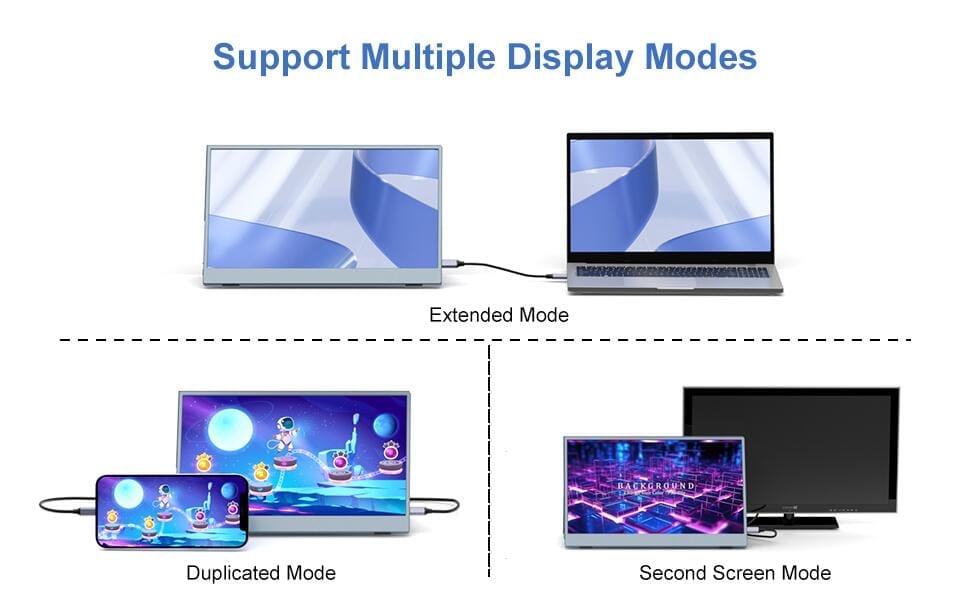
Wireless Connectivity: The Future of Portable Devices
As more devices move toward wireless solutions, large portable touch screen tablets are no exception. Wireless connectivity, such as Wi-Fi or Bluetooth, offers the ultimate convenience, allowing users to connect their tablets to other devices without the need for physical cables. This is especially useful for users who need to move around freely during presentations or for those who simply want to reduce cable clutter.
Advantages of Wireless Connectivity
*Ultimate portability: Wireless connections eliminate the need for physical cables, making it easier to move around with your tablet without being tethered to a specific location.
*Ease of setup: Connecting your large portable touch screen tablet wirelessly is typically fast and easy, with no need for adapters or specific cables.
*Flexibility: Wireless connections provide the freedom to connect to a wide range of devices, from smartphones to laptops, without worrying about port compatibility.
Limitations of Wireless Connectivity
*Latency issues: Wireless connections can sometimes introduce latency, particularly during tasks that require high bandwidth, such as gaming or video editing.
*Potential for interference: Wireless signals can be prone to interference from other devices or networks, which can cause connection drops or degraded performance.
*Power consumption: Wireless connectivity can consume more power than wired connections, potentially reducing battery life.
Example of Wireless Integration: Onext’s Large Portable Touch Screen Tablet
Onext’s large portable touch screen tablet offers wireless connectivity options, allowing users to connect their tablet to other devices without the need for cables. This is particularly useful for professionals who need to give presentations or for users who want to stream content from their smartphone or laptop to their tablet.
Comparing Connectivity Options: Which One is Best for You?
To help you decide which connectivity option is best for your needs, let’s compare USB-C, HDMI, and wireless connectivity across key factors:
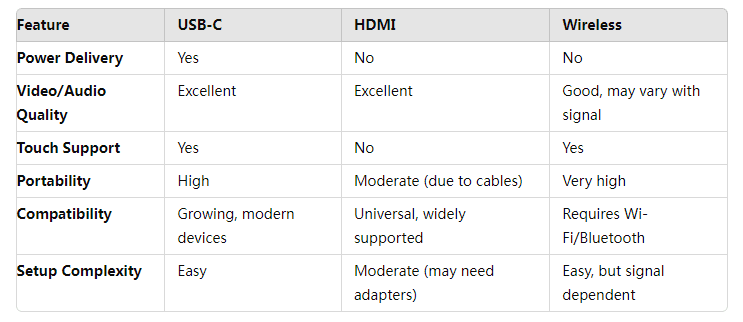
Choosing the Right Connection for Your Needs
*USB-C: Ideal for users who want a clean, all-in-one solution that handles both power and data. If you have a modern laptop or smartphone that supports USB-C, this is likely the best choice.
*HDMI: Perfect for users who need high-quality video and audio transmission, especially for connecting to TVs, gaming consoles, or older laptops. However, you will need an additional power source and a separate connection for touch functionality.
*Wireless: The go-to option for users who prioritize portability and flexibility. Wireless connectivity is great for presentations, streaming, or connecting to smartphones, though it may not be the best option for high-performance tasks like gaming due to potential latency.
Conclusion: Connectivity Enhances the Experience of Large Portable Touch Screen Tablets
In conclusion, the connectivity options available on large portable touch screen tablets play a significant role in determining their overall usability and versatility. While USB-C offers a modern, all-in-one solution for data and power, HDMI provides a reliable option for high-definition video, and wireless connections offer the ultimate in portability.
Brands like Onext are leading the charge in delivering tablets with versatile connectivity options, ensuring that users can easily integrate their devices into a variety of setups, whether they’re at home, in the office, or on the go. By understanding the strengths and limitations of each connection type, you can make an informed decision and choose the large portable touch screen tablet that best suits your needs, ensuring you have the best possible experience no matter how you use it.
ONext Recommendations
-
 ONext 100% SRGB 16 Inch Quad Monitor 1 Cable for Trifold Laptop Monitors, Vibrant 3-Display for Windows & MacOS
ONext 100% SRGB 16 Inch Quad Monitor 1 Cable for Trifold Laptop Monitors, Vibrant 3-Display for Windows & MacOS -
 ONext 14″ Quad Monitor Laptop Screen Extender – FHD 1080P, 1 Cable for 3 Screens, Portable IPS for 13.6″-17.3″ Laptops (Win/Mac M1-M3)
ONext 14″ Quad Monitor Laptop Screen Extender – FHD 1080P, 1 Cable for 3 Screens, Portable IPS for 13.6″-17.3″ Laptops (Win/Mac M1-M3) -
 ONext 23.8″ FHD100Hz 100% sRGB Dual Screen Laptop Extra Monitor – 315° Adjustable for Work & Gaming
ONext 23.8″ FHD100Hz 100% sRGB Dual Screen Laptop Extra Monitor – 315° Adjustable for Work & Gaming -
 ONext 16″ Laptop Screen Extender Foldable Dual Stacked Portable Monitor with Built-in Hub, Magnetic Design, Single Cable for 1080P Triple Monitor Setup
ONext 16″ Laptop Screen Extender Foldable Dual Stacked Portable Monitor with Built-in Hub, Magnetic Design, Single Cable for 1080P Triple Monitor Setup -
 ONext 18.5″ Laptop Dual Screen Monitor 1080P 100Hz, Foldable Double Screen Laptop Display for Win/Mac
ONext 18.5″ Laptop Dual Screen Monitor 1080P 100Hz, Foldable Double Screen Laptop Display for Win/Mac -
 ONext 15.6″ Dual Screen 1080P FHD Stacked Folding Triple Monitor HDMI USB-C Portable Dual Monitor for Laptop Windows Mac (No Driver Needed)
ONext 15.6″ Dual Screen 1080P FHD Stacked Folding Triple Monitor HDMI USB-C Portable Dual Monitor for Laptop Windows Mac (No Driver Needed) -
 WiFi Touchscreen Digital Photo Frame with Motion Sensor, Auto Rotation and 32GB Built-in Memory – 15 inch
WiFi Touchscreen Digital Photo Frame with Motion Sensor, Auto Rotation and 32GB Built-in Memory – 15 inch -
 WiFi 10.1’’ Digital Photo Frame with Touchscreen IPS LCD Display and 32GB Built-in Memory – 10.1 inch
WiFi 10.1’’ Digital Photo Frame with Touchscreen IPS LCD Display and 32GB Built-in Memory – 10.1 inch -
 WiFi Touchscreen 8″ Digital Photo Frame with Auto Rotation and 16GB Built-in Memory – 8 inch
WiFi Touchscreen 8″ Digital Photo Frame with Auto Rotation and 16GB Built-in Memory – 8 inch