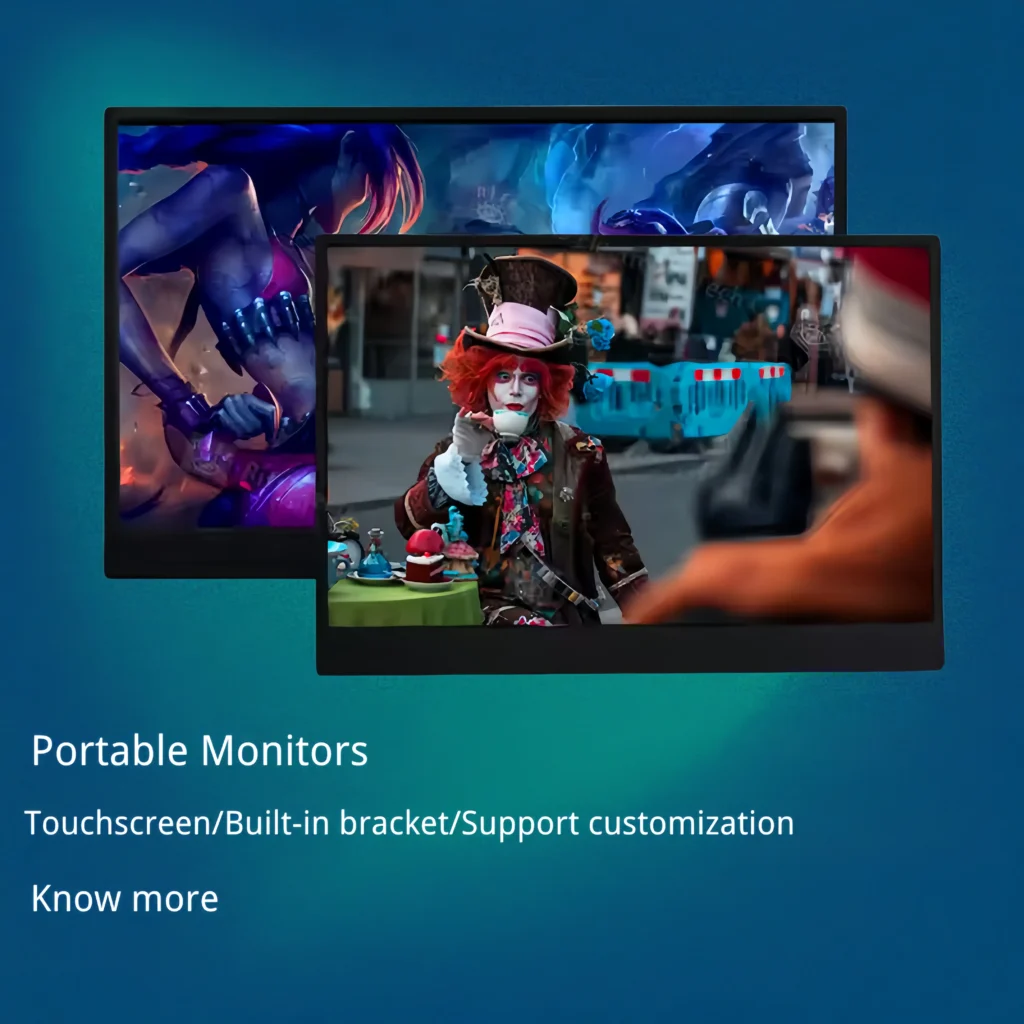Hey there, tech enthusiasts! If you’re in the market for a gaming monitor—especially one boasting that gorgeous 3840×2160 resolution (aka 4K)—you’ve probably wondered: Does it come with speakers? It’s a fair question. After all, a crisp, immersive 4K experience isn’t complete without killer sound to match, right?I’ve dug into this topic to give you the lowdown. Whether you’re eyeing a monitor for epic gaming sessions or multitasking in glorious ultra-high definition, this guide will clear up the speaker situation and help you figure out your next move.
Let’s break it down into bite-sized chunks: the short answer, why some monitors skip speakers, what your alternatives are, and a wrap-up to tie it all together. By the end, you’ll know exactly how to pair your 3840×2160 gaming monitor with audio that levels up your experience. Ready? Let’s dive in!
Table of Contents
- The Short Answer
- Why No Speakers?
- What Are the Alternatives?
- Conclusion
1. The Short Answer
So, do gaming monitors have speakers—especially those rocking a 3840×2160 resolution? The answer isn’t a simple yes or no—it’s a sometimes. Some 4K gaming monitors come with built-in speakers, while others don’t. It depends on the brand, model, and target audience.
Take a monitor like the ASUS ROG Swift PG32UCDP (a 32-inch 4K beauty with a 240Hz refresh rate). It’s designed for hardcore gamers and skips speakers to keep the focus on visuals and slim design. On the flip side, the Dell S2722QC, a 27-inch 4K monitor, packs dual 3W speakers for casual users who want an all-in-one solution. High-end 3840×2160 displays often prioritize pixel-perfect graphics over audio, but mid-range or multipurpose models might toss in speakers for convenience.
Here’s the deal: about 30-40% of gaming monitors in the 4K category include speakers, based on market trends I’ve seen. But—and this is key—the quality varies wildly. Some are tinny and weak, while others, like those with 2.1 audio (dual speakers plus a subwoofer), can actually hold their own. So, if you’re shopping for a 3840×2160 gaming monitor, check the specs. If speakers matter to you, look for models that list them—and bonus points if they mention wattage or audio tech like “treVolo” or “SonicMaster.”

2. Why No Speakers?
Okay, so why don’t all gaming monitors—especially those stunning 3840×2160 ones—come with speakers? It’s not just random. There are solid reasons behind this, and once you get the logic, it’ll make shopping way easier.
Reason 1: Focus on Visuals Over Audio
Gaming monitors, particularly 4K ones, are built for one thing above all: jaw-dropping visuals. That 3840×2160 resolution means 8.3 million pixels, delivering razor-sharp details for games like Cyberpunk 2077 or Call of Duty. Manufacturers pour their budgets into high refresh rates (like 144Hz or 240Hz), low response times (1ms or less), and color accuracy (think 99% DCI-P3). Adding speakers? That’s extra cost and space that could go toward a better panel or cooling system instead. For brands like MSI or Acer Predator, it’s a trade-off: prioritize what gamers care about most—graphics.
Reason 2: Space and Design Constraints
Picture a sleek, ultra-thin 4K monitor on your desk. Now imagine cramming speakers into that frame. It’s tough! Modern gaming monitors aim for slim bezels and lightweight builds—perfect for multi-monitor setups or wall mounts. Built-in speakers need room for drivers and resonance chambers, which can bulk up the design. High-end 3840×2160 models often ditch them to stay sleek and portable. For example, the LG UltraGear 27GR93U (a 4K 144Hz beast) skips speakers to keep its profile razor-thin.
Reason 3: Gamers Prefer Headsets or External Audio
Let’s be real: if you’re gaming at 3840×2160, you’re probably serious about immersion. Most hardcore gamers I know (myself included) swear by headsets—think the SteelSeries Arctis Nova Pro or HyperX Cloud Alpha. Why? Directional audio, noise cancellation, and a mic for team chats. Built-in monitor speakers can’t compete with that. Even casual players often have a pair of bookshelf speakers or a soundbar lying around. Manufacturers know this, so they figure, “Why bother?”—especially for premium 4K models aimed at enthusiasts.
Reason 4: Cost and Quality Trade-Offs
Here’s a dirty secret: when monitors do have speakers, they’re often underwhelming. A 2W or 3W pair might handle basic YouTube audio, but for gaming? Forget it. Explosions sound like firecrackers, and dialogue gets muddy. To pack in decent speakers (say, 10W with bass), costs go up—pushing a $500 4K monitor closer to $600. Brands like ONext monitor might add solid audio (e.g., the Odyssey G7’s 2.1 setup), but budget 3840×2160 options cut corners here to keep prices low.
So, in short: no speakers often means a sharper focus on what 4K gaming monitors do best—visuals—while keeping costs and design in check.
3. What Are the Alternatives?
No speakers on your 3840×2160 gaming monitor? No sweat. You’ve got options—great ones—that can elevate your audio game without breaking the bank. Let’s explore.
Alternative 1: Gaming Headsets
If you’re gaming at 4K, a headset is your best friend. Models like the Razer BlackShark V2 Pro offer 7.1 surround sound, perfect for pinpointing footsteps in Apex Legends on your 3840×2160 screen. They’re lightweight, come with a mic, and plug right into your monitor’s headphone jack (most 4K monitors have one). Price-wise, you’re looking at $50-$150 for quality. Plus, they’re private—no waking the house during late-night sessions.
Alternative 2: External Speakers
Want room-filling sound? External speakers are clutch. A pair like the Edifier R1280T (around $100) delivers rich stereo and pairs beautifully with a 4K monitor’s crisp visuals. Got a bigger budget? The Logitech Z906 (a 5.1 surround system) at $400 turns your setup into a theater. Connect via 3.5mm or HDMI ARC if your monitor supports it. Pro tip: place them on either side of your 3840×2160 display for balanced audio.
Alternative 3: Soundbars
For a sleek, desk-friendly option, soundbars rock. The Creative Stage V2 ($110) fits under your 4K monitor and pumps out 80W of power with a subwoofer. It’s plug-and-play via USB or AUX, and some (like the ONext 15.6FCC) even support HDMI for passthrough from your monitor to your PC or console. It’s a tidy way to match your 3840×2160 visuals with solid sound.
Alternative 4: Monitors with Built-In Speakers
If you really want speakers baked in, some 4K gaming monitors deliver. The BenQ MOBIUZ EX3210U (3840×2160, 144Hz) boasts 2.1 audio with treVolo speakers—decent bass and clarity for under $800. Or check the Samsung M7 Smart Monitor (4K, 60Hz), which doubles as a TV with built-in 10W speakers. They won’t rival a dedicated setup, but they’re handy for casual use.
Alternative 5: PC or Console Audio
Don’t forget your rig! Most PCs and consoles (like the PS5 or Xbox Series X) have audio outputs. Hook up speakers or a headset directly and bypass the monitor entirely. Your 3840×2160 display can stay focused on visuals while your system handles sound.
Pick based on your vibe: headsets for precision, speakers for power, or soundbars for simplicity. Whatever you choose, your 4K gaming will sound as good as it looks.
4. Conclusion
So, does gaming monitors have speakers at 3840×2160? Sometimes yes, sometimes no—it’s a mixed bag. High-end 4K models often skip them to double down on visuals, slim design, and cost savings, knowing gamers like us usually have our own audio solutions. But plenty of mid-tier 3840×2160 monitors toss in speakers for convenience, even if the quality’s hit-or-miss.
Here’s my take: if you’re chasing the ultimate 4K gaming experience—those buttery 3840×2160 visuals at 144Hz or higher—don’t sweat the speakers. Grab a headset or external audio setup that matches your needs. If you’re more casual or multitasking (think work and play on that crisp 4K screen), a monitor with built-in speakers might do the trick.
Next time you’re shopping for a 3840×2160 gaming monitor, peek at the specs. No speakers? No problem—you’ve got killer alternatives. Now, go enjoy those pixels and crank up the sound however you like!
Hot Sales Products
13.5 Inch FHD 3K Portable Displays Screen Slim Lightweight HDR Travel Monitor for external monitors for Laptop Xbox PS5 Switch
14.0″ Ultra Slim Monitor FHD 1080P External Display with Dual Speakers Second Screen for Laptop PC Phone Xbox PS4/5 Switch – A1 GAMUT Slim
15.6 Inch FHD 1080P Portable Displays USB C HDMI External Display for Laptop Second Monitor
15.6″ 4K External Display Travel Monitors Unleash Mobile Productivity With HDR And USB-C HDMI Connectivity