Introduction: Why Audio Matters in Gaming
Gaming is not just about stunning visuals and fast frame rates—audio plays a critical role in creating an immersive experience. While the market is flooded with gaming monitors boasting high refresh rates, incredible resolution, and vibrant colors, the question remains: do gaming monitors have speakers, and are they worth it for gamers?
What This Article Covers:
- The Current Landscape of Gaming Monitors with Speakers
- How Built-In Speakers Enhance Gaming Immersion
- Portable Gaming Monitors with Speakers for On-the-Go Gamers
- Dynamic Sound Customization: Making the Most of Your Monitor’s Audio
- Cost-Effective Audio Solutions for Gamers
- When to Choose Monitors with Speakers vs. External Sound Systems
- Gaming Trends: The Future of Audio-Visual Integration
This article dives deep into these points, offering practical solutions, insights for gamers at all levels, and industry predictions that help you decide whether investing in a gaming monitor with speakers is the right move.

1. The Current Landscape of Gaming Monitors with Speakers
Built-In Speakers: A Growing Trend
Gaming monitors with built-in speakers were once rare, with manufacturers focusing more on visuals. However, as gaming setups evolve to prioritize compactness and convenience, more brands are integrating speakers into their monitors.
Key Features of Modern Gaming Monitor with Speakers:
- High-Fidelity Audio: Many monitors now feature speakers capable of delivering stereo sound, catering to casual gamers.
- Minimalist Design: Built-in speakers reduce desk clutter, making them ideal for smaller gaming spaces.
- Compatibility with Consoles and PCs: These monitors often feature HDMI and DisplayPort connections, ensuring seamless audio-visual integration.
Popular Models Featuring Integrated Speakers
- ONext 173FCT: Known for its balanced sound and crisp visuals.
- lg standbyme tv Offers solid built-in audio performance alongside high refresh rates.
- ONext 16FCC: A budget-friendly option with surprisingly good sound output.
2. How Built-In Speakers Enhance Gaming Immersion
2.1 Seamless Audio-Visual Integration
Gaming monitors with built-in speakers eliminate the disconnect between audio and visuals. Sound effects, such as explosions, footsteps, or in-game dialogues, sync perfectly with on-screen action. This creates a sense of immersion that external speakers sometimes fail to deliver due to placement or latency issues.
Examples of Enhanced Immersion:
- First-Person Shooters (FPS): Real-time gunfire sounds align precisely with visuals.
- Racing Simulators: Hear the roar of engines as you shift gears in real-time.
2.2 Enhanced Spatial Awareness
For competitive gaming, spatial audio is crucial. While gaming monitors with built-in speakers cannot rival high-end headsets, some models feature directional sound technology to improve spatial awareness. This can be a game-changer in titles like Call of Duty or Fortnite, where pinpointing enemy locations is key.
3. Compact and Minimalist Setups
For gamers prioritizing space efficiency, gaming monitor with speakers offer a neat solution:
Benefits of a Built-In Solution:
- Space-Saving Design: Removes the need for bulky external sound systems, freeing up desk space for other gaming peripherals.
- Cable Management Simplified: Fewer cables mean fewer distractions and a cleaner, more organized gaming station.
- Ideal for Multi-Device Users: Perfect for players using consoles, PCs, and even streaming setups on a single desk.
4. Portable Gaming Monitors with Speakers
Gaming On the Go
Portable monitors with speakers are becoming a must-have for gamers who value flexibility. Whether you’re traveling, attending LAN parties, or simply prefer a dual-monitor setup without the bulk, portable monitors provide convenience without compromising on performance.
Top Picks for Portable Gaming Speakers for Monitors:
- ONext 156FCC: Lightweight, with built-in speakers and a 240Hz refresh rate.
- ONext 185FCJ: Ideal for casual gaming and work, featuring decent sound output.
- ONext 24inch standbyme tv: Combines touch functionality with built-in audio for versatile use.
Benefits:
- No need for external sound systems.
- Compact design for easy transportation.
- Versatility for gaming, work, and streaming.
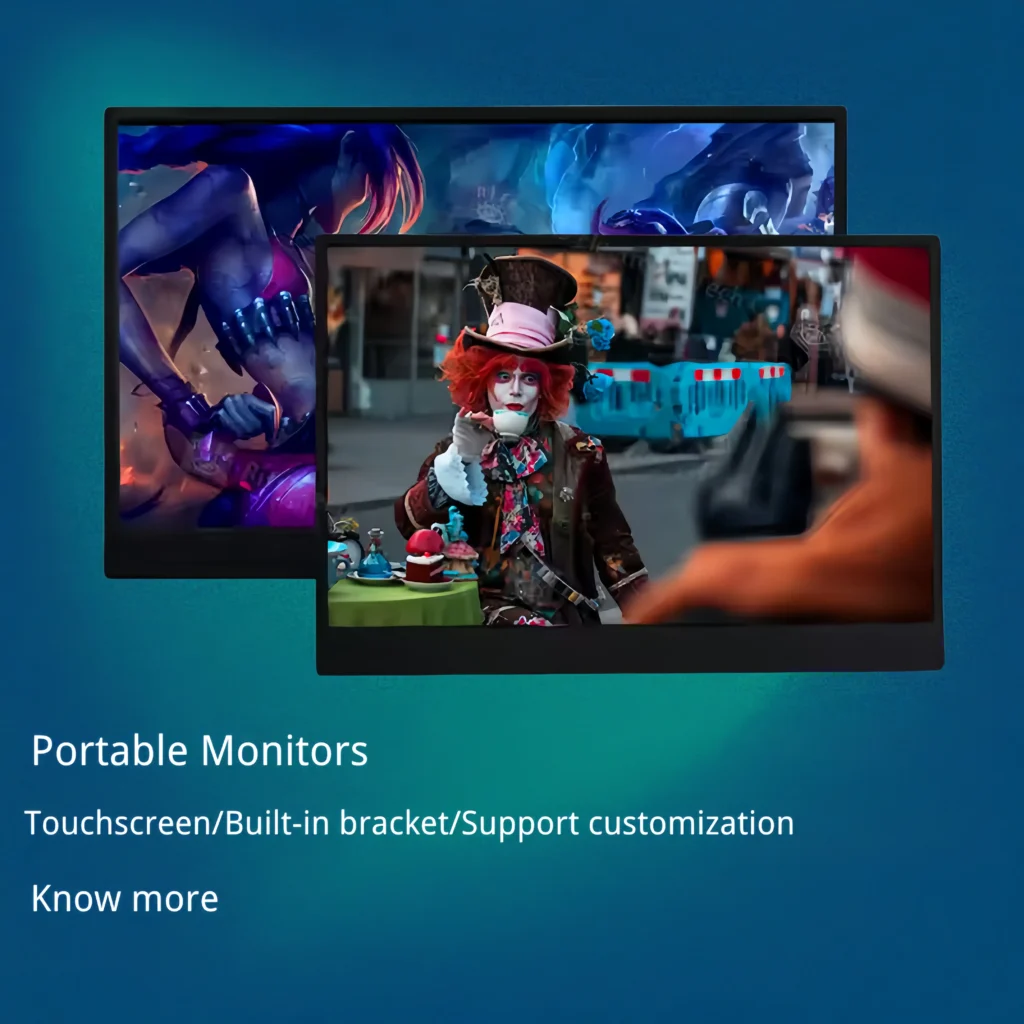
4. Dynamic Sound Customization: Making the Most of Your Monitor’s Audio
Advanced Audio Features in Gaming Monitors
Some gaming monitors with speakers include EQ settings, allowing players to adjust sound profiles based on the game genre.
Examples of EQ Customization:
- Bass Boost for Action Games: Feel every explosion with enhanced low frequencies.
- Treble Emphasis for RPGs: Enjoy clear dialogues and ambient sounds in open-world games.
Tips for Optimizing Built-In Audio
- Positioning: Ensure the monitor’s speakers face the player for optimal sound projection.
- Software Tweaks: Use built-in sound enhancement features or third-party software for better results.
- Combine with Subwoofers: Pair your monitor with a compact subwoofer for richer audio without adding bulk.
5. Cost-Effective Audio Solutions for Gamers
Monitors with Speakers as a Budget Option
For casual gamers or those on a tight budget, a gaming monitor with speakers is a cost-effective alternative to separate sound systems.
Key Advantages:
- Saves money on external speakers or headsets.
- Suitable for small to medium-sized rooms.
- Ideal for non-competitive gaming scenarios.
Who Should Consider This Option?
- Casual Gamers: Enjoy immersive sound without investing heavily in peripherals.
- Students: Perfect for dorm setups with limited space and resources.
6. When to Choose Monitors with Speakers vs. External Sound Systems
Built-In Speakers: The Right Fit for Some Gamers
Pros:
- Convenience and simplicity.
- Compact design reduces clutter.
- Sufficient for casual and portable gaming setups.
Cons:
- Limited sound quality compared to external systems.
- Lacks advanced spatial audio features.
External Sound Systems: When to Upgrade
Ideal For:
- Competitive gamers requiring precise sound cues.
- Players seeking cinematic audio experiences in RPGs or story-driven games.
Recommended Upgrades:
- Soundbars: Compact and easy to pair with gaming monitors.
- Gaming Headsets: Offer superior spatial audio for competitive play.
7. Gaming Trends: The Future of Audio-Visual Integration
7.1 Rise of All-in-One Gaming Monitors
As gaming setups become more streamlined, we can expect monitors with advanced audio systems to dominate the market.
Predictions:
- Monitors with Dolby Atmos support for 3D soundscapes.
- AI-driven sound optimization for personalized gaming experiences.
7.2 Enhanced Compatibility with Gaming Consoles
Gaming monitors with built-in speakers are increasingly compatible with consoles like PlayStation and Xbox, offering seamless plug-and-play functionality.
Future Features:
- Integrated voice controls.
- Wireless audio streaming from monitors to headphones or speakers.
Conclusion: Are Gaming Monitors with Speakers Worth It?
The answer depends on your gaming style, setup, and budget. For casual gamers or those seeking a minimalist setup, a gaming monitor with speakers is an excellent choice. However, competitive players or audiophiles may still prefer external sound systems for their superior quality and precision.
Final Thoughts:
- Explore options that balance sound quality with other gaming monitor features.
- Prioritize compatibility and convenience for an optimal gaming experience.
Gaming monitors with built-in speakers are no longer a niche option—they’re becoming a practical, cost-effective, and immersive solution for gamers worldwide.
Best selling Products
-
 ONext 100% SRGB 16 Inch Quad Monitor 1 Cable for Trifold Laptop Monitors, Vibrant 3-Display for Windows & MacOS
ONext 100% SRGB 16 Inch Quad Monitor 1 Cable for Trifold Laptop Monitors, Vibrant 3-Display for Windows & MacOS -
 ONext 14″ Quad Monitor Laptop Screen Extender – FHD 1080P, 1 Cable for 3 Screens, Portable IPS for 13.6″-17.3″ Laptops (Win/Mac M1-M3)
ONext 14″ Quad Monitor Laptop Screen Extender – FHD 1080P, 1 Cable for 3 Screens, Portable IPS for 13.6″-17.3″ Laptops (Win/Mac M1-M3) -
 ONext 23.8″ FHD100Hz 100% sRGB Dual Screen Laptop Extra Monitor – 315° Adjustable for Work & Gaming
ONext 23.8″ FHD100Hz 100% sRGB Dual Screen Laptop Extra Monitor – 315° Adjustable for Work & Gaming -
 ONext 16″ Laptop Screen Extender Foldable Dual Stacked Portable Monitor with Built-in Hub, Magnetic Design, Single Cable for 1080P Triple Monitor Setup
ONext 16″ Laptop Screen Extender Foldable Dual Stacked Portable Monitor with Built-in Hub, Magnetic Design, Single Cable for 1080P Triple Monitor Setup -
 ONext 18.5″ Laptop Dual Screen Monitor 1080P 100Hz, Foldable Double Screen Laptop Display for Win/Mac
ONext 18.5″ Laptop Dual Screen Monitor 1080P 100Hz, Foldable Double Screen Laptop Display for Win/Mac -
 ONext 15.6″ Dual Screen 1080P FHD Stacked Folding Triple Monitor HDMI USB-C Portable Dual Monitor for Laptop Windows Mac (No Driver Needed)
ONext 15.6″ Dual Screen 1080P FHD Stacked Folding Triple Monitor HDMI USB-C Portable Dual Monitor for Laptop Windows Mac (No Driver Needed) -
 ONext 18.5 inch Portable Laptop Monitor ,Wireless screencasting Laptop Monitors with Kickstand
ONext 18.5 inch Portable Laptop Monitor ,Wireless screencasting Laptop Monitors with Kickstand -
 Portable Laptop Screen 16.1 inch Laptop Monitors Full HD, IPS, USB Type-C, Flicker Free, Blue Light Filter Silver With Foldable Stand
Portable Laptop Screen 16.1 inch Laptop Monitors Full HD, IPS, USB Type-C, Flicker Free, Blue Light Filter Silver With Foldable Stand -
 24 inch Stand By Me TV Movable Touch Television
24 inch Stand By Me TV Movable Touch Television
