Nowadays, it’s difficult to have an effective workspace or an amazing gaming setup without a good monitor. You could be struggling through work deadlines, viewing a movie, or deeply immersed in gaming. The proper monitor can really make the experience worthwhile. If you’re constantly leaning over the small screen on a laptop or constantly having to switch between windows, an external monitor could be the solution to your dreams.
So, why put one in your setup? Let’s discuss the ways that an external monitor can improve your worklife, upgrade your entertainment, and make you all-around more productive.
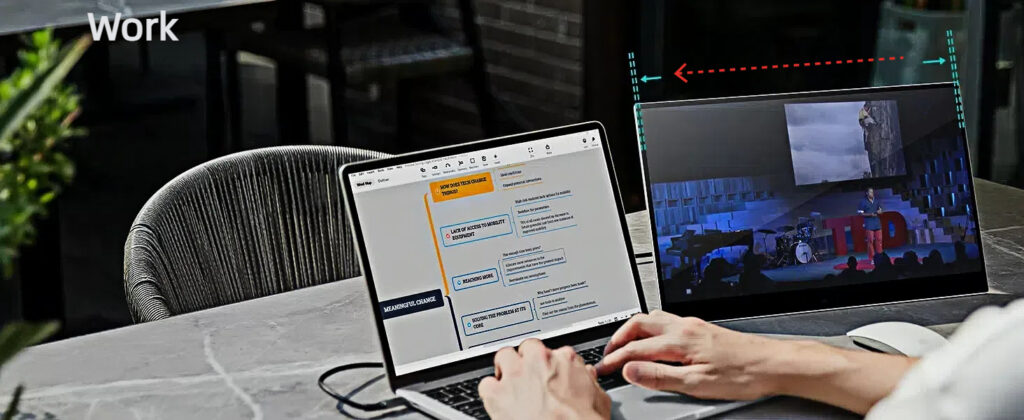
The Benefits of Having an External Monitor
Extra Screen Real Estate Is More Productive
If you are one of the multitaskers—maybe you have a bunch of windows up or like to keep an eye on e-mail while getting something accomplished—then another monitor is a game changer. A larger screen gives you plenty of room to cluster your windows next to each other, saving you from constantly clicking from window to window. It is like having a mini desk that is all your own!
A More Enhanced Movie and TV Watching Experience
External monitors are not only business-friendly. If you’re a TV show or movie enthusiast, getting a bigger monitor to your laptop or PC can be a huge difference. Imagine watching your favorite show on a 27-inch screen or bigger. The sharpness, the color, and the level of detail on a big screen bring your movie- and TV-watching experience to a whole new level—if you watch 4K content, that is.
Game On: An Entire New Level of Gaming
Gamers, this is for you. A high refresh rate monitor can be the world of difference when playing fast games. Competitive game players, a monitor with a higher refresh rate (120Hz or more) and a lower response time can be the ticket. Reduced motion blur and cleaner graphics can make you see your opponent faster, providing a better gaming experience.

Choosing the Right Outside Monitor
Now that you know the benefits, how do you choose the best one? There are a few things you need to remember before choosing.
Size Matters (But Not Too Much)
The size of the external monitor will depend on how much desktop space you need. A 32-inch or 27-inch monitor gives you plenty of space to work, perfect for multi-tasking or watching a movie. If you don’t need that much space, a 24-inch monitor is good for everyday use. Most important is discovering a size suitable for your desk space and needs.
Resolution for Crispier Pictures
Resolution plays a very big part in how sharp your pictures look. For regular uses like browsing, document work, or movie streaming, a Full HD (1080p) display will suffice. But if you do a lot of video editing or are a gamer, you might need to opt for a 4K display for those really crisp pictures.
Refresh Rate and Response Time
We suggest that you opt for a high refresh rate (minimum 60Hz but 120Hz or above is ideal), which offers smoother images, best suited for gaming or video editing. A low response time (less than 5ms) is also important if you don’t want to see any motion blur and lag, particularly in graphical games.
Connectivity
Make sure the monitor has the right ports for your device. HDMI and DisplayPort are standard, but some newer monitors have USB-C for a simpler, cable-free connection. Make sure your laptop or desktop can utilize the monitor’s ports before purchasing.
Where to Use an External Monitor
Work: Remain Focused and Enhance Productivity
If you continuously switch between documents or programs, having a second monitor makes everything appear less cluttered. Multitasking and viewing references simultaneously is more comfortable when all these are shown simultaneously. If you work from home or in the office, employing an external display keeps you organized and focused, making it a more productive day.
At Home: Transform Your Space into a Mini Theater
On those nights in, you can have an external monitor act as your home theater. If you are streaming movies, viewing television shows, or just watching some YouTube videos, a bigger screen can truly help. And it’s a great way to invite friends over for a night in with a movie or a game night.
Gaming: Bring Your Play into the Next Dimension
If you game, you already know how a great monitor can enhance your play. Fast response times, a high refresh rate, and a big screen are huge differences in the gaming experience. It’s more immersive and assists with precision, so you can achieve that sweet win.
The Future of External Monitors
The future of external monitors looks to be really interesting. With everything advancing, we’re seeing increasingly creative features like more resolution, blazing fast refresh rates, and smart things like dynamic brightness adjustment on the fly. A few of them will even be touch-screen friendly or feature built-in speakers for an even more integrated experience. It’s safe to bet that as technology enhances displays, it will continue to make work and play even improved.
Regardless of whether you want to boost your productivity, make your entertainment better, or experience better gaming, an external monitor is a sound investment. It expands your screen real estate, gives you superior vision, and makes multitasking much easier.
Recommended products
13.5 Inch FHD 3K Portable Displays Screen Slim Lightweight HDR Travel Monitor for external monitors for Laptop Xbox PS5 Switch
14.0″ Ultra Slim Monitor FHD 1080P External Display with Dual Speakers Second Screen for Laptop PC Phone Xbox PS4/5 Switch – A1 GAMUT Slim
15.6 Inch FHD 1080P Portable Displays USB C HDMI External Display for Laptop Second Monitor
15.6 Inch FHD 4K Portable Displays Screen Ultra-Slim IPS Display Use For Multiple Screen Laptop
15.6″ 4K External Display Travel Monitors Unleash Mobile Productivity With HDR And USB-C HDMI Connectivity
16 Inch Portable Monitor 2560*1600 FullHD 120Hz Gaming Computer Monitor Wide 16:9 Travel Monitors for Laptop Mac Phone Tablet PS4 Switch Xbox Built In Speakers,HDMI/Type-C Monitor











