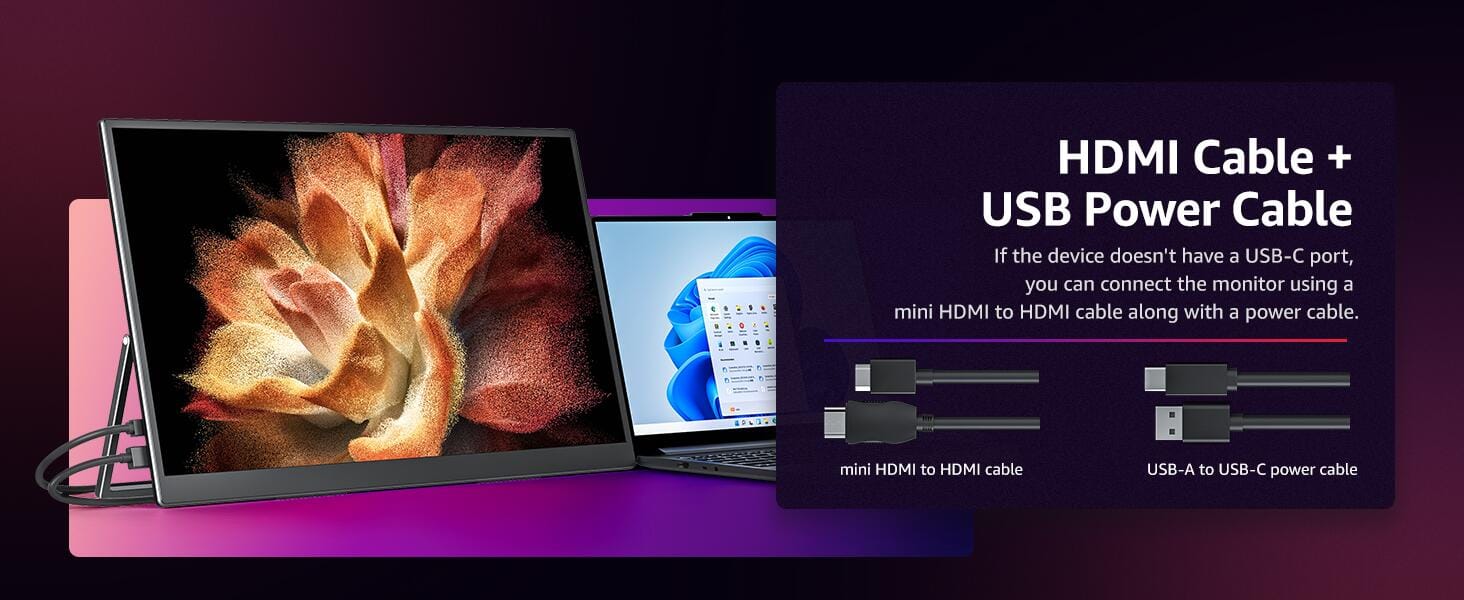
Desk space can ruin or make your productivity, particularly when working from somewhere without access to a whole desk configuration. A portable monitor USB C brings the smoothest of solutions with seamless connection to today’s devices for a greater, improved sight. Whether a MacBook user’s portable display or a multi-systems portable external display, these little screens are redefining the meaning of portability and power. Let’s take a closer look at what they are, how they work, and how they can be integrated into your life.
What is a Portable Monitor USB C?
Old-fashioned monitors—big, clunky, plugged into power cords—are perfect for home or office applications. But they’re not built for travel. Laptops made computers portable, but their own monitors too small to multitask or painstakingly labor over. Introducing the portable monitor USB C. It is an ultraportable display, typically 13 to 17 inches, which plugs with one USB-C cable. That cable carries video, audio, and power at once—no spaghetti of wires, no other adapters most likely.
These monitors weigh less than two pounds, often less than a pound, and less than half an inch thick. No battery or OS included here; they ride on the host computer. That makes them small and light—perfect for shoving into a bag with a laptop. Compared to earlier portable screens that need HDMI and extra power, USB-C versions make the whole thing easier. It’s a modern take on external displays, made for today’s technology age.
How Does a Portable Monitor USB C Work?

The magic’s in that USB-C connection. Some of these monitors depend on DisplayPort Alt Mode or Thunderbolt over USB-C—techie terms for sending video through a USB cable. Plug it into a compatible device, like a laptop or tablet, and the screen springs to life. Resolution exceeds 1080p, though some support up to 4K for even higher-resolution images. Refresh rates are still at 60Hz on lower-end models—fine for casual use, but not so much for hardcore gaming.
Power is even obtained from the host. A portable monitor USB C draws what it needs through that one port, though it could deplete your laptop’s battery faster. Some even have a second USB-C port to utilize passthrough charging—plug in a charger, and it powers up the monitor and your device. Sneaky hack, that. Compatibility’s the ticket for a MacBook portable monitor. MacBooks with USB-C or Thunderbolt 3 ports (2016 and later models) play along fine, but older MacBooks would need an HDMI adapter instead.
Setup’s simple. Plug in the cable, and your system recognizes it—Windows prompts it up in “Display Settings,” macOS in “System Preferences.” Extend the desktop or duplicate it, up to you. A portable external monitor like this doesn’t ship with its own GPU—hinges on your device’s graphics. May seem like a con, but saves weight and makes cost affordable. Begin with an entry-level model, upgrade with a better cable or stand down the line—options remain available.
Uses of a Portable Monitor USB C
A portable monitor USB C isn’t just one tool—it’s many, depending on your needs. Most common use is boosting productivity. Hook it to a laptop, and you’ve got two screens—email on one, spreadsheets on the other. For coders, it’s a second space for docs or debug windows. Designers might keep tools on the portable screen, main project on the laptop. It’s a clean way to work without a bulky rig.
Then there’s the portable monitor for MacBook crowd. Mac users love the sleek vibe—plug it into a MacBook Air or Pro, and the USB-C connection feels seamless. Works for presentations too—share slides on the external display while notes stay on your laptop. I’ve seen folks pair it with creative apps like Photoshop or Final Cut Pro, the extra real estate making edits less of a squint-fest. Just see if your Mac’s port can handle video out—most now can.
Since it’s an external monitor that you can carry with you, it’s not just for laptops. Tablets with USB-C, like iPads or Samsung Galaxy Tabs, can use it—perfect for doodling or web browsing. Gaming consoles like the Nintendo Switch are also compatible, but you might need to use a dock or adapter to achieve full output. 60Hz is good enough for casual gaming like Stardew Valley or Hollow Knight. Movie enthusiasts stream Netflix on it—better than a tiny phone screen for movie nights on the go.
Businesses become involved in this too. Apply them in small spaces—meeting rooms, shows—where an external monitor that runs on battery powers a demo or signage. Low power, under 15 watts usually, is cost-savings compared to full PCs. Schools use them for mobile computer labs—pair with a Chromebook, and it’s a featherweight workspace. Home setups are also a winner—stream from a phone to the screen, or turn it into an affordable media hub with a streaming stick. Point is, it adapts to what you provide it.
Things to Watch For
Selecting the right one takes thought. Screen size matters—15.6 inches is standard, viewability vs. portability in mind. 13-inch ones save space; 17-inch ones are at the limit but indulgent. Resolution is your choice—1080p is fine for most, 4K means a machine that can support it. Brightness varies—250 nits is sufficient indoors, 300+ for rooms with more light. Go with IPS panels—more colours, better viewing angles than TN.
For a portable monitor USB-C, cable quality is paramount. Low-quality ones will flicker or throttle resolution—splurge on a USB-C 3.1 or Thunderbolt-approved one. For a portable monitor that’s MacBook-compatible, it should play nicely into Apple’s ecosystem—Thunderbolt support if your model is newer is the way to go. Lenovo or AOC sometimes get it just right when it comes to compatibility. At ONext, we offer models tailored to USB-C ease of use—plug it in, and it works, no fuss.
Setup and storage add-ons are also included. Most come with a fold-up cover—acts as a stand, folds up. No built-in storage or software, so it’s all on you—lets you decide on your OS. Might need a hub if your laptop’s poorly supplied with ports. Power’s the constraint—long sessions will deplete quickly, so a charger or power bank’s a good thing to carry.
Final Take
A USB C portable monitor claims screen real estate where you’re going—easy connection, big impact. A portable MacBook monitor adapts Apple aficionados like a glove, and as a portable external display, it bends to whatever device with the right port. It is not about abandoning your home station; it’s about more intelligent work on the road.
ONext Related Products
13.5 Inch FHD 3K Portable Displays Screen Slim Lightweight HDR Travel Monitor for external monitors for Laptop Xbox PS5 Switch
14.0″ Ultra Slim Monitor FHD 1080P External Display with Dual Speakers Second Screen for Laptop PC Phone Xbox PS4/5 Switch – A1 GAMUT Slim
15.6 Inch FHD 1080P Portable Displays USB C HDMI External Display for Laptop Second Monitor
15.6 Inch FHD 4K Portable Displays Screen Ultra-Slim IPS Display Use For Multiple Screen Laptop
16 Inch Portable Monitor 2560*1600 FullHD 120Hz Gaming Computer Monitor Wide 16:9 Travel Monitors for Laptop Mac Phone Tablet PS4 Switch Xbox Built In Speakers,HDMI/Type-C Monitor
17.3” USB Portable Monitor 1080P Full HD IPS, 60Hz, USB Type-C, Eye Care, HDMI Port, FSC Certified











