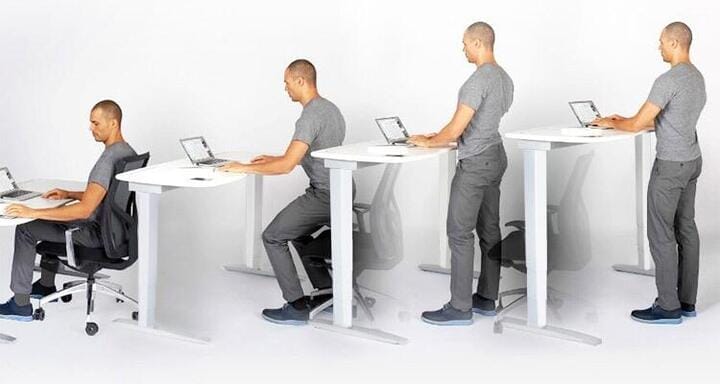
In today’s rapidly evolving work environment, there’s a growing emphasis on healthy work habits. One trend that has gained significant attention is the use of standing desks to counteract the negative effects of prolonged sitting. At the heart of this movement, laptop screens play a crucial role, being an integral part of most modern workstations. By optimizing how we use laptop screens in a standing desk setup, professionals can unlock both health benefits and productivity improvements. This blog will delve into the interplay between laptop screens and standing desks, exploring their ergonomic applications, challenges, and the future of healthy office setups.
The Rise of Standing Desks: Health and Efficiency
Standing desks are becoming an essential tool for health-conscious professionals. The increasing awareness of the risks associated with prolonged sitting, such as back pain, weight gain, and reduced cardiovascular health, has prompted more individuals to adopt standing desks. These desks allow for greater flexibility by enabling users to alternate between sitting and standing positions, a key factor in promoting movement throughout the day.
Health Consciousness and Standing Desks
The harmful effects of sitting for long hours have been widely documented. Studies show that standing for at least part of the workday can reduce risks like obesity, diabetes, and heart disease. In response, standing desks have emerged as an innovative solution that caters to the need for movement without interrupting work. Employees have started recognizing the importance of posture, blood circulation, and overall health in the workplace. The integration of laptop screens with standing desks ensures that the benefits of this shift are fully realized.
Efficiency Boosts from Standing Desks
Standing desks are also linked to increased productivity. Many professionals report a decrease in mid-afternoon sluggishness when they transition to standing. As fatigue sets in from sitting too long, standing can re-energize the body, encouraging alertness. However, for standing desks to provide ergonomic benefits, proper alignment of the laptop screen is essential. Without correct height and angle adjustments, users may experience neck strain or eye discomfort.
Laptop Screens and Standing Desks: The Ideal Setup
While standing desks offer health benefits, using them efficiently with laptop screens requires some thoughtful setup. Laptop screens are often placed too low on standard desks, forcing users to tilt their heads downward, which can strain the neck. In a standing position, this misalignment can become even more problematic if not properly addressed.
Screen Height Adjustments
When transitioning to a standing desk, one of the most critical factors is adjusting the laptop screen height to match eye level. The top of the screen should be aligned with the eyes to avoid neck strain. This often requires a laptop stand or an external monitor, especially when using laptop screens for extended periods. Many standing desks come with adjustable features that allow users to raise their laptops to an ergonomic height, maintaining proper posture while standing.
Viewing Comfort
Another key concern when standing and working is screen angle. Unlike sitting, where users can easily lean in or adjust their posture, standing positions can limit flexibility. The optimal screen angle is crucial for reducing eye strain and glare. Many laptop screens now come with tilt features that help adjust the angle for a more comfortable standing experience. Brands like ONext offer laptop screens with excellent viewing angles and anti-glare technology, making them ideal for both sitting and standing desk setups.

The Role of Technology in Enhancing Laptop Screens for Standing Desks
As standing desks become more widespread, manufacturers have begun incorporating features into laptop screens that cater to this new working style. Technological innovations are improving screen ergonomics, making it easier to integrate them into standing desk environments.
Adjustable Laptop Screens
The future of laptop screens will likely see more focus on adjustability. Screens that can change height, angle, and orientation without external accessories will become standard, further supporting the adoption of standing desks. ONext, for instance, offers highly adjustable laptop screens that can easily align with different desk configurations, reducing the need for additional stands or risers. These features ensure that workers can maintain an ergonomic posture regardless of whether they are sitting or standing.
Health-Oriented Features
Future laptop screens may also prioritize features that enhance health and comfort, such as eye-care technologies. This includes reducing blue light emissions, offering automatic brightness adjustment based on ambient lighting, and providing higher refresh rates for smoother display performance. As users spend more time working in front of screens, these features will play a significant role in reducing eye strain and fatigue.
ONext’s laptop screens already incorporate several health-oriented features, such as reduced blue light technology and flicker-free screens, helping users maintain eye health throughout long work hours.
The Benefits of laptop Screens
1. Expanding Workspace Efficiency
For content creators and streamers, laptop screens can significantly enhance workflow. The ability to multitask—such as editing videos on one screen while monitoring social media interactions on another—can boost efficiency and improve the overall content creation process.
2. Enhancing Engagement
As the demand for engaging and high-quality content increases, using laptop screens allows creators to manage multiple applications simultaneously, enabling a more fluid workflow. This capability is particularly beneficial during live streams, where immediate interaction with viewers is crucial.
Practical Tips for Combining Laptop Screens with Standing Desks
To maximize the benefits of using laptop screens in a standing desk environment, certain practices can help maintain a healthy, comfortable posture throughout the workday.
Maintaining Proper Posture
Standing desks are beneficial for posture, but only when used correctly. To avoid strain, users should ensure that they are standing upright with their shoulders relaxed and their back straight. Adjusting the laptop screen to eye level and ensuring it’s at a comfortable distance from the eyes—around 20-30 inches—are vital steps to prevent slouching and neck pain.
Alternating Between Sitting and Standing
While standing desks are a great way to break up the monotony of sitting, standing for too long can also lead to discomfort, particularly in the legs and feet. Health experts recommend alternating between sitting and standing every 30 to 60 minutes. This ensures that the body remains active without placing too much strain on any single muscle group.
Many laptop screens are portable and lightweight, making them easy to shift between seated and standing workstations. ONext’s laptop screens stand out for their portability and versatility, allowing professionals to maintain ergonomic setups as they alternate between positions.

The Ergonomics of Laptop Screens: Key Considerations for Standing Workstations
Ergonomics play a critical role in creating a comfortable and productive work environment, especially when using laptop screens. For users who have integrated standing desks into their workflow, it is important to account for how screen size, resolution, and placement affect comfort and efficiency.
Screen Size and Resolution
The size and resolution of laptop screens can significantly impact how easy they are to use with standing desks. A larger screen with higher resolution ensures that users can see text and images clearly without having to strain their eyes. This is particularly important in standing positions, where adjusting one’s body to view the screen is more challenging. A 14- to 16-inch laptop screen with Full HD or 4K resolution is ideal for most professional tasks.
ONext offers a variety of laptop screens with high-resolution displays, ensuring that users can work comfortably without compromising visual clarity.
Screen-to-Eye Distance
The distance between the laptop screen and the eyes should be adjusted depending on screen size and resolution. Larger screens or higher resolutions can allow for greater distances between the user and the screen, making it easier to maintain a healthy posture while standing. Ideally, the screen should be placed at least 20 inches away from the eyes, with the top of the screen at or slightly below eye level.
ONext laptop screens are designed with ergonomics in mind, providing adjustable stands and excellent viewing angles that make them perfect for standing desk setups.

The Challenges of Standing Desk Setups and How to Overcome Them
While standing desks have numerous health benefits, integrating laptop screens into these setups comes with its own set of challenges. From leg fatigue to improper screen placement, there are various obstacles that can hinder the full advantages of standing desks. However, with the right equipment and practices, these challenges can be easily overcome.
Leg and Back Fatigue
Standing for long periods can lead to discomfort in the legs and lower back. To alleviate this, it’s important to use anti-fatigue mats and wear supportive footwear. These simple solutions can reduce the strain on the lower body, making it easier to maintain a standing posture throughout the day. Alternating between sitting and standing can also help prevent leg fatigue.
Proper Desk and Screen Height
Another challenge with standing desks is adjusting both the desk and the laptop screen to the correct height. Desks that are too low can lead to slouching, while screens placed too high can strain the neck. Ideally, the desk should be at elbow height, and the screen should be positioned at eye level to encourage a neutral posture.
ONext’s laptop screens are perfect for such setups, offering flexible designs and adjustable stands to meet various ergonomic needs. Whether you’re working at a standing desk or sitting, ONext products provide optimal comfort and functionality.

Future Trends: The Evolution of Laptop Screens for Standing Desks
The future of laptop screens will undoubtedly include more innovations that cater to the growing trend of standing desks. From more advanced ergonomics to eco-friendly materials, laptop screens will continue evolving to meet the needs of modern workers.
Multi-Functionality and Integration
Future laptop screens will likely include more multi-functional features, such as built-in touchscreens, gesture controls, and wireless connectivity. These innovations will make it easier to switch between tasks, especially in dynamic work environments where professionals need to alternate between sitting, standing, and moving.
Sustainable Design
As environmental awareness grows, manufacturers are beginning to adopt more sustainable practices. Future laptop screens could be made with eco-friendly materials and incorporate energy-saving technologies to reduce their environmental footprint. This will not only benefit the planet but also appeal to health-conscious and eco-conscious professionals.

Conclusion: Maximizing the Benefits of Laptop Screens and Standing Desks
As the trend of standing desks continues to grow, it’s crucial to optimize how we use laptop screens in these setups to maximize both health benefits and productivity. Ensuring proper ergonomic adjustments, such as aligning the screen to eye level and choosing the right screen size and resolution, can significantly reduce strain and improve comfort during the workday. Additionally, alternating between sitting and standing while using portable and adjustable laptop screens can help prevent fatigue and promote overall well-being.
ONext, with its range of high-quality laptop screens, stands out as a leading solution for professionals looking to enhance their standing desk experience. Its screens offer flexibility, portability, and health-focused features, making them the perfect choice for those prioritizing ergonomic efficiency. By integrating ONext products into your workspace, you’ll be able to fully leverage the benefits of standing desks and work in a healthier, more productive way.
Final Recommendations: How ONext Laptop Screens Transform Your Workspace
- Ergonomics and Adjustability: ONext’s laptop screens feature adjustable stands and ergonomic designs that fit seamlessly into any standing desk setup, helping you maintain the correct posture throughout the day.
- High-Resolution Displays: With high-resolution options, ONext ensures that your visual experience remains clear and comfortable, even after long hours of standing work.
- Portability and Durability: Lightweight yet durable, ONext’s screens are easy to move between different workstations, providing flexibility for professionals who alternate between sitting and standing or travel for work.
- Health-Oriented Features: From anti-glare technology to reduced blue light emissions, ONext screens are designed with your health in mind, minimizing eye strain and discomfort.
- Cost-Effective Solutions: ONext offers some of the best value-for-money screens on the market, ensuring you don’t have to compromise on quality or ergonomic benefits for affordability.
Incorporating ONext’s laptop screens into your standing desk setup is the next step toward a healthier, more efficient workspace. As standing desks become a staple in modern offices, the role of laptop screens in maintaining posture, reducing strain, and boosting productivity will only grow. With the right tools, such as ONext’s innovative screens, professionals can truly unlock the full potential of this healthy work trend.
Hot products section
-
 ONext 100% SRGB 16 Inch Quad Monitor 1 Cable for Trifold Laptop Monitors, Vibrant 3-Display for Windows & MacOS
ONext 100% SRGB 16 Inch Quad Monitor 1 Cable for Trifold Laptop Monitors, Vibrant 3-Display for Windows & MacOS -
 ONext 14″ Quad Monitor Laptop Screen Extender – FHD 1080P, 1 Cable for 3 Screens, Portable IPS for 13.6″-17.3″ Laptops (Win/Mac M1-M3)
ONext 14″ Quad Monitor Laptop Screen Extender – FHD 1080P, 1 Cable for 3 Screens, Portable IPS for 13.6″-17.3″ Laptops (Win/Mac M1-M3) -
 ONext 23.8″ FHD100Hz 100% sRGB Dual Screen Laptop Extra Monitor – 315° Adjustable for Work & Gaming
ONext 23.8″ FHD100Hz 100% sRGB Dual Screen Laptop Extra Monitor – 315° Adjustable for Work & Gaming -
 ONext 16″ Laptop Screen Extender Foldable Dual Stacked Portable Monitor with Built-in Hub, Magnetic Design, Single Cable for 1080P Triple Monitor Setup
ONext 16″ Laptop Screen Extender Foldable Dual Stacked Portable Monitor with Built-in Hub, Magnetic Design, Single Cable for 1080P Triple Monitor Setup -
 ONext 18.5″ Laptop Dual Screen Monitor 1080P 100Hz, Foldable Double Screen Laptop Display for Win/Mac
ONext 18.5″ Laptop Dual Screen Monitor 1080P 100Hz, Foldable Double Screen Laptop Display for Win/Mac -
 ONext 15.6″ Dual Screen 1080P FHD Stacked Folding Triple Monitor HDMI USB-C Portable Dual Monitor for Laptop Windows Mac (No Driver Needed)
ONext 15.6″ Dual Screen 1080P FHD Stacked Folding Triple Monitor HDMI USB-C Portable Dual Monitor for Laptop Windows Mac (No Driver Needed)