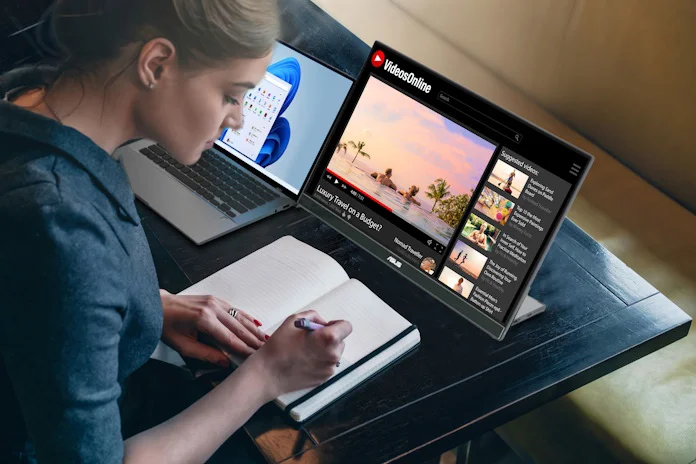
Homework’s drudgery—notes, research, videos, all crowded onto a laptop screen. A student portable monitor turns the equation around, offering space to focus without locking you into a dorm desk. Use a portable monitor with long battery life to get through the day, or go for a portable monitor for multitasking to juggle multiple items at a time. These aren’t extras—these are study enhancers. Here’s how they help students and what to pick for the win.
Increasing Study Productivity with Portable Monitors
Classroom setups—large screens, shared whiteboards—don’t follow you home. Laptops do, but their 13- or 15-inch screens overwhelm your workflow—tabs overlap, notes shrink. A student portable monitor bridges the gap with a welcome relief. It’s a 15- to 17-inch screen—less than two pounds—through USB-C or HDMI. Extra screen, no clunky equipment.
The gain’s obvious. Lecture slides on one display, notes on another—follow along clear. Research papers stretch out—scroll less, read more. Video lessons play full-size—no tiny window nonsense. Weighs light—half-inch thick—fits a backpack easy. Power’s from your laptop mostly—USB-C handles it. It’s not about replacing a lab—it’s about studying sharp, anywhere you’re at.
Extended Usage with Long Battery Life
Power is a restriction—laptop monitors don’t last, the plugs aren’t nearby. A portable display with an extended battery breaks that cycle. Internal battery—5000mAh and up—drives 4-6 hours on its own, no battery drain on your device. Charge it through USB-C—the same as your phone—keeps you going during a study marathon.
Weight compounds—approximately 2 pounds—screen thicker for the cell. Resolution’s 1080p mostly—clear for slides, light on juice. A few are 4K—sharp, but truncates runtime—stay with 1080p for endurance. Brightness—250 nits indoors, 300+ for labs or coffee shops. No outlet hunting—library, park, wherever—study stays alive. Battery’s the freedom—keeps in sync with your day.

Multitasking Mastery for Academic Demands
Students juggling—notes, sources, Zoom, all at once. Handheld monitor for multitasking is the ticket. Install a second screen—15 inches or so—and split the load. Textbook PDF on one, essay draft on the other—composition flows. Video lecture streams—chat or notes open, no flip. Two screens—less than two pounds—beat one tight screen every time.
Setup is a breeze—USB-C plugs into it, stretch your desktop in settings. Power’s drawn from your device—15 watts or so—charger helps on long trips. Resolution—1080p normal, 60Hz silky—keeps apps crisp. Brightness—300 nits fights glare—IPS panels preserve color for visuals. Multitasking’s the gain—keeps your head in the game.
Key Features for Student Success
Size begins it—15.6 inches accommodates most requirements, visible but transportable. Smaller 13-inch—less than a pound—fits in tight bags; 17-inch provides space, less carry-around. A transportable monitor for students desires weight minimal—two pounds maximum—half-inch thick fits in.
Resolution—1080p’s essence, 4K’s for art students—check your laptop’s horsepower. A portable monitor with long battery life needs runtime—4 hours minimum, 6’s gold—5000mAh gets there. USB-C charging—20W makes it simple—1080p draws juice best. Brightness—250 nits base, 300+ for bright spots. Speakers—handy if there—clear for lectures, weak on bass.
A portable monitor for multitasking depends on connectivity—USB-C’s smooth, HDMI has power compatibility—dual outputs if you stack screens. IPS panels rule—wider angles, true colors for artwork or slides. We at ONext produce them for students—1080p, battery option, light build—ASUS, Dell work along similar lines. Balance your load—spec well.
Real Life Applications by Students
Study scenes radiate. Student monitor on the go keeps work separate—math on one, calculator on the other—focus stays on it. Group projects—laptop scrolls documents, monitor shows data—partners click. Library cramming—second screen for references, no tab clutter. Dorm, café—fits in tight spaces, no bulk.
The battery portable monitor lasts long. No plug-in class—notes run 4 hours straight. Study group outdoors—6 hours keeps the videos running. Power outages—still going, no interruption. Battery’s clutch—remains ahead of you when seats fail. Long sessions—clean protection.
Multitasking hits its peak with a portable multitasking monitor. Online class—Zoom full-screen, notes aside—is a breeze. Research crunch—browser and Word, side by side—pace increases. Coding bootcamp—IDE and docs, no squeeze—lines are still readable. Two screens—double the output—study’s less struggle.
Extra Value Beyond Academics
It’s not school only. Movie breaks—watch large, beats a phone. Gaming light—Switch at 60Hz, downtime managed. Family calls—video on a real screen, less stress. Power’s lean—10-15 watts—bank-friendly. Study’s the heart—extras along.
Study Smarter with the Right Tools
A student-accessible portable monitor breaks screen limitations—learning limits, no rope. A battery life-long portable monitor plays the long game, and a portable multitasking monitor doubles your grip. It’s practical—study sharper, anywhere. We at ONext design these for that—light, long-lasting, ready for class. Pick one, plug it, and crush your grind.





