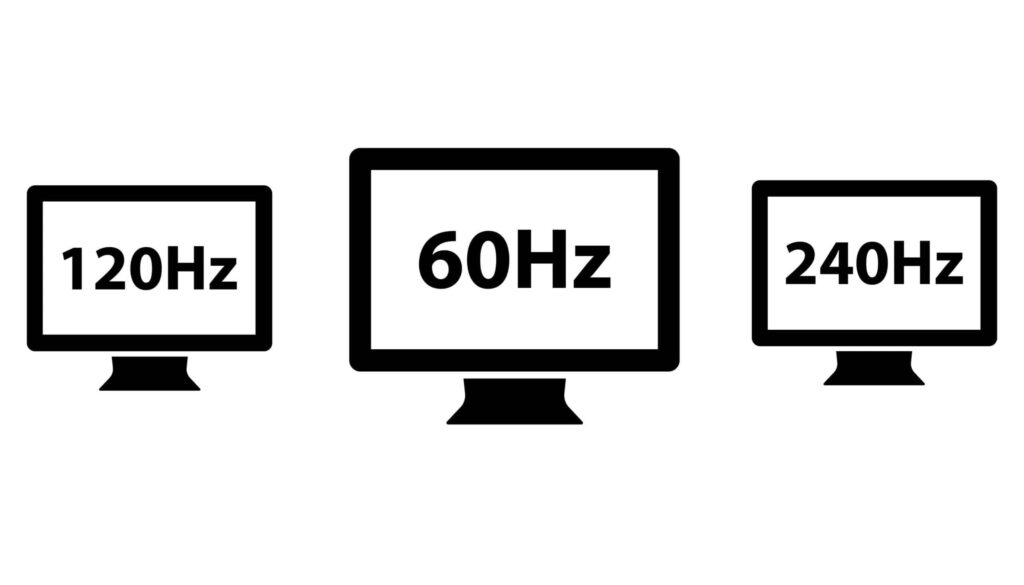
Ever heard someone rave about their shiny new 144Hz monitor and wondered what the heck they’re on about? Or maybe you’re just trying to pick a decent screen for your office and keep stumbling across “refresh rate” in the specs. It’s one of those terms that sounds techy and important, but does it actually mean anything for your daily grind? Let’s cut through the noise and figure out what refresh rates are, how they work, and whether they’re worth caring about when you’re stuck in front of a desk all day.
The Basics—How Refresh Rates Work
So, what’s a refresh rate? Plain: it’s how many times a second your screen switches its picture, and the unit is Hertz, or abbreviated as Hz. Let’s say you have a flipbook. Your 60Hz monitor is like flipping a page 60 times a second—a standard configuration most screens are set to in an office environment. Take this up to 75Hz or 120Hz, and your page is being flipped more often, thus giving a smoother sensation. Ever scrolled through a laggy webpage or a blokey PDF and thought it kinda stutters? That’s where refresh rate comes in—it’s about how smooth that movement is.
The overwhelming majority of office screens have simply been coasting at 60Hz for years, and that’s sufficed. But some of the newer units are stretching to 75Hz or even 120Hz, and you can wonder whether or not the extra juice really matters when you’re not actually playing Call of Duty at lunchtime.
Why It Might Matter in an Office
Straight talk about offices. If you’re typing emails, tweaking Word docs, or plowing through spreadsheets, 60Hz is plenty. Your eyes aren’t begging for more—they’re too busy glazing over from that TPS report. But here’s where it gets a little interesting: if you’re the type who’s constantly scrolling—like digging through a 50-page report or skimming a massive email thread—a slightly higher refresh rate, say 75Hz, can make that feel less choppy. It’s there, but it’s subtle.
Video calls are another area where it might show up. Ever had one of those Zooms where someone’s sharing their screen and it’s all jerky? Having a higher refresh rate can make that less jerky—although, to be real, that’s more about your internet and computer than the monitor itself. And one more thing: higher Hz also tends to be less flicker. Back in the day, old CRT screens flickered like a bad horror movie, tiring out your eyes. Modern screens are way better, but bumping past 60Hz can still ease that strain, especially if you’re pulling a late one at the office.
When It Doesn’t Matter (Much)
Fact is, the majority of what you’re actually doing in an office isn’t some adrenaline-driven action montage. You’re not jumping over bullets in PowerPoint or sprinting through a first-person shooter version of Outlook. 60Hz has no problem with static crap—text, graphs, emails. Your brain can’t tell the difference unless it’s moving really fast, and let’s face it, how often does that happen at a desk job?
And then there’s the price factor, of course. 120Hz or better monitors aren’t cheap, and if you’re outfitting an entire office, your pocketbook’s gonna take the hit. And the catch: your computer must be able to handle it. If your video card’s an antique, it won’t be able to output those extra frames to start with—leaving you with an expensive monitor that’s basically sitting around doing nothing. Check your setup before you break the bank.
Who Actually Needs Higher Than 60Hz?
And sure, there are certain people in the office who will perk up with higher refresh rates. Coders, say. Think of scrolling through a 500-line script or navigating among debug windows. A 75Hz or 120Hz display reduces all that jittery feeling, making it simpler to follow. Video editors trapped in the office? Same thing. When they’re previewing sequences or adjusting motion graphics, higher is better there—a more elegant-looking playback instant rather than something from a slideshow.
Creative professionals who work with animations might notice it too. Ever see a transition hang up on a client? Not a good impression. But for the average desk jockey—HR, accounting, admin—60Hz is more than sufficient. Spend the money on quality coffee.
Quick Tips for Choosing a Rate
So, what’s the action when you’re shopping? In most office arrangements, use 60Hz—cheap, tested, does the trick. If your group works a lot with visuals or even you can’t stand jerky scrolling, have a look at 75Hz options. They’re creeping their way into the mid-range displays these days, giving you that nice little upgrade without spending the earth. Beyond that—120Hz and upwards—starts to be overkill unless you need something special.
One pro tip: don’t overdo Hz. Include a screen with high brightness and one that’s adjustable. Those torture your comfort infinitely more than an additional two, three, or whatever refreshes can ever possibly get close to.
So, Do You Care?
Refresh rates sound cool, and it matters a lot when you play or edit masterpieces in 4K. To office work life? They’re a sidekick, not the hero. A decent 60Hz monitor will see you through the day just as well—anything higher’s a nice-to-have, not a need-to-have. The next time you’re eyeing a new screen, don’t let the Hz buzz get you in over your head. Size, sharpness, or how it’ll fit on your desk should come first—those’ll make or break your workday much more.
What’s your office screen like right now? Ever catch yourself noticing the refresh—or lack of it? Drop a thought if you’ve got one!





