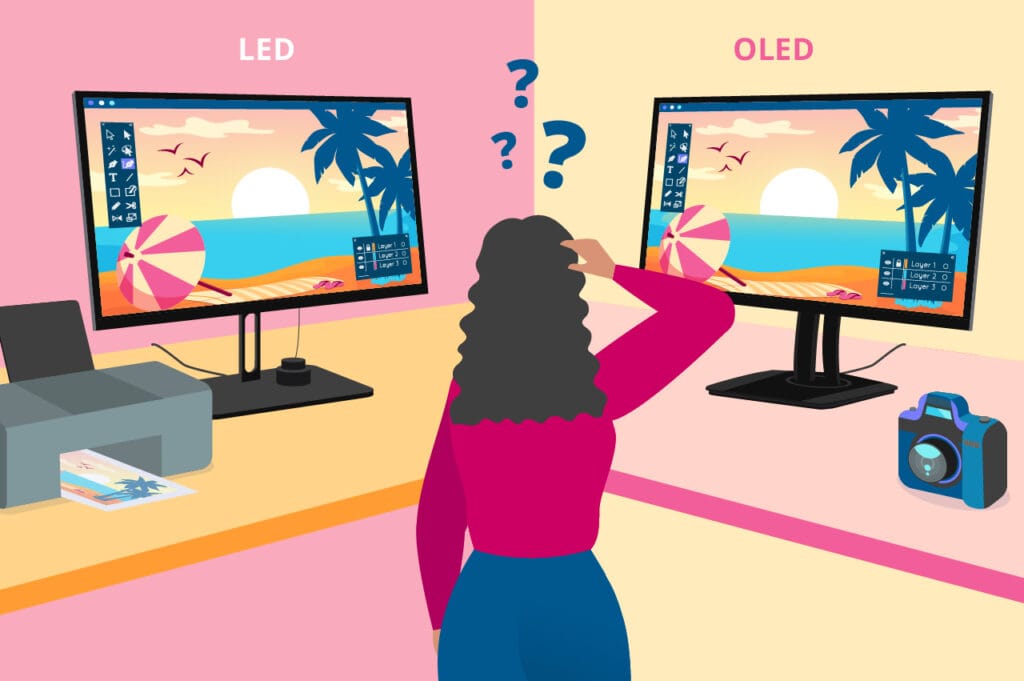USB-powered monitors are becoming increasingly popular due to their convenience, portability, and ease of use. Whether you’re a remote worker, a gamer, or someone who simply needs an additional screen for productivity, a USB-powered monitor can be a great solution. But with so many options available, how do you choose the right one for your needs? Here are six essential features to consider when selecting a USB-powered monitor.

1. Display Quality: Resolution and Screen Size Considerations
The most crucial factor when choosing any monitor is the display quality. For a USB-powered monitor, you’ll want to look for a resolution that meets your needs. Full HD (1080p) is typically sufficient for general productivity, video streaming, and casual gaming, but if you work in design, editing, or other high-detail fields, you may want to opt for a 4K display.
Additionally, consider the screen size. USB-powered monitors range from small, ultra-portable models (around 12-13 inches) to larger 15.6-inch and even 17-inch options. The larger the screen, the more comfortable you’ll be for multitasking, but keep in mind that larger screens tend to be heavier and less portable.
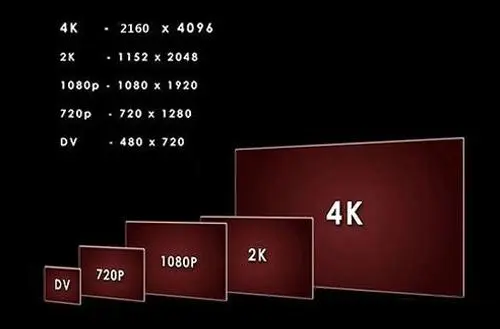
2. Portability and Weight: Finding the Perfect Balance
One of the key advantages of USB-powered monitors is their portability. These monitors don’t require an external power source, making them ideal for travel or remote work. When choosing a model, look for a monitor that strikes a balance between size and weight.
For maximum portability, a 12-15 inch display is ideal, as it provides ample screen space without being too bulky. Monitors weighing less than 2 pounds are best for tossing in a bag or carrying around all day. However, if you don’t plan to travel often, opting for a slightly heavier screen with better resolution or features may suit your needs.
3. Power Consumption: Efficiency and Battery Life
Since USB-powered monitors draw power directly from your laptop or device, understanding their power consumption is crucial. A monitor that consumes too much power could drain your device’s battery quickly, reducing its usefulness while on the go.
Look for models that are energy-efficient, with features like auto-sleep when not in use. Some monitors even have adjustable brightness settings that allow you to fine-tune power consumption. If you plan to use the monitor for extended periods, consider how long it will run on your laptop’s battery, especially if you don’t have access to a charging port.
4. Connectivity Options: USB-C vs. USB-A Ports
USB-powered monitors typically connect via either USB-C or USB-A ports, and understanding the difference is vital for compatibility.
- USB-C is the newer standard, offering faster data transfer rates and the ability to deliver both power and data through a single cable. This is ideal if you have a laptop or device with a USB-C port.
- USB-A ports are more common but may require additional adapters for high-speed connections. Monitors that support both USB-A and USB-C are the most versatile if you plan to use multiple devices.
Before purchasing, ensure that the monitor supports the port types on your device to avoid compatibility issues.

5. Refresh Rate and Response Time for Gaming or Productivity
If you’re using a USB-powered monitor for gaming or video editing, the refresh rate and response time become more important factors. A 60Hz refresh rate is sufficient for most office work and casual use, but for gaming, you’ll want a monitor with a higher refresh rate—at least 120Hz or 144Hz—for smoother gameplay.
Similarly, response time, which measures how quickly a pixel changes from one color to another, can impact the sharpness of fast-moving images. Look for a monitor with a low response time (less than 5ms) if you plan to use it for gaming.
6. Build Quality and Durability: Choosing a Monitor That Lasts
Since USB-powered monitors are often portable and travel-friendly, it’s essential to consider the build quality. Look for monitors made from high-quality materials like aluminum or durable plastic that can withstand bumps and drops during travel.
Additionally, a protective case or a foldable stand is a great bonus feature. A solid build ensures the monitor lasts for years, even with frequent use, and can stand up to the wear and tear of on-the-go setups.
Conclusion
Choosing the right USB-powered monitor involves balancing factors like display quality, portability, power efficiency, and compatibility. By focusing on these six key features—display quality, portability, power consumption, connectivity options, refresh rate, and build quality—you can select a monitor that best fits your needs, whether you’re a business professional, gamer, or digital nomad.
Looking for the perfect USB-powered monitor? Visit Onext to explore top-rated portable displays designed for productivity, gaming, and more!