Introduction: Transforming IT Services and Infrastructure Management with Extra Screens
In the ever-evolving landscape of IT and software solutions, operational efficiency is paramount. IT support professionals, system administrators, and infrastructure managers face a range of challenges, from real-time system monitoring to diagnosing complex technical issues. The modern IT environment demands tools that can help streamline processes, enhance troubleshooting capabilities, and improve system reliability.
In this blog, we’ll explore how utilizing additional screens, specifically the 2nd screen for laptop, separate laptop monitor, and screens attached to laptop, can revolutionize IT support and infrastructure management. From real-time monitoring to performance tracking, these portable screens have become essential for professionals working in IT operations. We’ll cover:
- Optimizing IT Service and Operations Support: How multiple screens improve real-time monitoring and data analysis.
- Using 2nd screen for laptop in IT support for troubleshooting: How extra screens enhance efficiency in diagnosing and solving issues faster.
- Leveraging separate laptop monitors for effective infrastructure management: Managing large-scale IT environments with seamless multitasking.
- Modern IT Infrastructure Monitoring Tools: How these tools benefit from multiple screens for data collection and management.
- The Role of Virtualization and Centralized IT Management: Utilizing extra screens to simplify system virtualization and management.
By the end of this article, you’ll understand how adding a second screen for laptop isn’t just a luxury—it’s a game-changer for boosting IT operational efficiency.

1. Optimizing IT Service and Operations Support with Extra Screens
IT service management (ITSM) teams are responsible for monitoring, maintaining, and optimizing IT infrastructure. This task involves working with multiple systems and platforms simultaneously, from logging system events to analyzing performance data and troubleshooting issues.
A 2nd screen for laptop is an indispensable tool for IT professionals working in environments where real-time monitoring and quick responses are critical. By using an additional monitor, IT service professionals can:
- Monitor system logs: On the primary screen, you could display real-time logs from servers, network devices, and applications. The second screen can then show performance metrics or a dashboard that highlights potential issues, providing a real-time snapshot of the IT environment.
- Track multiple data sources simultaneously: Using extra screens enables IT professionals to pull up dashboards or control panels from multiple applications—like databases, servers, and monitoring tools—at once, without the need to flip between different windows.
- Speed up decision-making: With an additional screen, an IT support team can instantly access logs and analytics side by side, allowing them to make decisions faster and more accurately, reducing downtime and improving system reliability.
The ability to view multiple pieces of information at once, without toggling between windows, dramatically improves IT service support workflows, increasing both speed and accuracy.
2. Accelerating Troubleshooting with Separate Laptop Monitors for IT Support
When dealing with technical faults or system failures, the speed and efficiency of troubleshooting are vital. In many cases, IT professionals need to monitor logs, analyze system outputs, and interact with troubleshooting tools simultaneously. A separate laptop monitor provides a seamless experience for such multitasking.
Consider the following benefits of using extra screens for troubleshooting:
- Side-by-side diagnostics: A separate laptop monitor allows IT professionals to view logs, error messages, and system alerts on one screen while running diagnostics or interacting with a terminal on the other. This parallel viewing eliminates the need for constant switching and helps quickly pinpoint the source of the problem.
- Real-time feedback on actions taken: While diagnosing a fault, IT professionals often need to perform certain actions—like restarting a service or testing a network connection. The second screen for laptop can display immediate feedback from these actions (e.g., performance metrics, status changes, etc.) in real time, helping to evaluate the effectiveness of the solution.
- Faster issue resolution: With the ability to interact with multiple tools simultaneously, IT professionals can quickly shift between tasks—running tests, updating systems, and reviewing logs—all without losing context or needing to minimize and maximize different windows.
This kind of multitasking capability allows IT teams to diagnose, fix, and verify issues much more quickly, resulting in faster resolution times and reduced downtime for businesses.
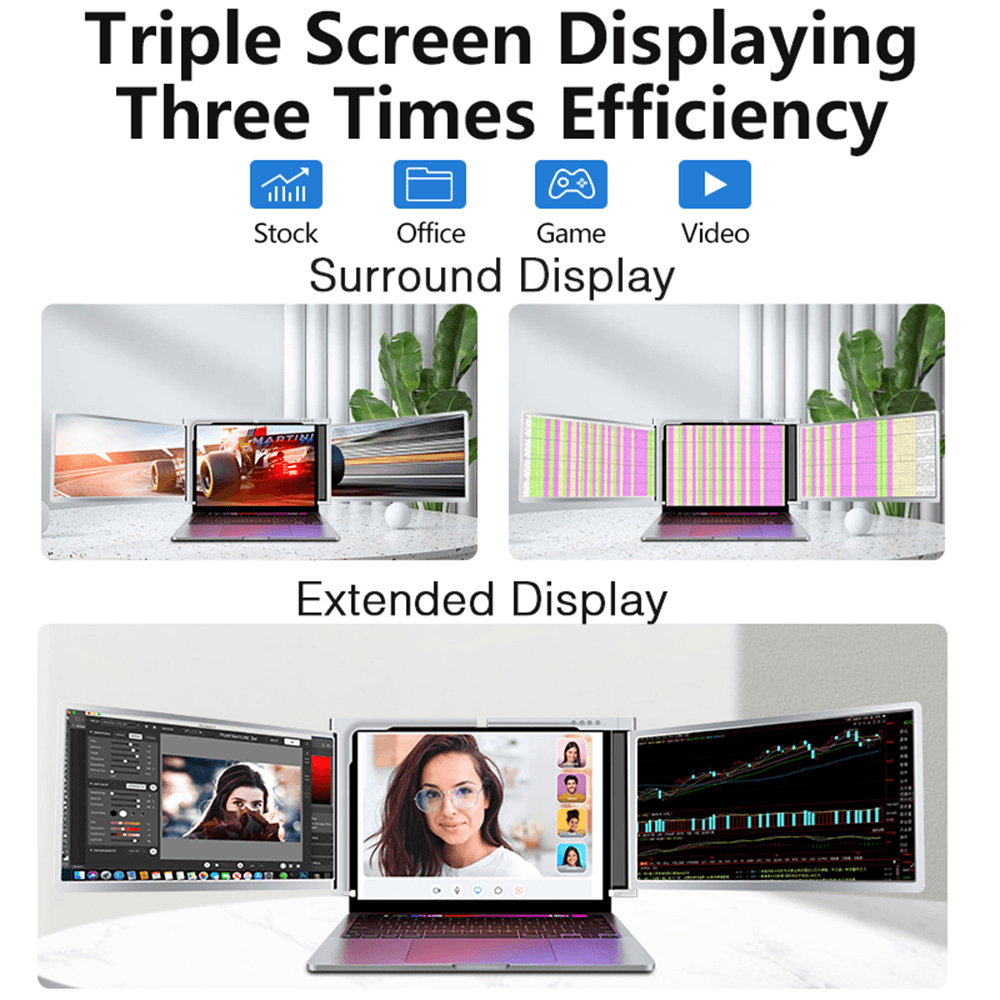
3. Managing Complex IT Infrastructure with Screens Attached to Laptop for Efficiency
Managing IT infrastructure—whether it’s on-premises, in the cloud, or hybrid—requires a constant flow of information across multiple platforms. IT professionals often have to work across various monitoring tools, system dashboards, and log files to keep track of server performance, application health, and network activity.
By using screens attached to laptop or a 2nd screen for laptop, IT infrastructure managers can:
- Monitor system performance in real-time: One screen can be dedicated to real-time performance metrics (e.g., CPU usage, memory, disk space), while the second screen displays the current status of running applications, network traffic, or service availability.
- Coordinate between multiple interfaces: IT admins can handle different components of their infrastructure—virtualized systems, cloud environments, and physical servers—without having to jump between multiple windows or devices. This seamless coordination across separate laptop monitors saves time and reduces the chances of missing critical information.
- Easier issue identification: When managing complex infrastructures, screens attached to laptop enable more efficient issue identification. A sudden drop in performance on one system can immediately be correlated with changes in logs or data from other servers on the second screen, facilitating faster diagnosis and resolution.
With an extra screen, IT infrastructure managers can perform more efficient root cause analysis, proactively monitor system health, and optimize performance—all without feeling overwhelmed by the sheer volume of data that needs to be tracked.
4. The Power of IT Monitoring Tools and Dashboards: Using Extra Screens for Better Visibility
For IT professionals responsible for managing large-scale infrastructures, monitoring tools are vital for keeping systems running smoothly. These tools display critical information such as system health, uptime, traffic patterns, and user activity. When managing multiple tools, a 2nd screen for laptop becomes invaluable.
Some key ways in which extra screens benefit IT monitoring include:
- Multiple views of key metrics: One screen can be used for a detailed view of system health (e.g., CPU load, memory usage), while the other screen displays larger, aggregated metrics (e.g., overall server uptime, traffic spikes, or service availability). This lets IT staff keep track of both the macro and micro aspects of their infrastructure.
- Simultaneous data input and feedback: IT monitoring often involves adjusting configurations or settings, responding to alerts, or reviewing logs. With extra screens, professionals can easily monitor the effects of these actions without disrupting their workflow.
- Collaboration in real-time: Teams working in IT support can use the second screen to display collaboration tools like chat, video conferencing, or documentation while still working on system monitoring or troubleshooting tasks.
Extra screens significantly enhance the usability of IT monitoring tools, making it easier for teams to respond quickly to issues, collaborate more effectively, and ensure systems remain reliable.

5. Centralized IT Management and Virtualization: How Extra Screens Enhance Operations
Modern IT environments are heavily reliant on virtualization and centralized management tools. Virtual machines, hypervisors, and cloud environments require constant monitoring and interaction, and having additional screens plays a crucial role in optimizing these workflows.
Here’s how extra screens can help:
- Manage virtualized environments: One screen can show the host system running a hypervisor, while the other can display the virtual machines or containers that need monitoring. The added screen space allows for quicker adjustments and monitoring of virtualized environments.
- Ease of navigation across tools: IT professionals often work with centralized IT management platforms that integrate various infrastructure components. With extra screens, navigating between these tools becomes much smoother. One screen can show a system dashboard, while the other can display performance data or logs.
- Proactive issue resolution: The ability to monitor system alerts, logs, and virtual environments simultaneously allows IT managers to identify problems early. Extra screens help reduce the lag time between detecting an issue and addressing it, improving overall system uptime.
Incorporating multiple screens into IT operations gives teams the visibility they need to manage virtualized environments and centralized tools more effectively.
Conclusion: Transforming IT Operations with Portable Monitors
From improving real-time monitoring to simplifying troubleshooting and enhancing the management of complex infrastructures, adding 2nd screen for laptop and separate laptop monitors is a transformative practice in IT service management. These additional screens provide the real estate necessary to multitask seamlessly and reduce response times, helping IT teams manage modern IT infrastructure more effectively.
By integrating screens attached to laptop into your IT operations workflow, you not only boost your team’s productivity but also enhance the reliability and responsiveness of the entire system. In an age of increasing IT complexity and service demands, the use of extra screens has become more than just a convenience—it’s a necessity.
In conclusion, whether you are managing cloud environments, monitoring system health, or troubleshooting technical issues, utilizing multiple screens can significantly enhance operational efficiency and effectiveness. Embrace the power of extra screens to take your IT operations to the next level.
ONext Best Selling Products
-
 ONext 100% SRGB 16 Inch Quad Monitor 1 Cable for Trifold Laptop Monitors, Vibrant 3-Display for Windows & MacOS
ONext 100% SRGB 16 Inch Quad Monitor 1 Cable for Trifold Laptop Monitors, Vibrant 3-Display for Windows & MacOS -
 ONext 14″ Quad Monitor Laptop Screen Extender – FHD 1080P, 1 Cable for 3 Screens, Portable IPS for 13.6″-17.3″ Laptops (Win/Mac M1-M3)
ONext 14″ Quad Monitor Laptop Screen Extender – FHD 1080P, 1 Cable for 3 Screens, Portable IPS for 13.6″-17.3″ Laptops (Win/Mac M1-M3) -
 ONext 23.8″ FHD100Hz 100% sRGB Dual Screen Laptop Extra Monitor – 315° Adjustable for Work & Gaming
ONext 23.8″ FHD100Hz 100% sRGB Dual Screen Laptop Extra Monitor – 315° Adjustable for Work & Gaming -
 ONext 16″ Laptop Screen Extender Foldable Dual Stacked Portable Monitor with Built-in Hub, Magnetic Design, Single Cable for 1080P Triple Monitor Setup
ONext 16″ Laptop Screen Extender Foldable Dual Stacked Portable Monitor with Built-in Hub, Magnetic Design, Single Cable for 1080P Triple Monitor Setup -
 ONext 18.5″ Laptop Dual Screen Monitor 1080P 100Hz, Foldable Double Screen Laptop Display for Win/Mac
ONext 18.5″ Laptop Dual Screen Monitor 1080P 100Hz, Foldable Double Screen Laptop Display for Win/Mac -
 ONext 15.6″ Dual Screen 1080P FHD Stacked Folding Triple Monitor HDMI USB-C Portable Dual Monitor for Laptop Windows Mac (No Driver Needed)
ONext 15.6″ Dual Screen 1080P FHD Stacked Folding Triple Monitor HDMI USB-C Portable Dual Monitor for Laptop Windows Mac (No Driver Needed) -
 ONext 18.5 inch Portable Laptop Monitor ,Wireless screencasting Laptop Monitors with Kickstand
ONext 18.5 inch Portable Laptop Monitor ,Wireless screencasting Laptop Monitors with Kickstand -
 ONext Portable Monitor for Laptop, Slim 15.6 Inch External Monitor with Adjustable kickStand
ONext Portable Monitor for Laptop, Slim 15.6 Inch External Monitor with Adjustable kickStand -
 Portable Laptop Screen 16.1 inch Laptop Monitors Full HD, IPS, USB Type-C, Flicker Free, Blue Light Filter Silver With Foldable Stand
Portable Laptop Screen 16.1 inch Laptop Monitors Full HD, IPS, USB Type-C, Flicker Free, Blue Light Filter Silver With Foldable Stand