Introduction: The Changing Landscape of IT and Software Development Productivity
In the fast-moving world of IT and software development, staying productive across a variety of tasks, tools, and environments is crucial. Developers, IT professionals, and cloud engineers are tasked with managing an increasing number of systems, interfaces, and tasks, often simultaneously. The real challenge is to optimize your workflow in a way that maximizes focus and efficiency, especially when working remotely or on the go.
That’s where laptop extra screens, specifically the laptop portable second monitor or second screen for laptop portable, come into play. But how exactly do these devices improve productivity in such demanding fields?
In this blog, we’ll cover:
- The role of portable monitors in enhancing developer workflows, from debugging code to managing cloud infrastructure.
- The practical advantages of using laptop extra screens in software development to avoid distraction, improve organization, and handle complex tasks.
- How cloud computing and IT solutions benefit from a multi-screen setup, making it easier to manage multiple environments, databases, and cloud-based services.
- Best practices for maximizing productivity in remote work and software development environments, using portable monitors to create an optimized workspace wherever you are.
Let’s get started by exploring how adding a portable monitor can dramatically impact a developer’s daily work routine.

1. Revolutionizing Developer Workflows: Portable Monitors as Essential Tools
When developers work on code, especially for complex applications, it’s not uncommon to juggle several tools at once: code editors, terminal windows, databases, documentation, and more. Trying to manage all of this on a single screen quickly becomes a headache, not to mention inefficient.
Enter the laptop portable second monitor—a game changer for mobile developers or anyone working from multiple locations. With a laptop extra screens, you can do things like:
- Separate coding from documentation: On one screen, you could have your editor open, while on the other, you have relevant resources, guidelines, or references.
- Organize your environment for easier debugging: Testing output, logs, and error messages can be displayed on the second monitor, leaving the main screen available for actual coding or design work.
- Collaborate more effectively: When remote, developers can use the second monitor to share a workspace with clients or coworkers—showing project dashboards, real-time code, or video calls without compromising the flow of work.
A second screen for laptop portable allows developers to set up a highly efficient, mobile workstation. Whether you’re at a co-working space, a client meeting, or traveling for business, the ability to easily add an extra screen opens up many possibilities for efficient multitasking.
2. Boosting Software Development Efficiency: More Screens, More Focus
For developers and IT professionals alike, efficiency is often measured in how easily we can manage multiple streams of information at once. In software development, this includes working with complex code, running tests, handling APIs, monitoring servers, and reading documentation—all of which often require switching between tabs, windows, or even devices.
This is where laptop extra screens come into play. By giving developers the ability to see more at once, laptop extra monitors reduce the need for constant tab switching or window resizing. Some practical scenarios where multiple screens really shine:
- Side-by-side multitasking: With one monitor dedicated to writing code and the other to running tests or monitoring outputs, developers can stay in the flow and avoid the distraction of switching between programs.
- Task separation: On a single screen, handling documentation, code, and terminal output simultaneously can become overwhelming. Having an extra screen allows you to separate these tasks, improving cognitive load and making it easier to focus on one thing at a time.
- Handling multiple clients or requests: For those working in a team or with clients, having a second screen for laptop portable helps display chat windows, email, or video calls while still keeping the development environment open on the main screen.
Portable laptop monitors aren’t just a luxury for developers—they are a necessity for keeping up with the growing demands of modern development cycles and technology stacks.
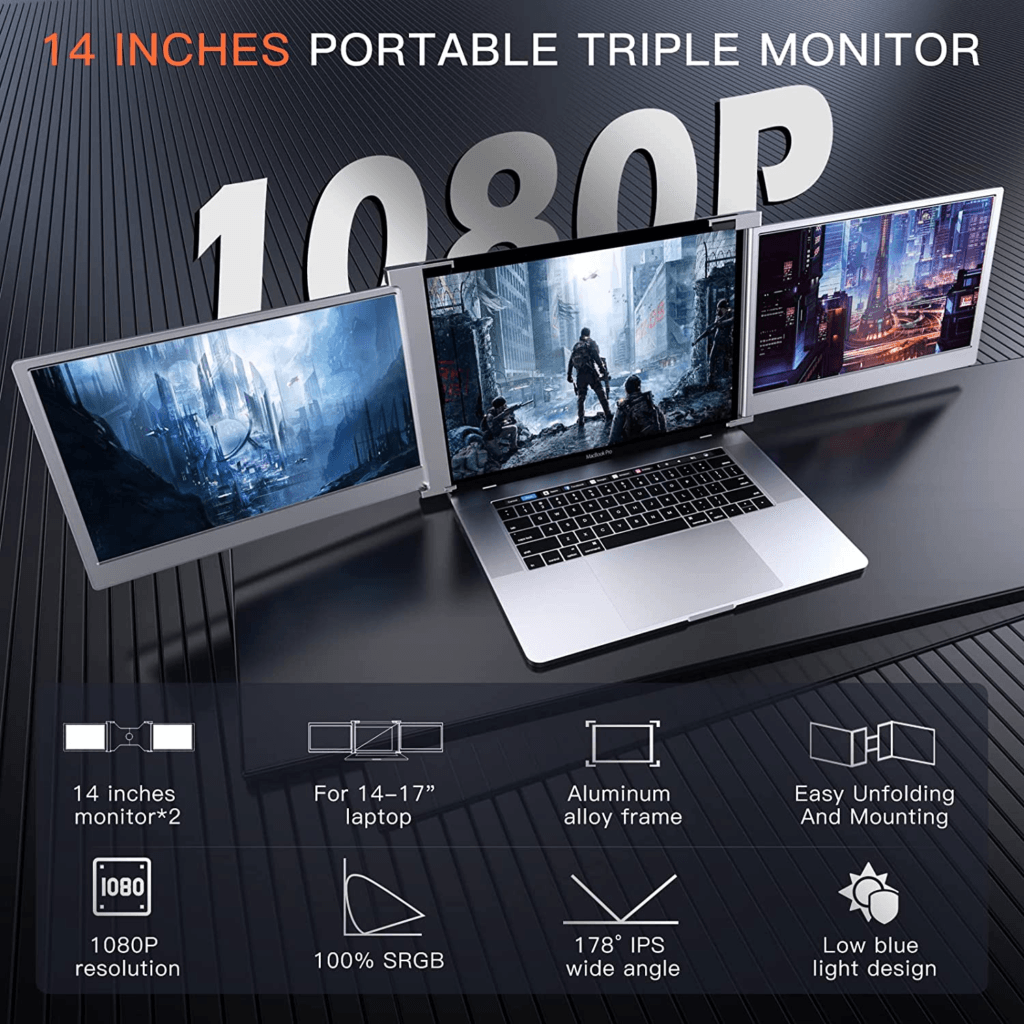
3. The Power of Cloud Computing: Supporting IT Solutions with Portable Monitors
In today’s IT landscape, cloud computing has become a cornerstone for businesses seeking flexibility and scalability. Whether you’re working with public cloud services like AWS, managing a hybrid cloud, or implementing private cloud infrastructure, monitoring and managing multiple environments requires quick decision-making and seamless data flow.
Here’s where laptop extra screens play a pivotal role. A cloud engineer or IT professional can use additional monitors to manage, track, and optimize their cloud-based infrastructure without jumping between interfaces. Some benefits of having portable screens in cloud computing environments include:
- Real-time monitoring: IT professionals managing complex cloud resources can monitor server health, performance metrics, and real-time logs on one screen, while simultaneously handling deployment, support tickets, or collaborating with the team on another screen.
- Improved task management: Managing multiple cloud providers or hybrid cloud systems can be challenging. By using extra screens, IT teams can easily view data from multiple dashboards side by side, helping them stay ahead of potential issues.
- Better cloud migration: During cloud migration processes, IT managers can use portable monitors to oversee migration progress, handle backup and restore tasks, and troubleshoot any issues that arise—all at once, without needing to flip between different systems.
The second screen for laptop portable is not just about convenience—it’s about having the flexibility to manage complex environments with ease.
4. Creating an Optimized Workspace for Remote Work
With more professionals working from home or remote locations than ever before, creating an optimized workspace is crucial. While desktops and large, multi-screen setups are standard in traditional office environments, remote workers have often had to make do with a single laptop screen, leading to inefficiency and frustration.
But what if you could replicate the efficiency of a dual-screen setup without needing a full desktop? This is exactly where portable monitors come in. With a laptop portable second monitor, remote workers can instantly double their screen space, giving them the ability to:
- Organize their workspace efficiently: Keeping emails, calendars, and meetings on one screen while having work-related documents or code open on the other keeps distractions at bay.
- Streamline communication: Many remote teams rely on video calls or chat applications to stay connected. A second monitor allows you to keep those tools open while still focusing on your primary tasks, preventing the back-and-forth of switching between screens.
- Reduce mental strain: Research has shown that working on a single screen can cause “window fatigue,” where the mental load of switching between multiple applications adds up. With a laptop extra screen, remote workers can manage everything from emails to client chats without losing focus or productivity.
Portable monitors don’t just make remote work more convenient; they make it far more productive and stress-free.
5. IT and Cloud Management with Multiple Screens: The Future of IT Solutions
As IT solutions become more complex, professionals in the field need tools that support them in managing multiple platforms, services, and workflows simultaneously. From multi-cloud environments to large-scale enterprise cloud systems, managing resources and services has become increasingly intricate.
Managing Multi-Cloud Environments with Portable Monitors
Multi-cloud environments offer businesses flexibility, but managing them efficiently requires constant vigilance. IT teams often use different cloud services like AWS, Azure, and Google Cloud, each with their own dashboard, monitoring tools, and metrics. A laptop portable second monitor or second screen for laptop portable allows professionals to:
- Track data across multiple cloud platforms: By having dedicated screens for each cloud environment, IT teams can manage, monitor, and troubleshoot each platform simultaneously without toggling between windows.
- Simplify multi-service management: For enterprises running hybrid or multi-cloud setups, the ability to view multiple cloud consoles side-by-side can streamline operations and help identify and solve potential issues before they affect business operations.
With laptop extra screens becoming more common, the future of IT and cloud management involves using these devices to stay ahead of emerging cloud trends while improving operational efficiency.
Conclusion: The Essential Tool for IT Professionals and Developers
From creating mobile workstations for developers to enhancing cloud management, portable monitors—whether used as a laptop portable second monitor or second screen for laptop portable—are increasingly vital to staying competitive in the modern IT landscape.
These tools are not just about more space on your desk. They’re about optimizing workflows, boosting productivity, and enabling IT and development teams to manage complex tasks, multi-cloud environments, and dynamic projects more effectively. As businesses continue to shift toward remote and hybrid work environments, investing in portable monitors will become even more important, providing professionals the flexibility and efficiency they need to succeed.
Whether you’re a developer, an IT administrator, or a cloud engineer, the laptop extra screens are no longer a luxury—they are a must-have for getting the job done efficiently and effectively.
ONext Hot Products
-
 ONext 100% SRGB 16 Inch Quad Monitor 1 Cable for Trifold Laptop Monitors, Vibrant 3-Display for Windows & MacOS
ONext 100% SRGB 16 Inch Quad Monitor 1 Cable for Trifold Laptop Monitors, Vibrant 3-Display for Windows & MacOS -
 ONext 14″ Quad Monitor Laptop Screen Extender – FHD 1080P, 1 Cable for 3 Screens, Portable IPS for 13.6″-17.3″ Laptops (Win/Mac M1-M3)
ONext 14″ Quad Monitor Laptop Screen Extender – FHD 1080P, 1 Cable for 3 Screens, Portable IPS for 13.6″-17.3″ Laptops (Win/Mac M1-M3) -
 ONext 23.8″ FHD100Hz 100% sRGB Dual Screen Laptop Extra Monitor – 315° Adjustable for Work & Gaming
ONext 23.8″ FHD100Hz 100% sRGB Dual Screen Laptop Extra Monitor – 315° Adjustable for Work & Gaming -
 ONext 16″ Laptop Screen Extender Foldable Dual Stacked Portable Monitor with Built-in Hub, Magnetic Design, Single Cable for 1080P Triple Monitor Setup
ONext 16″ Laptop Screen Extender Foldable Dual Stacked Portable Monitor with Built-in Hub, Magnetic Design, Single Cable for 1080P Triple Monitor Setup -
 ONext 18.5″ Laptop Dual Screen Monitor 1080P 100Hz, Foldable Double Screen Laptop Display for Win/Mac
ONext 18.5″ Laptop Dual Screen Monitor 1080P 100Hz, Foldable Double Screen Laptop Display for Win/Mac -
 ONext 15.6″ Dual Screen 1080P FHD Stacked Folding Triple Monitor HDMI USB-C Portable Dual Monitor for Laptop Windows Mac (No Driver Needed)
ONext 15.6″ Dual Screen 1080P FHD Stacked Folding Triple Monitor HDMI USB-C Portable Dual Monitor for Laptop Windows Mac (No Driver Needed)