Are you tired of constantly switching between windows on your laptop, struggling to keep up with your workflow, or wishing for a larger screen for gaming or entertainment? As our reliance on laptops grows for work, study, and leisure, the limitations of single screens become increasingly apparent. This is where laptop monitor extensions and laptop portable monitors come in—offering a simple yet powerful solution to expand your screen space without compromising portability.
In this guide, we’ll dive deep into the science and practicality of choosing the perfect laptop monitor extension or portable monitor, addressing common user pain points and answering key questions: What size should you choose? How do features like resolution, connectivity, and weight impact performance? Let’s explore how to make the most informed decision based on your unique needs.
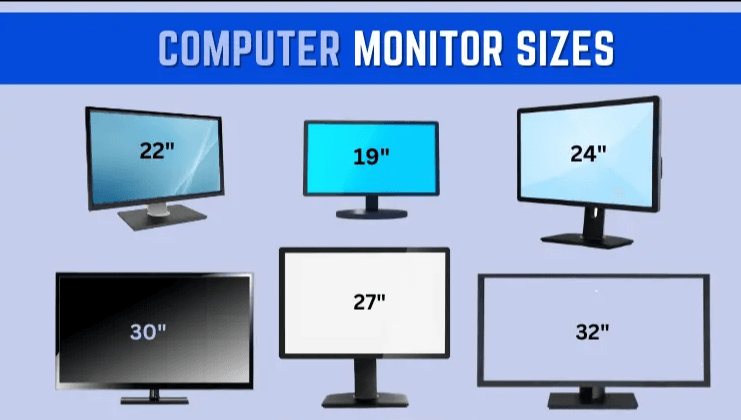
Why Consider a Laptop Monitor Extension or Laptop Portable Monitor?
Boost Productivity
Using an extended screen allows multitasking without switching windows frequently. For professionals such as designers, programmers, and analysts, having more screen real estate can be a game-changer.
Versatile Usage
Portable monitors cater to various needs, including gaming, media consumption, coding, and even artistic endeavors. These monitors can also double as a display for presentations or a console screen for casual gaming.
Factors to Consider When Choosing a Laptop Monitor Extension
1. Screen Size and Portability
The size of the screen determines portability and viewing experience.
- Small Monitors (12–14 inches):
Ideal for frequent travelers who prioritize lightweight gear. These compact monitors weigh as little as 1.5 lbs, making them easy to carry in a laptop bag. - Medium Monitors (15–16 inches):
Perfect for professionals balancing portability and screen space. This size often works well for productivity tasks. - Large Monitors (17+ inches):
Best for gaming or creative professionals who need ample screen real estate. However, they are heavier and may not be as portable.
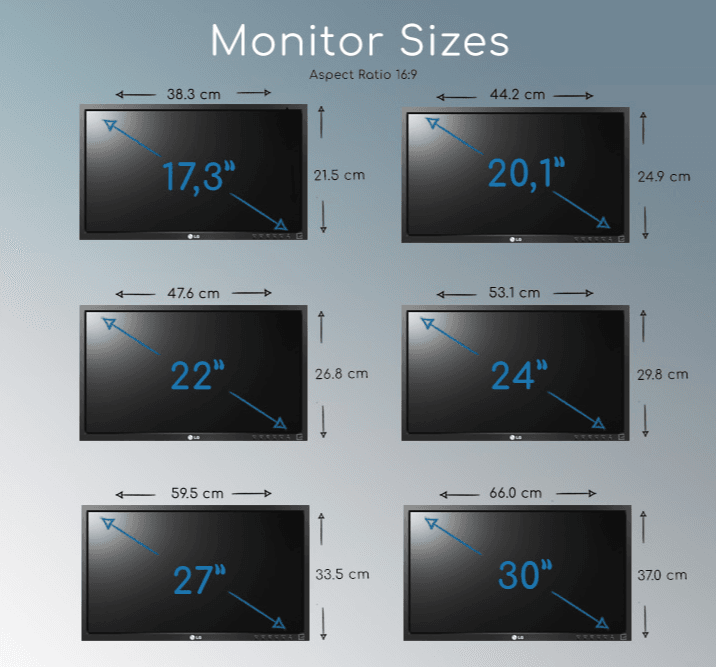
2. Resolution and Display Quality
- 1080p (Full HD): Standard for most portable monitors, offering a good balance of clarity and performance for everyday tasks.
- 4K (Ultra HD): Essential for video editing, graphic design, or any task requiring superior detail and color accuracy.
- Panel Type:
- IPS (In-Plane Switching): Provides better viewing angles and color accuracy.
- OLED: Offers vibrant colors, deep blacks, and higher contrast, suitable for creative professionals.
3. Connectivity Options
Modern portable monitors support various connection types:
- USB-C: The most versatile option, providing power and data through a single cable.
- HDMI: Common for gaming consoles and older laptops.
- Thunderbolt 3/4: Ideal for high-speed data transfer and 4K displays.
Tip: Ensure the monitor is compatible with your laptop’s ports to avoid buying extra adapters.
4. Power Source
- Bus-Powered Monitors: Draw power directly from your laptop via USB-C or Thunderbolt. These are lightweight but may drain your laptop’s battery quickly.
- Monitors with Built-In Batteries: Provide longer usage time without impacting your laptop’s battery but are heavier.
5. Weight and Durability
For frequent travelers, weight and durability are critical. Opt for monitors with robust metal or reinforced plastic frames to withstand wear and tear.
Features to Look for in a Laptop Portable Monitor
1. Touchscreen Functionality
Touchscreens can enhance workflow, especially for artists and designers using stylus pens.
2. Adjustable Stands or Mounts
Many portable monitors come with built-in stands or mounts, making them versatile for both desk use and on-the-go setups.
3. Brightness Levels
A good portable monitor should offer a brightness range of 250–400 nits, ensuring visibility in different lighting conditions, including outdoor environments.
4. Color Accuracy
- Look for monitors with at least 99% sRGB coverage or better (AdobeRGB or DCI-P3) for tasks requiring precise color representation.
- Creative professionals should consider monitors with factory color calibration.
5. Refresh Rate and Response Time
For gamers, a refresh rate of 120Hz or more and a response time of less than 5ms are recommended for smooth gameplay.
Use Cases for Laptop Monitor Extensions
1. Business Professionals
- Problem: Need more screen real estate for multitasking.
- Solution: A lightweight 15.6-inch portable monitor with USB-C for easy setup.
2. Digital Nomads
- Problem: Portability without compromising performance.
- Solution: A 14-inch Full HD monitor weighing under 2 lbs.
3. Gamers
- Problem: Want a portable gaming setup.
- Solution: A 17-inch 4K HDR monitor with a high refresh rate.
4. Students
- Problem: Study and entertainment on a budget.
- Solution: A budget-friendly 1080p monitor with basic connectivity options.

Comparison Table: Popular Models in the Market
| Feature | Model A (Basic) | Model B (Pro) | Model C (Premium) |
|---|---|---|---|
| Size | 13.3 inches | 15.6 inches | 17 inches |
| Resolution | 1080p | 4K UHD | 4K OLED |
| Weight | 1.2 lbs | 1.8 lbs | 2.4 lbs |
| Brightness | 250 nits | 300 nits | 400 nits |
| Connectivity | USB-C, HDMI | USB-C, HDMI | USB-C, Thunderbolt |
| Price | $150 | $300 | $600 |
ONext Portable Monitors: A Class Apart
ONext specializes in crafting portable monitors tailored for every user’s needs. Their key features include:
- Metal Body and Lightweight Design: Ideal for durability and portability.
- Customizable Features: ONext allows users to personalize monitors based on specific preferences, such as touch functionality or additional ports.
- Wide Compatibility: Supports USB-C, HDMI, and Thunderbolt connections.
- Affordable Pricing: Offering high-end features at mid-range prices.
Popular Models from ONext:
- ONext Slim 15 Pro – A 15.6-inch Full HD monitor with USB-C connectivity.
- ONext Vision 17 – A 17-inch 4K OLED monitor with ultra-thin bezels and vivid color reproduction.
Practical Tips for Using a Laptop Portable Monitor
- Invest in a Quality Carry Case
Protect your monitor during travel with a padded case. - Adjust Your Workflow
Set up dual screens efficiently by arranging primary and secondary tasks logically. - Calibrate for Accuracy
Ensure proper color calibration for creative tasks like photo or video editing. - Optimize Power Usage
If using a bus-powered monitor, keep your laptop plugged in for extended use.
Future Trends in Laptop Monitor Extensions
- Flexible and Foldable Displays: Emerging technologies promise highly portable monitors with minimal weight and space requirements.
- Improved Battery Life: Advances in power efficiency will enhance the usage duration of portable monitors for laptop.
- Eco-Friendly Designs: Expect more sustainable materials and energy-efficient options.
Conclusion
In today’s world, where efficiency and convenience are paramount, investing in the right laptop monitor extension or laptop portable monitor can transform the way you work, create, and play. From solving the common frustration of limited screen space to enhancing productivity on the go, portable monitors address real user pain points in practical, innovative ways.
When making your choice, remember to prioritize factors like size, resolution, connectivity, and durability to match your specific requirements. For those seeking reliability, premium build quality, and cost-effectiveness, ONext portable monitors offer exceptional value. With customizable options and user-focused designs, ONext ensures you’ll find a solution that fits seamlessly into your lifestyle.
Whether you’re a digital nomad needing a lightweight travel companion, a creative professional requiring color precision, or a gamer looking for an immersive experience, the right portable monitor is more than just an accessory—it’s an essential part of your digital toolkit. Start exploring the possibilities today, and redefine your laptop experience with the perfect portable monitor.
Related product recommendation
-
 ONext 100% SRGB 16 Inch Quad Monitor 1 Cable for Trifold Laptop Monitors, Vibrant 3-Display for Windows & MacOS
ONext 100% SRGB 16 Inch Quad Monitor 1 Cable for Trifold Laptop Monitors, Vibrant 3-Display for Windows & MacOS -
 ONext 14″ Quad Monitor Laptop Screen Extender – FHD 1080P, 1 Cable for 3 Screens, Portable IPS for 13.6″-17.3″ Laptops (Win/Mac M1-M3)
ONext 14″ Quad Monitor Laptop Screen Extender – FHD 1080P, 1 Cable for 3 Screens, Portable IPS for 13.6″-17.3″ Laptops (Win/Mac M1-M3) -
 ONext 23.8″ FHD100Hz 100% sRGB Dual Screen Laptop Extra Monitor – 315° Adjustable for Work & Gaming
ONext 23.8″ FHD100Hz 100% sRGB Dual Screen Laptop Extra Monitor – 315° Adjustable for Work & Gaming
-
 14.0″ Ultra Slim Monitor FHD 1080P External Display with Dual Speakers Second Screen for Laptop PC Phone Xbox PS4/5 Switch – A1 GAMUT Slim
14.0″ Ultra Slim Monitor FHD 1080P External Display with Dual Speakers Second Screen for Laptop PC Phone Xbox PS4/5 Switch – A1 GAMUT Slim -
 13.5 Inch FHD 3K Portable Displays Screen Slim Lightweight HDR Travel Monitor for external monitors for Laptop Xbox PS5 Switch
13.5 Inch FHD 3K Portable Displays Screen Slim Lightweight HDR Travel Monitor for external monitors for Laptop Xbox PS5 Switch -
 15.6 Inch FHD 1080P Portable Displays USB C HDMI External Display for Laptop Second Monitor
15.6 Inch FHD 1080P Portable Displays USB C HDMI External Display for Laptop Second Monitor
