In the world of mobile work, productivity, and creativity, the best portable monitor for MacBook Pro and laptop extender have become essential tools. However, when choosing these devices, consumers often overlook one crucial aspect: the screen ratio and aspect ratio. These ratios can significantly influence your user experience, particularly when tailored to specific tasks. Let’s dive deep into the impact of different screen ratios, like 16:9 and 16:10, on how you work, play, and interact with your digital environment.
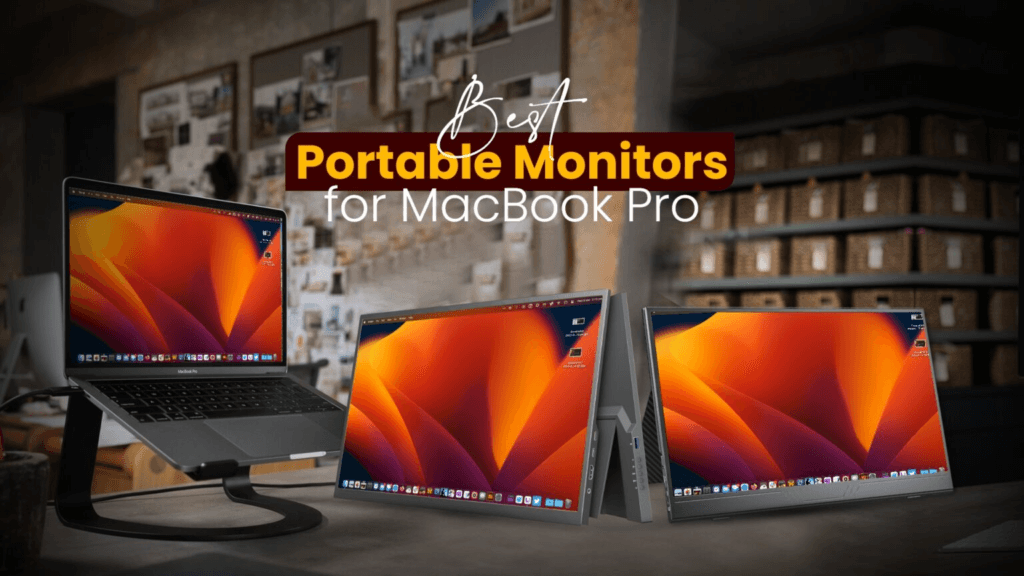
Introduction: The Art of Workspace Expansion
Imagine you’re a designer, a writer, or a professional constantly on the move. Your MacBook Pro’s screen, while excellent, sometimes feels like a canvas too small for your grand ideas. The best portable monitor for MacBook Pro or laptop extender promises to expand this canvas, but with an important caveat: not all expansions are created equal. The choice of screen ratio can either unlock new levels of productivity or create hurdles in your workflow. Let’s explore this further.
Defining Screen Ratios and Aspect Ratios
- Screen Ratio: This is the physical dimension of the display, expressed as width to height (e.g., 16:9, 16:10). It’s a fundamental specification when choosing the best portable monitor for MacBook Pro or laptop extender.
- Aspect Ratio: Often used interchangeably, aspect ratio refers to the proportional relationship between the width and height of an image or video. This becomes critical when considering how content fits on your screen.
Understanding the Impact on User Experience
1. The Ubiquity of 16:9: Versatility and Modern Compatibility
The 16:9 ratio, now a standard in many portable monitors, offers:
- Widescreen Advantage: Ideal for watching movies, streaming content, or video calls, making it versatile for both work and play.
- Multitasking Efficiency: This ratio allows you to place documents, tools, or references side by side, which is especially useful when using a laptop extender.
- Gaming and Entertainment: Gamers and entertainment enthusiasts benefit from the wide field of view that 16:9 provides.
2. The Productivity Boost of 16:10
Although less common, the 16:10 ratio has its merits:
- Extra Vertical Real Estate: Provides more vertical space, crucial for coding, writing, or any task requiring less vertical scrolling.
- Content Creation: Creatives, like graphic designers or video editors, can take advantage of this extra height to view more of their work at once.
- Professional Applications: Many professional software applications benefit from the additional vertical space for better tool placement and workspace management.
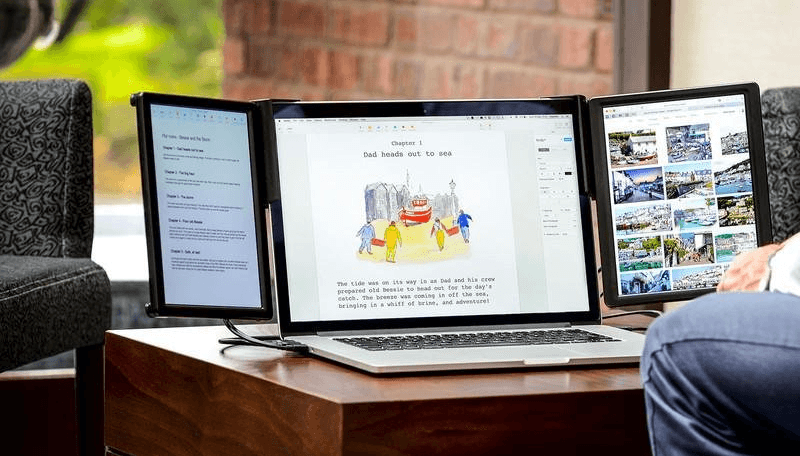
Practical Applications for Consumers
1. Content Creation and Media
- Video Editing: A 16:9 portable monitor for MacBook Pro is a perfect match for video editors, allowing them to view their timeline and video side by side.
- Photography: Photographers might prefer a 16:10 ratio for its extra vertical space, enabling them to view more of their images or toolbars.
- Streaming and Entertainment: A laptop extender with a 16:9 ratio ensures your entertainment content fits perfectly, without letterboxing.
2. Coding and Development
- Code Readability: Developers often work with long lines of code. A 16:10 screen ratio with a best portable monitor for MacBook Pro can display more lines of code, reducing horizontal scrolling.
- Efficiency in Split-Screen: A laptop extender with either 16:9 or 16:10 ratios can facilitate a seamless split-screen setup, allowing developers to keep documentation, debuggers, or other tools in view.
3. Productivity and Multitasking
- Document Comparison: For professionals comparing documents, a laptop extender with a 16:9 ratio offers the space to place documents side by side, enhancing productivity.
- Presentation Preparation: The extra vertical space of 16:10 screens is advantageous when crafting presentations, offering more room for content and design tools.

Choosing the Right Ratio for Your Needs
When selecting the best portable monitor for MacBook Pro or laptop extender, consider:
- Your Primary Use Case: Are you mostly streaming, coding, or doing a mix of tasks? This will guide your ratio choice.
- Work Environment: If you’re often working in different locations, a versatile 16:9 might be more practical for its broader compatibility.
- Compatibility: Ensure your MacBook Pro’s software and hardware can fully utilize the chosen screen ratio.
- Personal Comfort: Some users find the additional vertical space of 16:10 more comfortable for long hours of work.
Real-World Consumer Concerns
- Travelers: If you’re always on the move, consider the best portable monitors for MacBook Pro with built-in batteries and designed for travel, ensuring they handle the rigors of mobility well.
- Creatives: Look for models with high color accuracy, and consider screen protectors to keep the display pristine. Compatibility with your creative tools is key.
- Gamers: Ensure your portable monitor for MacBook Pro can handle high refresh rates without compromising durability. Look for models designed for gaming with features like adaptive sync.
- Everyday Users: Balance between cost, size, and durability. Not all best portable monitors for MacBook Pro need to be the most expensive; find what fits your needs without overpaying for features you won’t use.
Conclusion: Crafting Your Ideal Digital Workspace
Ultimately, selecting the best portable monitor for your MacBook Pro or a laptop extender isn’t just about brand names or screen size—it’s about finding a solution that seamlessly enhances your workflow. By paying close attention to screen ratios, you can create a digital workspace tailored to boost productivity, spark creativity, and provide lasting comfort.
Whether you’re a content creator refining your vision, a developer navigating complex code, or a professional managing multiple tasks, the right screen ratio can revolutionize your working experience. It’s not just a technical detail; it’s a key factor that shapes how effectively and comfortably you engage with your digital tools.
Choose a monitor with a ratio that aligns with your unique requirements, and it will evolve from being a mere gadget to a vital extension of your workflow. Let every pixel work harder for you, and transform your setup into a space where efficiency and enjoyment thrive.
ONext Hot Sale Products
-
 ONext 100% SRGB 16 Inch Quad Monitor 1 Cable for Trifold Laptop Monitors, Vibrant 3-Display for Windows & MacOS
ONext 100% SRGB 16 Inch Quad Monitor 1 Cable for Trifold Laptop Monitors, Vibrant 3-Display for Windows & MacOS -
 ONext 14″ Quad Monitor Laptop Screen Extender – FHD 1080P, 1 Cable for 3 Screens, Portable IPS for 13.6″-17.3″ Laptops (Win/Mac M1-M3)
ONext 14″ Quad Monitor Laptop Screen Extender – FHD 1080P, 1 Cable for 3 Screens, Portable IPS for 13.6″-17.3″ Laptops (Win/Mac M1-M3) -
 ONext 23.8″ FHD100Hz 100% sRGB Dual Screen Laptop Extra Monitor – 315° Adjustable for Work & Gaming
ONext 23.8″ FHD100Hz 100% sRGB Dual Screen Laptop Extra Monitor – 315° Adjustable for Work & Gaming
-
 ONext 18.5 inch Portable Laptop Monitor ,Wireless screencasting Laptop Monitors with Kickstand
ONext 18.5 inch Portable Laptop Monitor ,Wireless screencasting Laptop Monitors with Kickstand -
 ONext Portable Monitor for Laptop, Slim 15.6 Inch External Monitor with Adjustable kickStand
ONext Portable Monitor for Laptop, Slim 15.6 Inch External Monitor with Adjustable kickStand -
 Portable Laptop Screen 16.1 inch Laptop Monitors Full HD, IPS, USB Type-C, Flicker Free, Blue Light Filter Silver With Foldable Stand
Portable Laptop Screen 16.1 inch Laptop Monitors Full HD, IPS, USB Type-C, Flicker Free, Blue Light Filter Silver With Foldable Stand -
 16 Inch Portable Monitor 2560*1600 FullHD 120Hz Gaming Computer Monitor Wide 16:9 Travel Monitors for Laptop Mac Phone Tablet PS4 Switch Xbox Built In Speakers,HDMI/Type-C Monitor
16 Inch Portable Monitor 2560*1600 FullHD 120Hz Gaming Computer Monitor Wide 16:9 Travel Monitors for Laptop Mac Phone Tablet PS4 Switch Xbox Built In Speakers,HDMI/Type-C Monitor -
 16.1inch 1080P FHD Laptop Monitor USB-C HDMI External Computer Display HDR IPS Gaming Monitor Smart Cover & Speaker, 2nd Screen for Laptop PC Mac Phone Xbox PS3-5 Switch
16.1inch 1080P FHD Laptop Monitor USB-C HDMI External Computer Display HDR IPS Gaming Monitor Smart Cover & Speaker, 2nd Screen for Laptop PC Mac Phone Xbox PS3-5 Switch -
 14.0″ Ultra Slim Monitor FHD 1080P External Display with Dual Speakers Second Screen for Laptop PC Phone Xbox PS4/5 Switch – A1 GAMUT Slim
14.0″ Ultra Slim Monitor FHD 1080P External Display with Dual Speakers Second Screen for Laptop PC Phone Xbox PS4/5 Switch – A1 GAMUT Slim