In 2025, mobile work environment, portable monitors for laptop have become more than just an accessory; they are vital components that extend your digital workspace. Whether you’re a business traveler, a creative professional, or someone who simply enjoys the flexibility of working from various locations, these devices can significantly enhance productivity. However, with the convenience of portability comes the responsibility of ensuring their durability. This detailed guide will explore the nuances of caring for your portable monitor for laptops, ensuring they serve you well for years to come.
Introduction: The Necessity of Portable Monitors for Laptop
Imagine the scenario: You’re at a bustling airport, setting up your makeshift office in a corner café, or perhaps you’re a digital nomad crafting your next project in a scenic locale. The limitations of your laptop’s screen become apparent, and you yearn for more space to work efficiently. This is where portable monitors for laptop come into play. They not only expand your visual real estate but also offer the freedom to work anywhere. However, ensuring these monitors remain in peak condition requires attention to detail. Let’s delve into how you can maintain and prolong the life of your portable monitor for laptops.
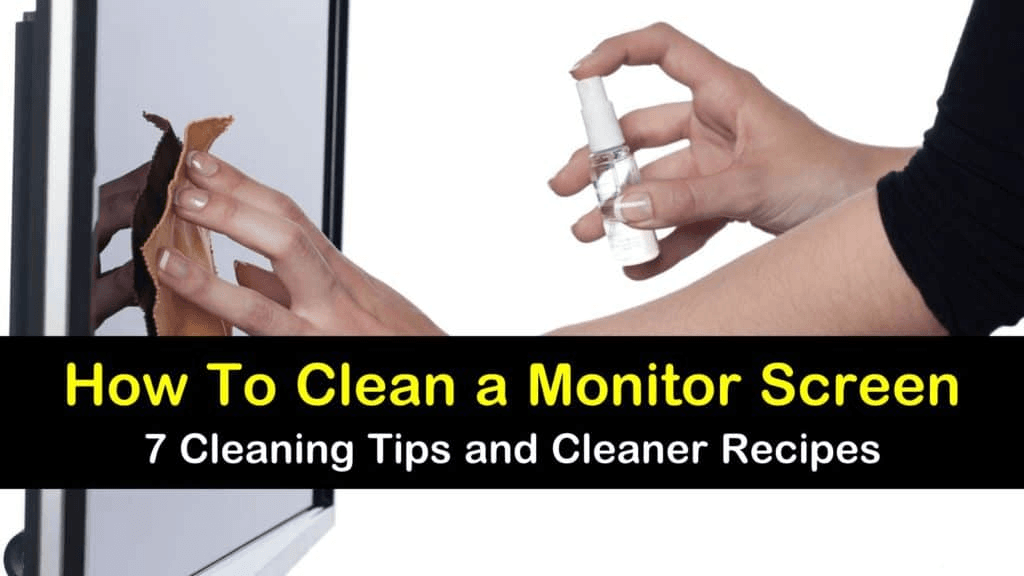
Practical Tips for Ensuring Durability
1. Precision in Cleaning and Maintenance
The first step in maintaining your portable monitors for laptop involves meticulous cleaning:
- Tailored Cleaning Schedule: Your environment dictates how often you should clean your monitor. If you’re often in environments with high dust levels or frequent traffic, consider a weekly cleaning ritual. In less harsh conditions, bi-weekly to monthly might be sufficient. The key is to observe and clean when necessary to prevent the accumulation of dust or smudges that can become stubborn over time.
- Cleaning Techniques: Utilize a microfiber cloth, which is gentle on electronic screens, moistened with a cleaning solution specifically designed for electronics:
- Avoid Abrasive Cleaners: Such cleaners can scratch the surface or damage the protective coatings that help keep the screen clean.
- Steer Clear of Strong Chemicals: Alcohol, ammonia, or any harsh chemicals can degrade the materials used in your portable monitor for laptops.
- Observation: Make it a habit to regularly check for fingerprints, dust, or smudges. Immediate cleaning can prevent these from becoming more challenging to remove.
2. Safe Transportation and Storage
Designed for mobility, portable monitors for laptop still require careful handling:
- Protective Gear: Invest in a high-quality protective sleeve or case tailored to the size and shape of your monitor. This not only protects against physical damage but also ensures easy transport:
- Fit: Ensure the case fits snugly to prevent the monitor from moving around inside.
- Padding: Look for padding that absorbs shocks and vibrations.
- Avoid Overloading: Never place heavy items on top of your monitor, even if it’s in a protective case. Physical pressure can lead to internal damage or screen distortion.
- Temperature Management: Extreme temperatures can affect the components of your portable monitors for laptop:
- Direct Sunlight: Prolonged exposure can cause material degradation and component failure.
- High Heat: Can lead to overheating, which is detrimental to electronic components.
- Cold: Materials can become brittle in cold temperatures, making them more susceptible to cracks. Store your monitor in a temperature-stable environment when not in use.
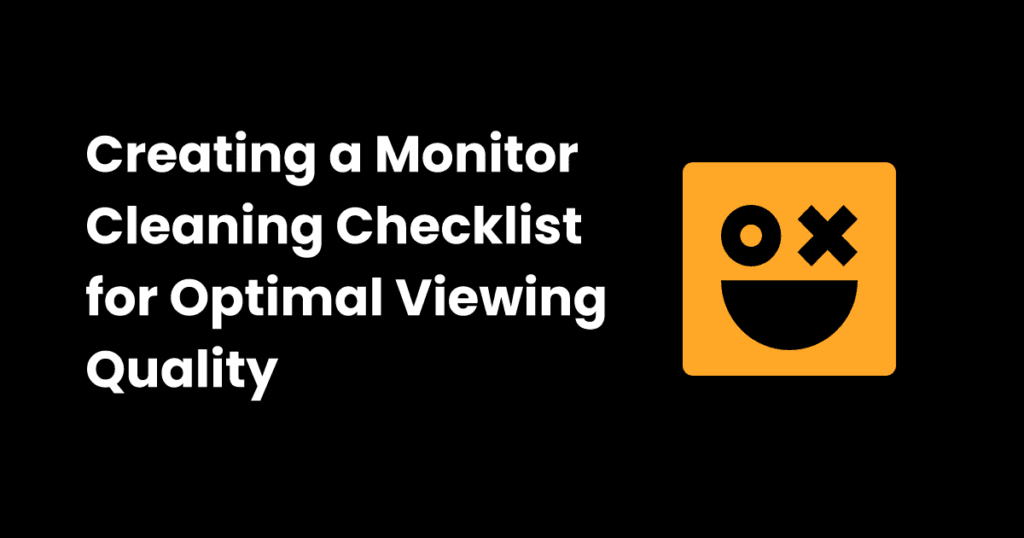
3. Optimizing Usage Habits
Your daily interaction with your portable monitors for laptop can impact its longevity:
- Brightness Adjustment: Using the monitor at maximum brightness for extended periods can wear out the backlight. Adjust the brightness to a level that’s comfortable for your eyes and reduces strain on the device:
- Environmental Adaptation: Adjust brightness according to the ambient light to reduce unnecessary strain.
- Screen Savers or Power Management: Implement screen savers or set your laptop to turn off or put the portable monitor for laptops to sleep after periods of inactivity:
- Prevent Screen Burn-In: This practice prevents static images from being permanently etched onto the screen.
- Reduce Wear: Minimizes the operational hours and, consequently, wear on the components.
4. Preventing Overuse
Continuously using your portable monitors for laptop without breaks can strain its internal components:
- Periodic Shutdown: When not in use, power down or put your monitor in sleep mode:
- Conserve Energy: This reduces operational hours, helping prolong the life of the monitor.
- Reduce Wear: Lessens the cumulative stress on internal components.
- Avoid Overloading: Ensure that you don’t exceed the manufacturer’s recommended weight limits:
- Stability: Overloading can lead to instability, potentially causing physical damage to the monitor or its support structure.
5. Regular Inspection and Care
- Physical Damage Check: Conduct routine inspections:
- Hinges: Check for any signs of wear, looseness, or damage.
- Ports: Ensure they are clean and free from debris or damage.
- Screen: Look for scratches, cracks, or dead pixels.
- Manufacturer Guidelines: Adhere to the specific care and maintenance instructions provided by the manufacturer:
- Tailored Care: These guidelines are designed to cater to the unique aspects of your portable monitor for laptops.
6. Keeping Liquids at Bay
- No Liquids Near: Keep beverages and any liquids away from your setup:
- Spill Prevention: A single spill can cause irreversible damage to your monitor.
- Response to Spills: If a spill occurs, act quickly:
- Disconnect: Immediately disconnect the monitor from power.
- Dry: Use a dry cloth to remove excess liquid, then let it dry completely before reconnecting.
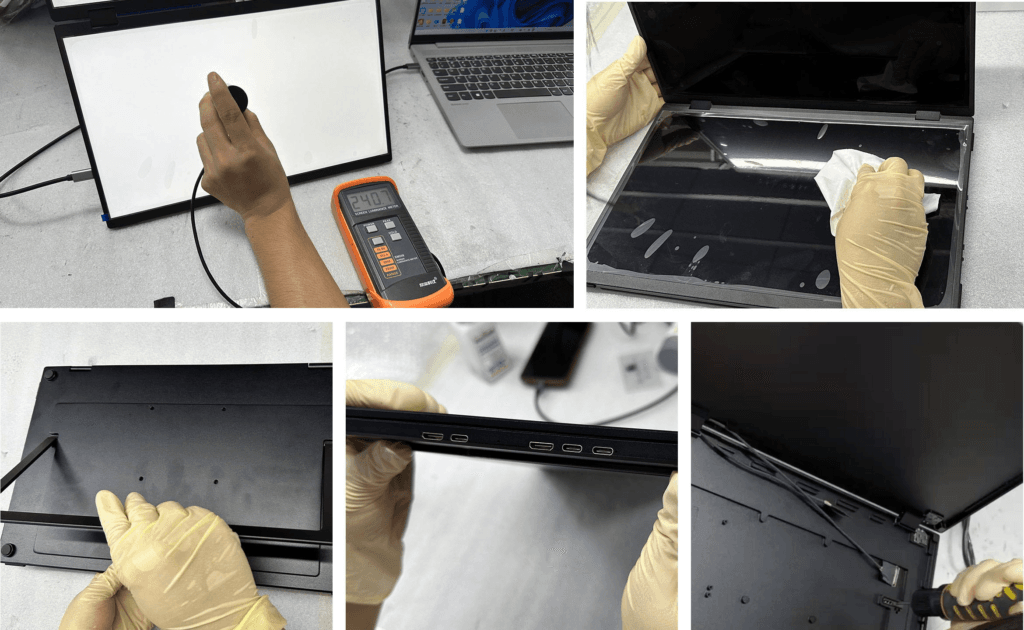
Deep Dive into Screen Care
Portable monitor for laptops screens are particularly vulnerable to damage:
- Screen Protectors: Applying a screen protector can shield against minor scratches and fingerprints:
- Fit: Ensure the protector is tailored to fit your monitor perfectly.
- Cleaning Products: Use products explicitly designed for electronic screens:
- Avoid Paper Towels: These can leave scratches or lint behind.
- Microfiber Cloth: The best option for a gentle clean.
- Touchscreen Considerations: If your portable monitors for laptop have touch capabilities:
- Cleaning: Be cautious to avoid leaving oils from your fingers on the screen.
- Screen Protectors: Consider protectors that offer touch compatibility without compromising sensitivity.
Conclusion: Longevity Through Diligent Care
Maintaining portable monitors for laptop is an art that requires attention to detail, an understanding of the device’s needs, and a commitment to regular care. By following these comprehensive, consumer-focused tips, you ensure that your portable monitor for laptops remain in top condition, providing you with the necessary screen space to work efficiently from anywhere. Remember, a little care goes a long way in preserving the functionality and extending the lifespan of these essential tools. Keep your portable monitor for laptops clean, adapt them to your environment, and use them wisely, and they will continue to enhance your productivity and enrich your mobile computing experience.
ONext Hot Selling Products
-
 ONext 100% SRGB 16 Inch Quad Monitor 1 Cable for Trifold Laptop Monitors, Vibrant 3-Display for Windows & MacOS
ONext 100% SRGB 16 Inch Quad Monitor 1 Cable for Trifold Laptop Monitors, Vibrant 3-Display for Windows & MacOS -
 ONext 14″ Quad Monitor Laptop Screen Extender – FHD 1080P, 1 Cable for 3 Screens, Portable IPS for 13.6″-17.3″ Laptops (Win/Mac M1-M3)
ONext 14″ Quad Monitor Laptop Screen Extender – FHD 1080P, 1 Cable for 3 Screens, Portable IPS for 13.6″-17.3″ Laptops (Win/Mac M1-M3) -
 ONext 23.8″ FHD100Hz 100% sRGB Dual Screen Laptop Extra Monitor – 315° Adjustable for Work & Gaming
ONext 23.8″ FHD100Hz 100% sRGB Dual Screen Laptop Extra Monitor – 315° Adjustable for Work & Gaming
-
 14.0″ Ultra Slim Monitor FHD 1080P External Display with Dual Speakers Second Screen for Laptop PC Phone Xbox PS4/5 Switch – A1 GAMUT Slim
14.0″ Ultra Slim Monitor FHD 1080P External Display with Dual Speakers Second Screen for Laptop PC Phone Xbox PS4/5 Switch – A1 GAMUT Slim -
 13.5 Inch FHD 3K Portable Displays Screen Slim Lightweight HDR Travel Monitor for external monitors for Laptop Xbox PS5 Switch
13.5 Inch FHD 3K Portable Displays Screen Slim Lightweight HDR Travel Monitor for external monitors for Laptop Xbox PS5 Switch -
 15.6 Inch FHD 1080P Portable Displays USB C HDMI External Display for Laptop Second Monitor
15.6 Inch FHD 1080P Portable Displays USB C HDMI External Display for Laptop Second Monitor