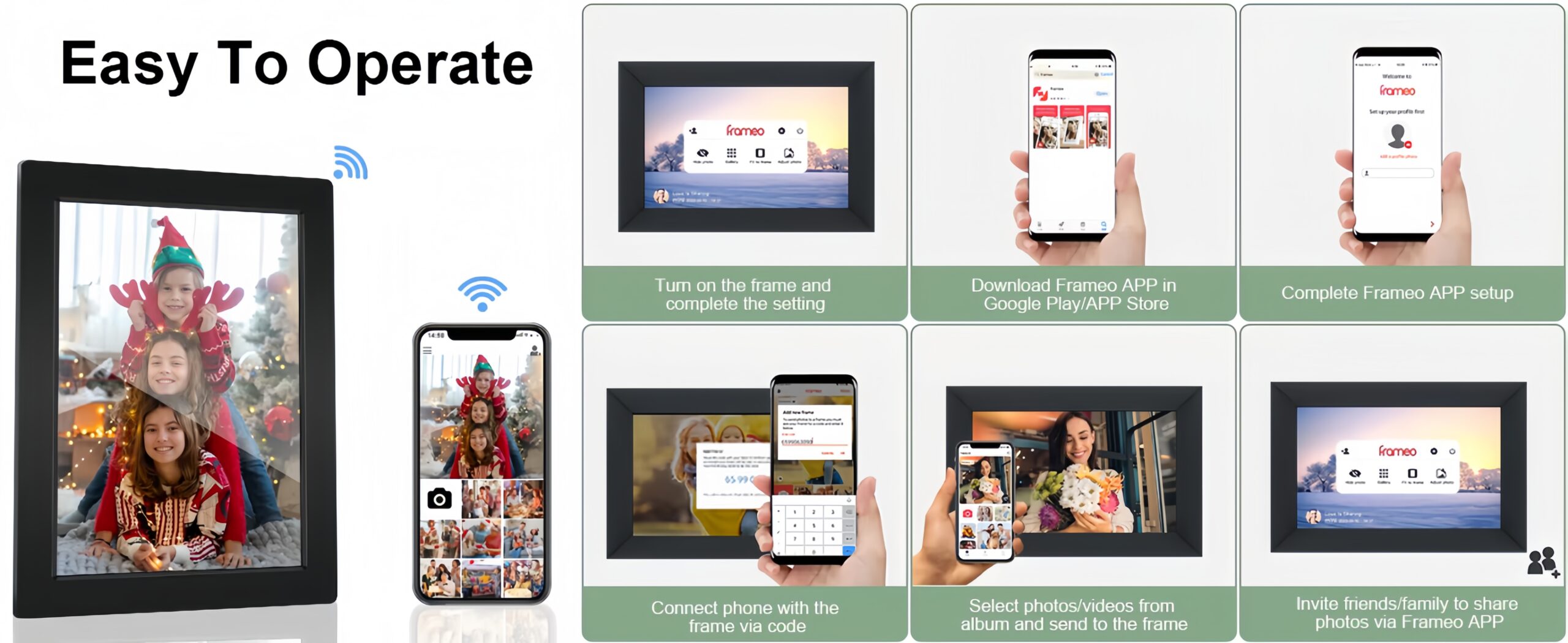
A digital picture frame transforms the way we display memories, turning static photos into dynamic slideshows with a blend of simplicity and modern technology. Unlike traditional frames that hold a single print, this device cycles through images or videos, bringing your favorite moments to life on a compact screen. Whether it’s perched on a desk or hung in a hallway, its ability to showcase a collection effortlessly makes it a standout in today’s homes. Let’s dive into how a digital picture frame operates, the tech that drives it, and what makes it tick behind the scenes.
The Basics of Operation
At its essence, a digital picture frame is a small electronic display with a built-in system to store and present visual content. You start by loading photos or short video clips onto it, either through a USB drive, an SD card, or wirelessly via an app. Once powered on, typically with a 5-15 watt adapter plugged into a standard outlet, the frame’s internal processor takes over. This chip, akin to a simplified computer CPU, retrieves files from memory, decodes them, and sends them to the screen in a sequence you can customize, like a 10-second interval per image.
The frame’s lightweight design, usually 1-2 pounds, keeps it portable yet stable. Sizes range from 7 to 15 inches diagonally, offering a balance between visibility and space efficiency. A 2023 survey from Digital Trends found 60% of users favored 10-inch models for their versatility in small rooms, highlighting their practical appeal.
Display Technology at the Core
The screen is the star of the show, determining how vivid your memories look. Most digital picture frames rely on LCD (Liquid Crystal Display) panels, a proven technology that lights up pixels to form images. Resolutions vary—entry-level frames offer 800×600, while higher-end ones reach 1920×1080 (Full HD), rendering sharp details for family portraits or landscapes. Some premium models use IPS (In-Plane Switching) panels, which maintain color accuracy and clarity even when viewed from wide angles, up to 178 degrees.
Brightness matters too. With levels typically between 200 and 300 nits, these screens hold their own in ambient light, ensuring your photos don’t fade in a sunny room. Power consumption stays modest—around 5-10 watts for a 10-inch LCD—making it energy-efficient for continuous use, unlike larger TVs that guzzle 50 watts or more.
Storage and Content Management
Where do all those images live? Storage options define a frame’s capacity. Basic models might include 128 MB to 1 GB of internal memory, holding dozens to hundreds of low-res photos. Modern frames step up with 8-32 GB, enough for thousands of high-quality shots or a few minutes of video. External slots for SD cards or USB drives expand this further, often supporting up to 128 GB, giving you room for an entire vacation album.
Cloud connectivity adds a twist. Many frames now link to Wi-Fi, letting you upload photos from your phone or services like Google Photos in real time. This requires a stable 2.4 GHz network and an app, but it means your frame can update with new snaps without manual transfers. A typical upload speed of 10 Mbps handles a 5 MB photo in seconds, keeping the process smooth.

Powering the Experience
Power keeps the frame running, and most rely on a wall adapter delivering 5-12 volts DC. A 10-inch frame at 1080p might draw 10 watts during active use, dropping to 1-2 watts in standby. Some models include rechargeable batteries, often 2000-5000 mAh, offering 2-4 hours of cordless operation—handy for a picnic or a power outage. Charging takes 2-3 hours via USB-C, aligning with common phone chargers for convenience.
Smart features like motion sensors optimize this. If no one’s nearby, the screen dims or shuts off, cutting power use by up to 50%, per a 2022 Energy Star report. This blend of efficiency and flexibility ensures the frame fits into daily life without fuss.
Audio and Interactive Elements
Sound isn’t always a given, but when present, it elevates the experience. Frames with built-in speakers, typically 1-2 watts each, play audio from video clips or add background music to slideshows. Output peaks at 70-80 decibels, clear for a small space, though external speakers via a 3.5mm jack can boost it.
Control comes through buttons, remotes, or touchscreens. Touch-enabled frames, often with 5-point multi-touch, let you swipe or pinch to zoom, mimicking a tablet. Wi-Fi models pair with apps for remote management—add a photo from your phone while traveling, and it appears instantly. These extras turn a passive display into an interactive hub.
Practical Benefits and Limits
What does this tech deliver? Flexibility tops the list—you’re not stuck with one photo, and updates are instant. A frame with 16 GB might store 4000 images at 4 MB each, cycling through years of memories. Cloud-linked models keep distant family connected, a perk 45% of users valued in a 2023 PCMag poll.
Limits exist, though. Video support varies—some frames cap clips at 15 seconds or 720p. Brightness above 300 nits is rare, so direct sunlight might dull the view. Power-hungry features like Wi-Fi or touch increase draw to 15 watts, requiring a steady supply.
Choosing the Right Frame
Your needs guide the pick. A 10-inch 1080p frame with SD support suits most, balancing quality and capacity. For tech-savvy users, Wi-Fi and cloud features add remote flair. Video lovers should check for speaker specs and file compatibility—MP4 at 30 fps is standard.
Consider these factors:
- Resolution: 800×600 for basics; 1080p for detail.
- Storage: 8 GB+ or SD slot for large collections.
- Power: Battery for mobility; plug-in for constant use.








